Have you accidentally deleted some files that you really wish you hadn’t? Are you sitting in front of your computer, tearing your hair out and thinking, “Oh no, my marriage picture, I can’t get them back!”. “Oh no, my graduation pictures and videos, I will not be able to get them back? “Oh that project file was important and need to be handed into my boss’s hand but I lost it!”. Ok just hold up now. You don’t need to get yourself into a fuss over data loss.
In this blog, I’ll be reviewing the iTop Data Recovery software, the best data, and most affordable data recovery software out on the market. We will cover its special features, how to get recover from deleted files, and protect them.
iTop Data Recovery software self-proclaimed itself as the fastest and most affordable data recovery software present in the market and to be honest, this software is pretty magical too. The software is so simple to use that even a child could find his way around the interface. From virus-ruined files to accidentally deleted partitions, iTop can resurrect literally anything from the dead. This Data recovery software program also comes with lots of other amazing features too.
All in all, iTop Data Recovery software is one of the most affordable data recovery solutions you can find at the moment. There are other alternatives too, but having the balance between functionality and affordability makes it a better option. You can easily choose different pricing options from monthly, yearly, or lifetime.
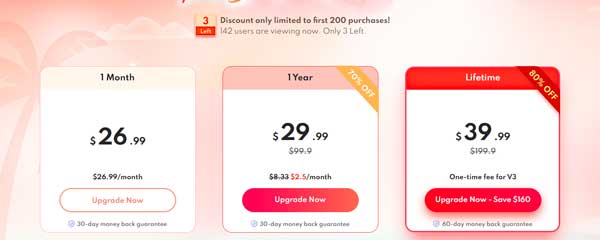
To download iTop Data Recovery software tool visit its official site https://www.itopvpn.com/data-recovery-software?insur=enst_getassist_idr. Click on the Download Now button as shown in the picture.
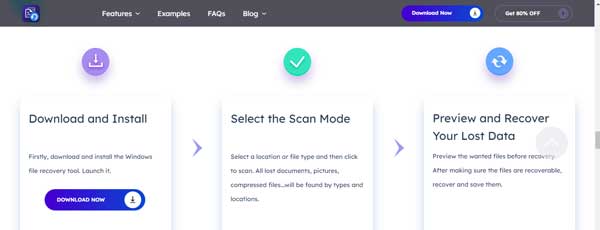
Now install the downloaded file and click on the Finish button to move further.
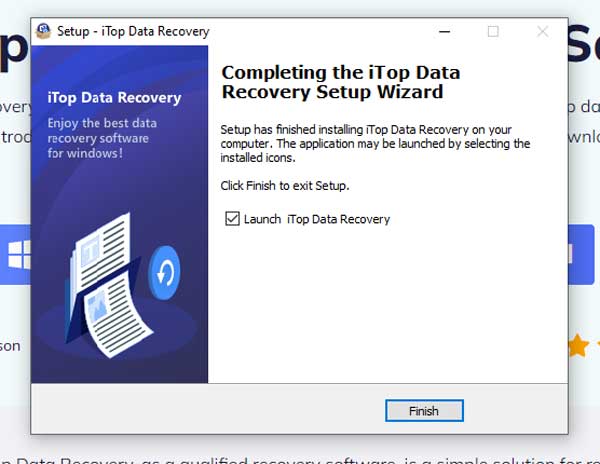
Once the iTop Data Recovery software is installed, a new tab will appear on your screen.

At first, you have to select the scan location including Local Disk C, D, E, etc…, and File types, and then press the Scan button located in the middle.
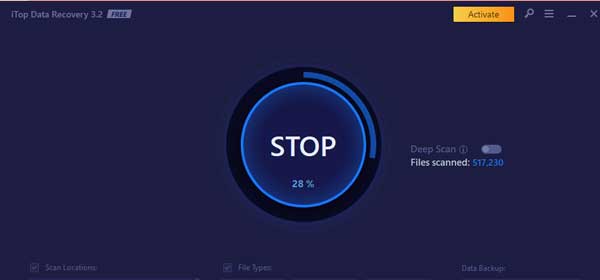
After Scanning, Now you have to select the specific file you wanted to recover and click on the Recover button located on the button-left side of your screen.
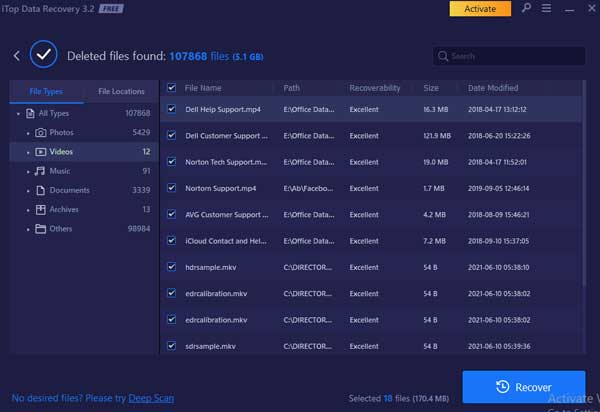
iTop data recovery software previews lost files before they are recovered. You will get top-notch service, divided into a few simple steps which will make it easier for you to understand it.
