Microsoft has designed a cloud-based intelligent service that helps businesses work with their best Microsoft 365 apps plus advanced security. Interestingly, this plan can be installed on up to five PCs or Macs, five tablets, and five mobile devices. Microsoft Surface Pro, a hybrid window device counts as a PC or a tablet.
Its application has impressed a wide array of users. One can use Microsoft 365 apps such as Word, Excel, PowerPoint, and Outlook offline too. Even the file storage can be accessed offline on the OneDrive.
Even Though Microsoft provides SaaS solutions to businesses in the cloud, it doesn’t include built-in enterprise backups for your SaaS data. One can quickly get these Office 365 Backups from a plethora of services present online.
In this article, we will explore the application of Microsoft 365 and Office 365 Backup and their respective applications.
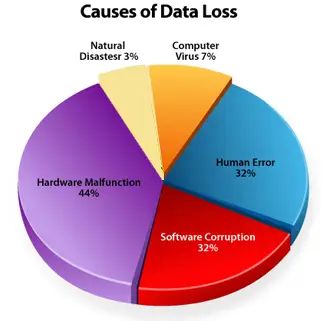
Key Takeaway: Microsoft works in a shared responsibility model so even if it is providing the physical infrastructure and data center security, a person’s data is still his/her responsibility.
It is a powerful Software-as-a-Service(SaaS) solution that provides various service solutions to businesses to consume in the cloud. Various businesses use it today as a physical data center, host, network, and much more. This innovation has helped small and medium businesses to flourish using collaboration tools. These subscription services also provide regular updates for users to its services. Also, with the advent of this Microsoft dynamics, certain positions are in demand for 2023.
There are various subscription pages offered by Microsoft 365, for example with Office 365 Home, one can share the service with 6 users with access to 1 TB of OneDrive cloud storage. Office 365 Personal is for individual use only where the user also gets a complete storage support of 1 TB.
The Office Home and Students 2019, subscription is a one-time limited service including Word, Excel, and PowerPoint. One doesn’t get any OneDrive cloud storage options.
Do You Know: Currently there are more than 11 Million small and medium businesses that rely on Microsoft 365 solutions.
Here are some brief applications about the use of Microsoft 365.
These were some of the applications of Microsoft 365. Next, let’s acknowledge ourselves with the Office 365 Backup.
Microsoft 365 gives a SaaS solution to the business and also provides security in its service but it is a user’s responsibility to shield the data that is remaining in service. Even if Microsoft provides the physical Microsoft 365 infrastructure, a user’s data is its responsibility.
It is imperative to protect the data beyond the retention periods of Microsoft 365 and understand the security controls and legal requirements. They should align with the user’s business ideas. Office 365 Backup takes up all the responsibility for securing the data by providing a backup and hence is a secure shield even if Microsoft 365 data loss occurs.
There are various advantages of having an Office 365 Backup services subscription. Some of them have been listed below.
These were some of the reasons why one should consider the use of Office 365 Backup and have its subscription to get a sorted backup environment.
Here are listed some of the flexible, wide range of options and robust management that Office 365 Backup does for its users.
Above were some of the various reasons why one should consider Office 365 Backup as a flexible data recovery option.
Although the installation, purchase, and activation of Microsoft Office 365 are easy, there are still some storage backup pivotal issues for which users must have Office 365 Backup.
For example, Microsoft 365 does not provide data protection features like Data loss prevention, data sharing, Litigation hold, and much more hence it is the user’s responsibility to take care of the business data itself like Office 365 Backup.
These services are credible and provide several incentives to users from choosing the storage options to determining the retention limits to keep a vigilant eye on our pivotal business data.
