Do you still trouble yourself to find tactics and ways that will best help your business grow? After all, in this technically transforming world, creating user-friendly apps is just not it. You need to look into the ongoing trends and latest developments in the technology sector that best assist your business to grow.
One similar introduction of a technology called ‘cloud applications’ into the market has led to a rise in profits of businesses across the globe. So, why wait? Let’s know what exactly it is and how your business will benefit from it.
Cloud applications are the apps that make use of the internet and servers for the role of logic processing at the time when users access the same. It is not solely dependent on or executed with the help of user systems and requires additional processing.
Herein, both the local and the cloud-based channels work together to process a result more comprehensively. Cloud-hosted applications are not only secure and centrally managed but user-friendly too, which most businesses crave to employ.
Moving ahead, let us get to know about the top uses of cloud apps that you should know about.

Cloud apps are versatile and have various beneficial aspects that lead to business growth. It is not just limited to a name or technology, and knowing what it’s worth is a must! So, below, you have a list of a few of the many tasks that can be executed with the use of cloud-based applications.
As the use of cloud applications in different categories is now clear, let’s see what role they play in businesses and if they can help.
Cloud-based apps have been known to attract the limelight over the years due to the many advantages they possess over the other existing frameworks. Let us get to know the top 7 reasons why you should prefer cloud apps over any other for your business prosperity and growth at the time:
Cloud-hosted applications are well-known to be easily updated, tested, and deployed in no time, adding convenience to the business’s functioning. The new tests and trials no longer need to wait or come to a halt and instead take an immediate stride, leading to profit gains.
The cloud computing framework adds to the efficiency of the business by offering the best storage or server storage, unlike in the case of traditional server apps. This not only cuts down the expense of physical infrastructure as needed in the case of server apps but makes the accessibility to information smoother and more convenient.
The amount of available capacity to store and manage data and information can be changed as demand fluctuates. Unlike manual functioning, you do not have to limit the storage, as the cloud enables you to change the capacity according to your needs.
An Application Programming Interface (API) is required to gain access to stored services and data from third parties. Cloud applications can be kept more modest by using APIs to hand information to applications for examining calculations, with the outcomes given back to the cloud application.
The Cloud-based applications offer secure backups to the existing data in case of loss or breach. Unlike in the case of physical storage, you no longer have to worry about lost information, as access to the same is just a few clicks away.
The prices for cloud-based apps have fallen over time due to their high demand and efficiency across the globe. However, the same does not hold for physical infrastructure that needs constant rents, and prices hardly fall. Thus, operating and maintaining cloud-hosted apps can be cheaper when compared to other alternatives, yet highly effective.
Cloud-managed apps are known to be reliable and verified by numerous clients across the globe. Businesses put their faith in cloud apps for better security and management of data. The automatic maintenance and security features add to the reliability of cloud-based applications when compared to others.
Now that you know and understand how cloud apps can benefit your business in the competitive world, you must also understand the limitations that come along. Moving ahead, let us know about the same and thus manage ourselves to decide on a profitable selection amongst apps.
The limitation of cloud apps, despite being fewer, could bring drastic changes to your plan if not handled in the right manner. To do so, you first should know what exactly the drawbacks are, and then prioritize your functioning and operations accordingly.
The following are the reasons that lead to the limitations of cloud apps in the present times:
1) Internet Connectivity
In cloud computing, every piece of data (images, audio, video) is stored in the cloud, and we use our internet connection to access the same. One will not be able to access these data if they do not have reliable internet connectivity. And further, he/she will be unable to access data from the cloud in any other way.
2) Vendor Lock-in
The most significant drawback of cloud computing is vendor lock-in. When moving your services from one vendor to another, you may encounter considerable issues. It can be challenging to move from one cloud to another because different vendors offer different platforms, thus, limiting the advantages of cloud computing.
3) Limited Control
The fact that the data and information stored on the cloud are entirely managed and operated by the service provider lays down limitations on the amount of control you as a user have over it. As a result of this management and operational access to the provider, cloud users like you will have less control over how services in a cloud infrastructure work and are carried out.
4) Safety
Even though cloud service providers use the most advanced security measures when storing critical data, you should be aware that your organization will be transferring all of its sensitive data to a third party: a cloud computing service provider, before implementing cloud technology. While sending the information to the cloud, there might be an instance where your company’s data is hacked by hackers or programmers.
Now that you know both the pros and cons of cloud apps, you might be wondering what other options you have. So here’s explained the comparison amongst the most prominent types, namely: desktop, cloud, and web apps altogether.
Web, Cloud, and Desktop apps are the most prominent classifications of applications available to users at the time. Each of them has its unique functioning and features. But do you know why exactly we should prefer cloud apps over the other two? Let us know now!
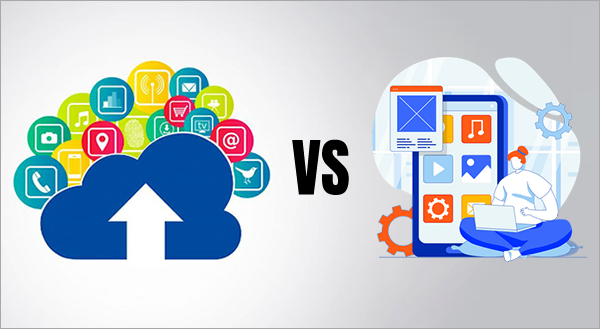
The common difference between web-based and cloud-based apps involves the use of an internet connection, but there’s more to it. Here is a thorough explanation of all you need while comparing the two:
With these points of differences between cloud-based and web-based apps, it is clear that each type has its own respective way of functioning. Another major comparison that is often made is between desktop apps and cloud server apps. Some points for it are given in the following section.
Desktop apps are the ones that we’re all aware of because they are the ones that differ according to the system we have. Every type has particular apps that one may or may not find on the other. So here’s a comparison of desktop and cloud apps for your reference:
Now that we know the comparing features amongst the web, cloud, and desktop applications, let us have a look at their examples:
So till now, you would have probably discovered what apps on your system are cloud, desktop, or web. It’s time we look at the testing of newly discovered cloud apps and get to know why the testing is really important.
Cloud apps must be tested before being deployed for use, to guarantee security and optimal performance. After all, you wish to improve the existing business applications for better ones!
The containers involved multiply over time, making the testing a bit complex. However, each container must be tested for its performance, security, and accuracy, as well as managed, cataloged, and secured.
The two types of cloud application security testing are namely:
But how exactly are the cloud apps tested? Let us know now!
The testing and trial of cloud-based applications thus become unavoidable to avoid any error at the time of processing and using the app. The testing process for cloud apps will be further required to follow the rules set by a specific third-party provider to ensure effectiveness.
This was the entire explanation of what exactly is cloud app testing, making it an important part to remember for flawless functioning and avoid errors at any point in time.
Now that you have understood the basic use of cloud applications and the benefits they bring along in the management sector, it becomes necessary to also understand why you require cloud-based apps for your specific business. And what are the different types of cloud computing services you can employ? All of this needs ideal understanding, and the business will see considerable growth in no time!
