Netflix’s users only have two moods. “Are you still watching?” and “Is Netflix down right now?”
Such has been the plight of users of the OTT sensation in recent days, as Netflix outages have become as common as anything. Even though the platform has everything to offer in terms of entertainment, the issues have severely affected the image of the platform, with many even considering that it no longer wears the crown of the OTT platforms.
If you love watching your favorite shows and movies on Netflix but feel fed up with all the errors, follow us till the end of the road as we bring you some simple fixes for the Netflix issues along with other key information.
Given below are some major reasons why Netflix has been ruling the market of OTT platforms for as long as anyone can remember.
Who even likes watching a show or a movie with ads in between? This is why ad blocking software is getting more popular by the minute. Netflix understood this better than anyone else in the game and made sure that the customers won’t ever face this.
An ad-free experience combined with great content automatically equates to sales and an increase in the popularity of the streaming service.
One of the most overlooked reasons behind the success of Netflix is this. It allows users the option of watching content according to their own convenience and ensures that users get a personalized experience without any unwanted interruptions.
Change is the only constant, and anyone who understands that becomes the one to bring the change. More than 80% of their total budget is spent on making original content, something that is way more than what other streaming services spend for their exclusives, which in turn, helps Netflix to stay ahead of the curve at all times.
All of us have seen how far Netflix has actually come, continuing to grow its user base at a substantial rate. During its initial days, the firm was simply shipping DVDs. Later on, they switched from mailing the content to offering streaming services in good audio and video quality. By the time things changed, Netflix started making content of its own. This is also why ratings skyrocketed and people from all parts of the globe turned their heads towards this streaming service in the first place.
When it comes to doing their homework, Netflix is the top student in the class. The perfect example of this is the preview that is specifically made for customers. Not only this, but the option of downloading content for offline use and offering 30 days free subscription to the users simply goes to show that Netflix knows how to make things right with the customers.
Do you find it hard to decide what to watch on streaming services? You won’t have to face any such trouble with Netflix. Machine learning is used at Netflix so that the algorithm itself can learn better about the programs and choices based on the watch history and preferences of the viewer.
Netflix redefined the word versatility by offering subscribers a wide range of content to choose from. Be it movies, TV series, documentaries, or other things. This further opens new gates for viewers and ensures that the users feel engaged at all times.
But all this doesn’t overshadow the fact that users often face issues with the billion-dollar streaming platform. The next segment offers simple solutions for the Netflix outage issues of today.
Why am I unable to play anything? Is Netflix down? If these are the sort of questions that you are asking yourself, chances are that there are some issues with the servers of the streaming service. To check the same, simply visit the website of istheservicedown.in or servicesdown.com. In case the servers of Netflix are down, all you can do is wait till the servers are back up.
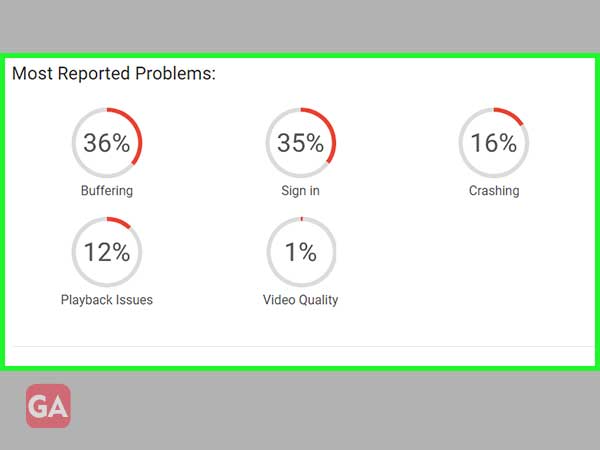
The household solution to everything. It may seem pretty stupid at times, but restarting the device can actually help in fixing a system-related issue or when the application itself is at fault.
It is obvious that Netflix issues are also caused due to unstable network connections. This is why it becomes important for users to ensure that the cellular data or the Wi-Fi is turned on and that the device is not in airplane mode by any means. Check the connection by opening other applications to see if they are working fine or not.
Everyone knows how important it is to update their operating system, but many don’t understand that it is equally critical for them to update the application of Netflix. In many instances, an updated application is required for users to stream content. Not only this, but updating an application also fixes several bugs and issues with ease.
It is not always about the internet speed or the connection. At times, the router can also be at fault in case your applications are not working even though you are connected to the internet. In such a situation, it is best if you try to reboot your router to fix this issue.
Do you need to start all over again? Doesn’t seem like the right choice of words in many instances but it can be a great idea when Netflix is having issues. It is pretty easy to uninstall and then reinstall the application of Netflix on your respective device.
Even though certain membership plans allow users to stream from a single account on multiple devices, it can, and it does cause some conflicts with the server occasionally. This can be easily fixed by signing out of all devices in one go. Login back again after a couple of moments later to see if this helps your situation.
After restarting your device, this is one of the simplest ways to resolve the problem with your Netflix account. Simply log out of your account and then try to log in to Netflix again.
These are some of the simplest ways to fix Netflix problems today. One can make use of the above-mentioned methods to get the job done.
In case the common practices are of no help, follow the fixes that are mentioned in this section to continue with your binge-watch session.
Ever since 2019, this error has been pretty common among smartphone and tablet users. This error only occurs with the application version of the platform. It is generally caused due to the presence of outdated data on your device and to fix the same, refreshing the data is the best way.
To do the same, access apps and notifications from the settings of your device and select the “see all apps” option. Select Netflix and from the data entry, delete cache, and clear storage for the same. So the next time, this error pops up, you know exactly what is wrong with Netflix.
In case you are looking to enhance your streaming experience and want to make the most out of your Netflix account, here are some hacks that may come in handy for you.
This one is limited to Apple users only, and the reason behind the occurrence of this error is network connectivity. The best way to deal with this error is by resetting the application of Netflix and making sure that no prior operations are running in the background. Once you reset the app, log in again with your details to check if it works.
If you ever face an issue like this, there can only be two possibilities. You are either making use of jailbreak or your operating system does not meet the minimum requirement. In case none of the above-stated reasons apply to your case, try reinstalling the application altogether to fix it. Sometimes, you also get locked out of Netflix, so make sure this isn’t the case with you.
If you are looking to make the most out of your Netflix account by knowing about some practices and shortcuts that not everybody is aware of, follow the next section carefully.
Extensions generally improve the overall experience, and Netflix provides the perfect example of just that. This can help you with your binge-watch sessions, as you won’t be spending half of your time thinking about what to watch on Netflix. There are plenty of other extensions available as well, but keep in mind to opt for the ones that are authentic instead of going for the ones that come with the false promises of changing the way you stream. Also, extensions only work with web browser-based platforms, so streaming on a Television or any other platform won’t be of any use.
Having an account is not just enough. Having an equally great internet connection for streaming became a necessity for OTT platforms, but everything changed when Netflix introduced the concept of offline entertainment. This made it possible for users to download a selected number of movies and TV shows so that they don’t have to worry about finding networks and data for streaming.
The “downloads” remain stored in the application itself and take up the storage space. Downloads also expire after some time, apart from this, we would say that it is a pretty great feature if you want to watch shows on the go.
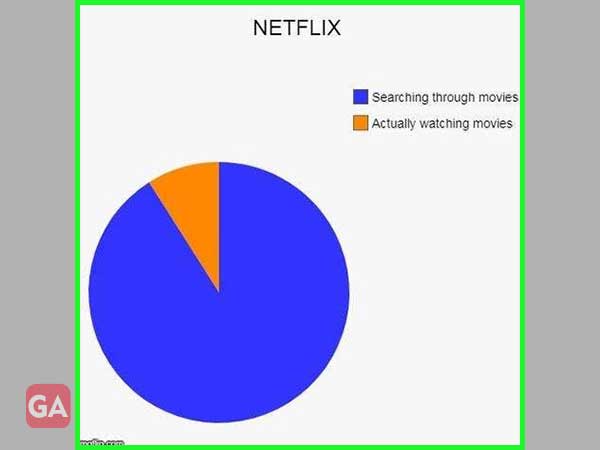
Tired of trying to find the perfect show or movie to enjoy your weekends? Worry not, as the shuffle feature of Netflix is there to your rescue. The feature is exactly what the name suggests, but instead of shuffling the playlist to play something, it instantly plays something that matches your watch history and interests. If you want to save time and opt for something that’s your style, this feature is the perfect thing for that.
Sharing a Netflix account can lead to a lot of awkward moments, especially if you are a Stranger Things fan by the day and fixate over 365 days by the night. Simply access the viewing activity column from the profile menu of your Netflix account and delete all the guilty pleasures to save yourself from embarrassment.
With the introduction of foreign shows on Netflix, the entertainment library is bigger than ever. But with that, a couple of issues have also surfaced, with dubbing being one of them. If you watch an episode of a Spanish original, the algorithm will offer you the dubbed version by default, which can be pretty disappointing at times, to say the least.
The main reason behind this is that the platform feels that the dubbed versions come off as easy to understand and comfortable for viewers, but obviously most of the users feel differently. So, the next time you watch dark and the guy speaks English out of the blue, simply make use of the audio and language settings to change it to the original audio and turn on the subtitles so you don’t miss out.
The developers at Netflix believe that there is always room for experimentation and improvement, which is also why extensive A/B testing is carried out on a regular basis. If you want a piece of this experiment before it reaches out to the public, simply access the account option and access the settings button to switch the toggle for the option of “test participation”. Come out as the guy who saw it all.
One of the cheekiest ways to improve the video quality of your content is by watching and binging during odd hours or when the platform is not as busy as it is during the regular hours. And this is not coming from a random Netflix account holder who was up until 4 to finish Breaking Bad, stats have shown that the quality of the stream and the speed skyrocketed during the time when fewer people were logged in. So, quit your boring day job and start cooking meth with Jesse Pinkman.
Lastly, I would like to end things on a happy note for the users who long for a Netflix account. There are some titles available on Netflix that are free to stream whether you have an account. The best part is that one doesn’t even need to register. Simply head over to the platform of Netflix on your desktop or web browser on Android and check out all the free content.
Although the content keeps changing regularly and keep in mind that it is a strategy to make a potential customer out of you by offering the first episode of a series for free. Nonetheless, it is a great way for people who get off on bits and pieces of entertainment.
Let us now turn our heads to some commonly asked questions about Netflix on the internet.
This generally means that there is an internet connectivity issue with your device that is preventing you from using the streaming service
If an error pops up on your screen, stating “there is a problem playing the video. please try again. (5.8), means that the users need to refresh the device.
Similar to 5.8, this error also points out that you need to refresh the device but instead of the device altogether, the user needs to refresh the information available on the device.
