Netflix needs no introduction. It is a widely used streaming service that offers a wide variety of entertainment-related content to its users. If you’re about to use it for the first time, you may need some help regarding your Netflix login.

With this write-up, you’ll learn the steps to log in to this streaming platform, whether you’re using an Android or iOS device, desktop, or need to activate Netflix on a Smart TV.
Quick Answer
To log in to your Netflix account, you just have to click the Sign in button in the upper-right corner. Then, enter your email address, phone number, and password. Click on Sign In to gain access to unlimited shows and movies.
If you want to enjoy shows on your desktop or using a browser on your phone, you can simply sign in through Netflix’s official website. Follow these steps to do so:
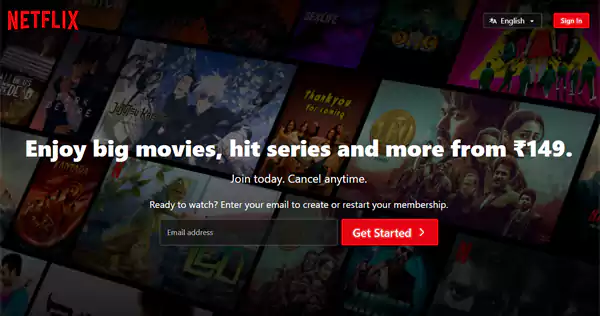

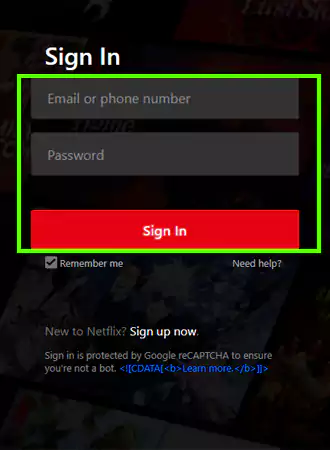
That’s it. By doing this, you’ll gain access to your account and decide what to watch on Netflix. Moreover, if you want to enjoy shows on a smart TV, just follow the same steps for www.netflix.com login.
When it comes to using the Netflix app on Android or iOS, you’ll get the same interface and need to follow the same steps to sign in.
However, you first have to download and install the app from the Google Play Store or App Store, depending on the type of OS. Then, follow these steps:
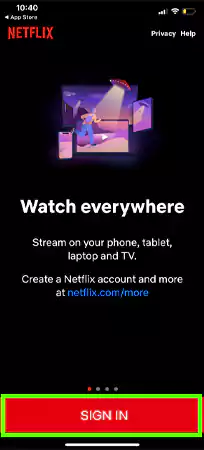
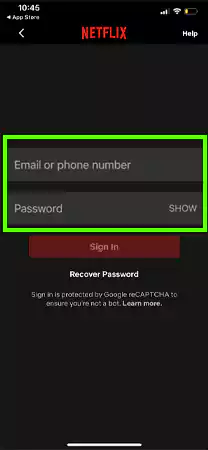
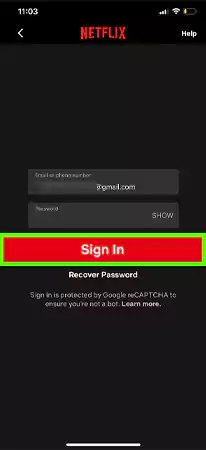
That is all the information you will need for a Netflix login. However, remember that you might face some difficulty logging in to your account due to unforeseen errors like code nw-2-5 or other issues.
Also, just make sure that you’re entering the correct Netflix account login and password.
When using Netflix for the first time, you must sign up and create a login account. Whether you’re using the app or visiting the official website, the steps will be the same.
That said, let’s take a look at the steps to sign up on the website:
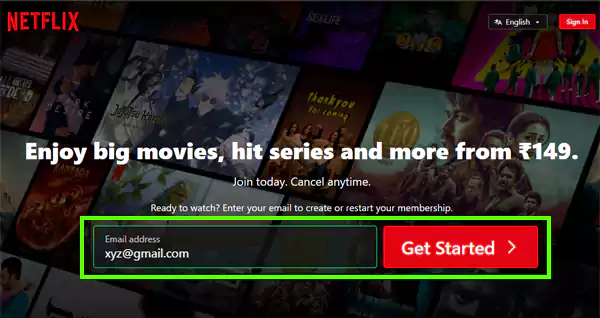
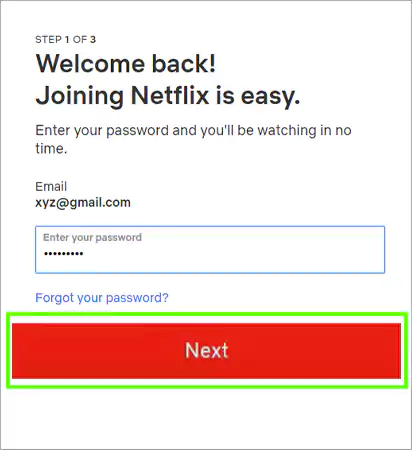
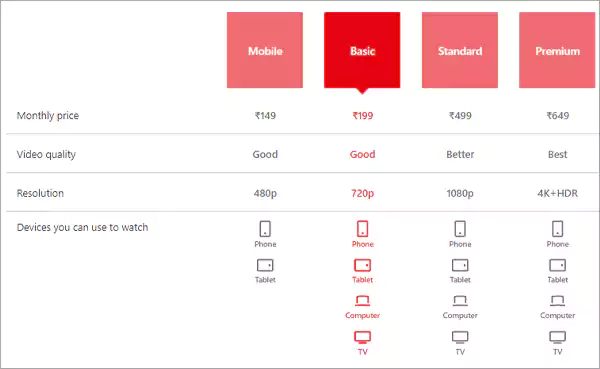
Confirm your email address, and you can now enter the Netflix account login and password and start streaming your favorite shows or movies.
In case you can’t remember your email address or phone number linked to the streaming platform, here are the steps you need to follow:
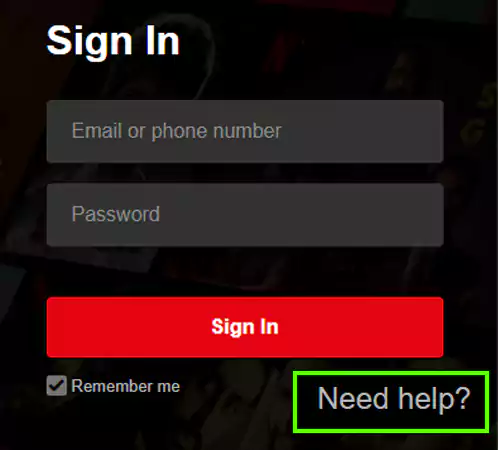
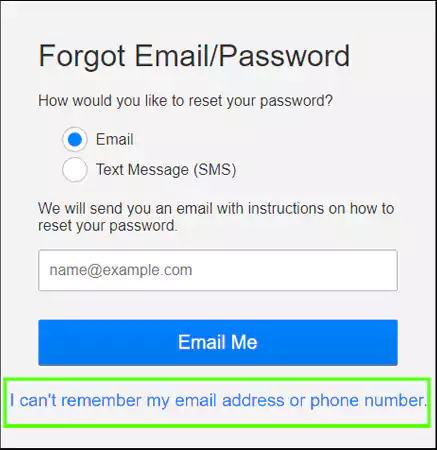
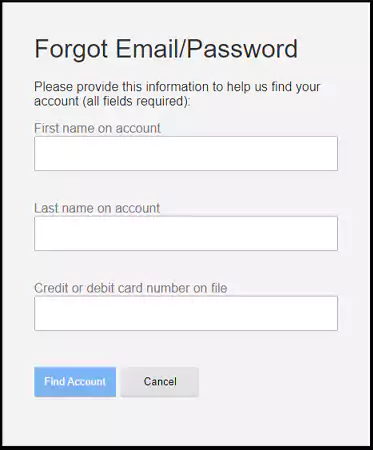
This will let you know which of your email address or phone number is linked to your Netflix account. Now, you can follow the steps for Netflix account login and password input.
In case you find Netflix not working or are facing issues while logging into your account due to entering the wrong password, you can reset it. So, to reset your Netflix password, follow the steps listed below:
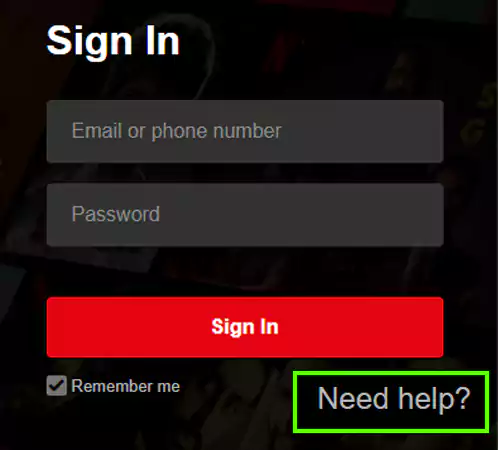
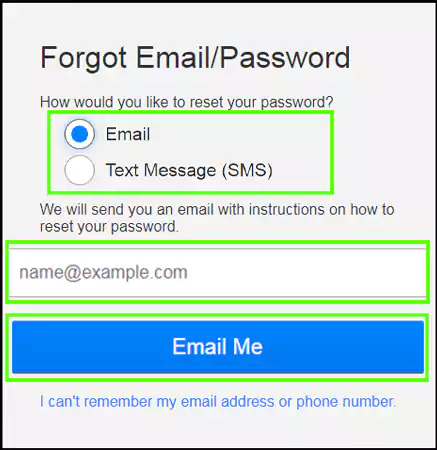
Moreover, if you proceed with the Text Message option, you’ll get the link there. Choose a new password and use it for Netflix login in.
Netflix allows simultaneous streaming on different devices, but it depends upon the plan you choose to buy. For example, the standard plans can have up to two devices streaming the same content.
You need to go to your Account page >> Profile & Parental Controls >> Select a profile name. Then, change the setting you want to edit for that profile.
It is possible to create up to five individual profiles, but the number also depends on the plan you buy.
