Being an avid Instagram user, you might have observed a green rim around the several times. Well, if you see the Instagram green circle around the user profile or their story, congratulations! You have been added to their close friends list.
To gather more information, read on to explore the functionalities of the green Instagram story to get the most out of this inbuilt feature.
The green circle on Instagram means that the person has added your account to their close friend lists. This gives them the freedom to upload private moments that can only be viewed by the selected users from the followers. Instagram introduced the private story feature in 2018, representing it with a green circle around the story.
If you want to share something and want it to be viewed by some selected friends rather than the whole IG followers list, you can create a close friend list and share your content. The story will reflect a green rim around your profile in the story section, making others recognize it as private.
Moreover, the IG story viewer order works the same as it functions for the normal IG story. In contrast, if the same user sees the green IG story on their feed or profile, it means they have been added to a close friend list.
This IG built-in feature is proven to be more helpful to the person who has a public account, with a high user base monitoring them 24×7.
Now that you have discovered that the green circle on Instagram indicates the close friend listed private story. To create one for yourself, check out the steps on how to create a close friend list and story on your Instagram account to share your private memories.
Before sharing a private story, add your best friends first to your close friend list:

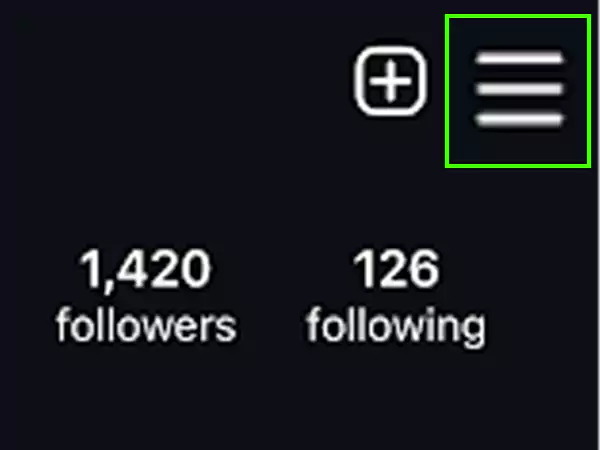
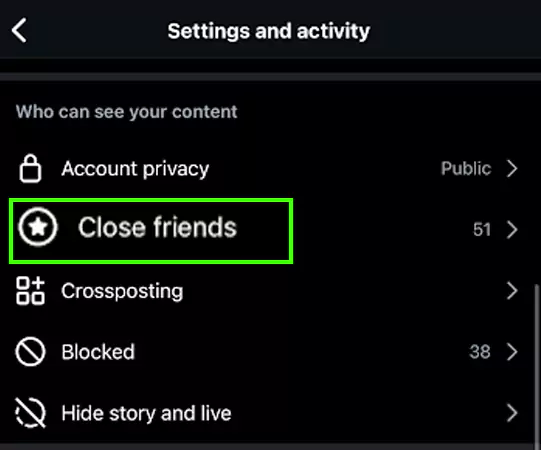
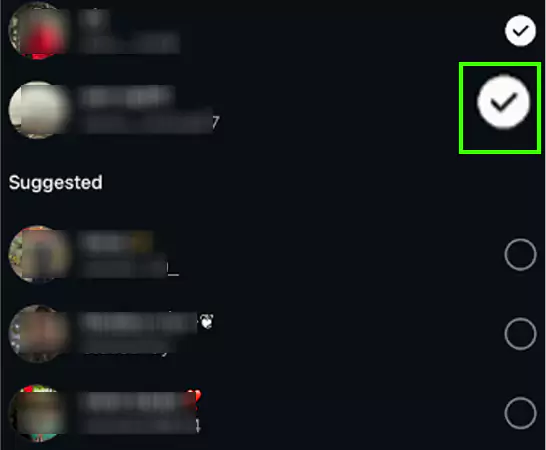
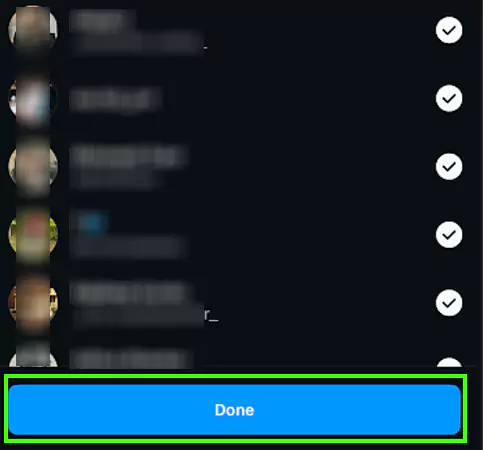
In addition, as mentioned above, you are liable to edit the friend list at times. So to make future edits, follow the same aforementioned steps check and uncheck the box to add or remove, respectively, and tap on done to apply changes.
After creating a close friend, you are all set to add a private story.
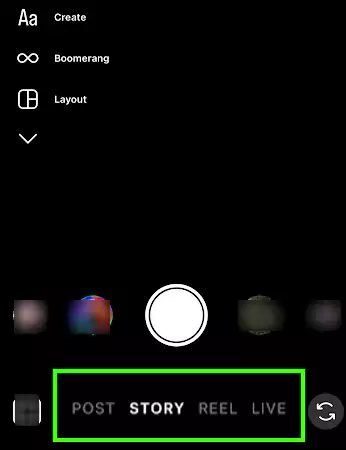
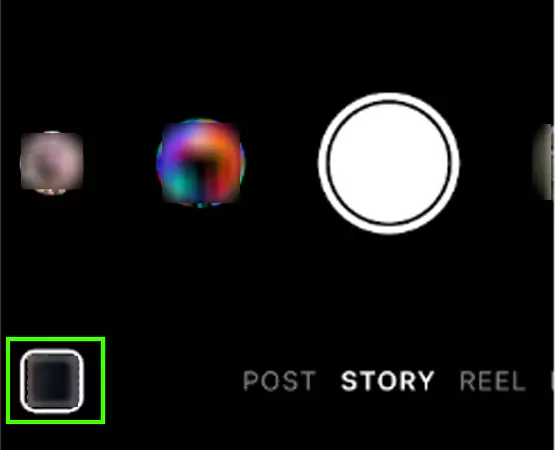
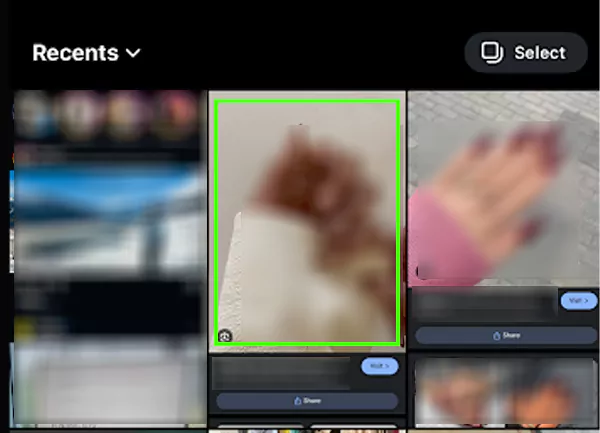
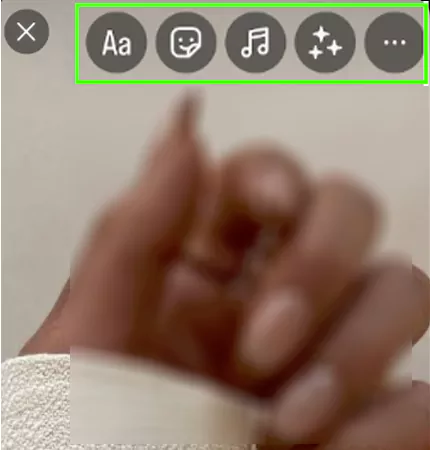
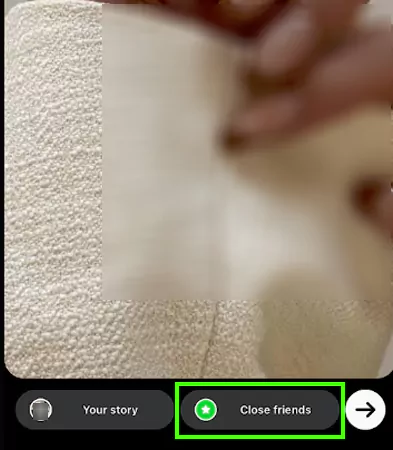
For better security, adhere to what you are posting, because the people who are viewing it can take a screenshot and Instagram does not yet have the feature to notify, like Snapchat.
When you add selected users to set up a close friend list, they won’t be notified regarding this activity until you upload a private story. So you can conveniently add or remove anyone from the list at any time. In comparison, those not selected in the list will not receive any notification of its existence.
One noteworthy thing is that none of the followers can send you a request in the DMs or anywhere else on the platform to add them to your private story list.
The reason behind creating a close friend story feature is to share content more privately by restricting unwanted and random followers from seeing it. So, by incorporating a private story, you can achieve numerous benefits.
This feature works pretty straightforwardly, rather than sending the information separately to every individual.
Being an avid user, you might have a question in your mind; What does the different color circle indicate in the story section? So, to end your curiosity, we have listed the popular colours on the IG story.
| Icon image | Colour | Meaning on the IG story |
 | A mix of pink, yellow, and orange | Normal story and one you haven’t watched yet. |
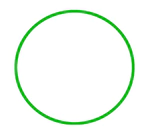 | Green | The story is only for close friends. |
 | Gray | You have watched the story. |
 | Rainbow | The user is supporting the LGBTQ community; preferably, it appears in Pride Month, consisting of LGBTQ hashtags and stickers. |
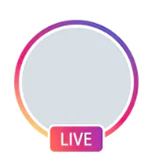 | Purple and pink with Live label | It indicates that the user is broadcasting a live from their profile. |
These are the colors of the encircled story you come across regularly. However, after opening any type of story, if you face, the story is unavailable on Instagram, then consider it a technical glitch and try using troubleshooting solutions to fix it.
You feel more comfortable sharing your secret with people you connect with on a personal level. For that, IG’s close friend feature gives you flexibility and choice of personalization.
From personal experience, I use this feature more frequently, as it gives me the freedom to show the real me in and out and share the BTS with my best pals without the fear of validation from social media.
No, you cannot change or modify the circle colour of the IG story according to your choices.
There is no separate section present on the platform, the close friend’s stories are visible along with the normal story.
There is no limitation on how many users you can add to your close friend list to upload a private story.
No, no one in your friend list will receive any notification regarding your private story updates.
