There is a saying that goes “variety is the spice of life” and for that when it comes to Instagram, nothing beats it!
Our lives revolve around social media a lot today. And by a lot, I mean our day-to-day life quite literally. Now that the mega social media platform Instagram has enabled the feature for liking stories, everyone wants to know who liked their stories! And not just that, but naturally desperate to see who viewed their videos on Instagram.
So moving ahead, let’s get to the topic of the day that goes around whether you can see who viewed or liked your Instagram videos? In this article, we are going to discuss how you can see who viewed your Instagram videos or story. Let’s get right into it!
We all are curious creatures who constantly look for new ways to impress and attract people. That’s the point of Instagram anyway. Instagram continues to evolve and bring out new features for its users. And its ability to share video content has blown up its range of users. Now let’s see how the users can see who viewed or watched their videos on Instagram.

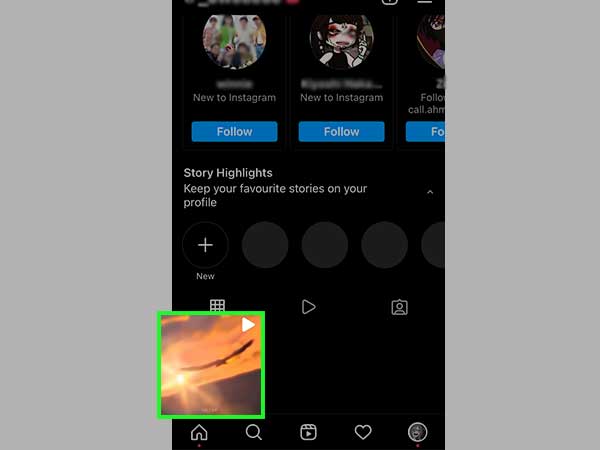
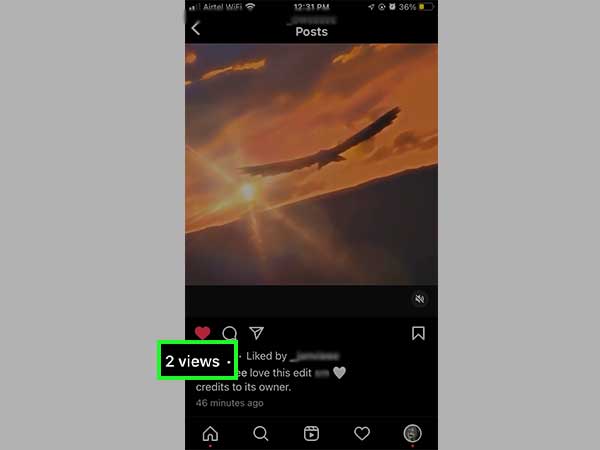
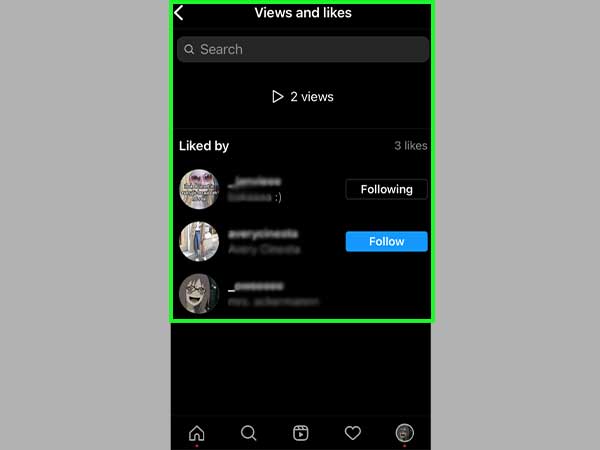
We all get curious enough to see how many likes our pictures got that we clicked for Instagram and uploaded. More importantly, who liked it. It isn’t too difficult to understand Instagram and how to use it. In order to get a good amount of likes on the pictures, one just simply has to understand its algorithm and get a hang of it.

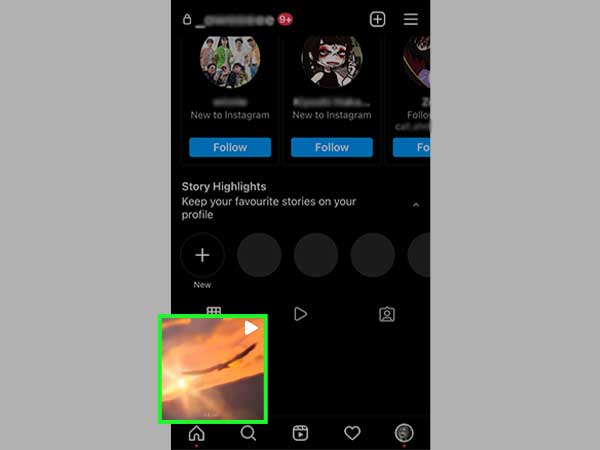
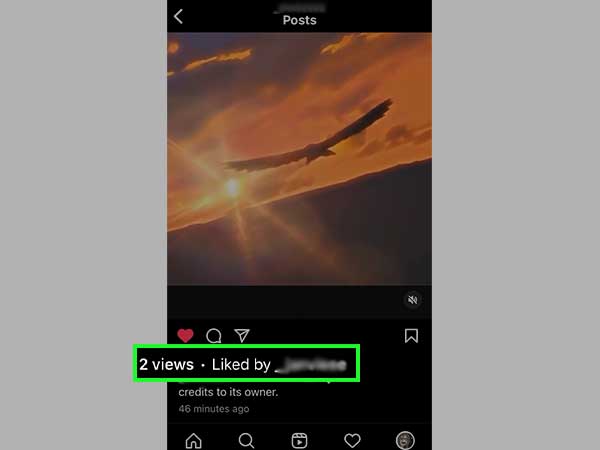
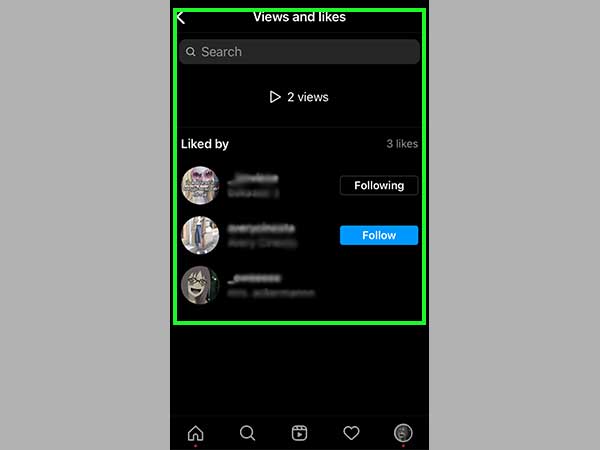
It isn’t easy to get over the curiosity of who viewed your Instagram story or being unable to find out whether the story reached the intended audience or not. Well, you all can breathe a sigh of relief as it is possible to see who viewed your Instagram story and even the viewers individually. Let’s find out how by following the given steps below:
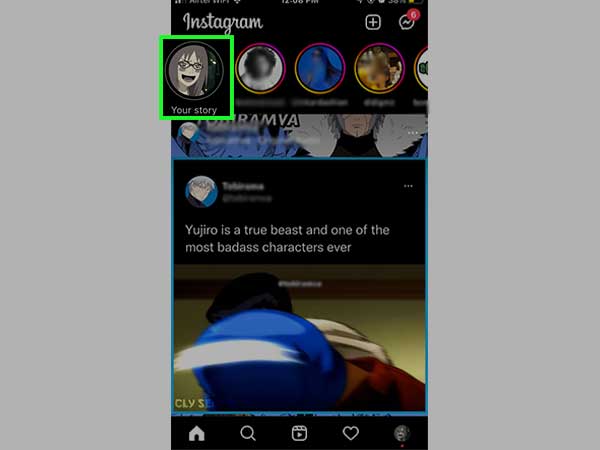

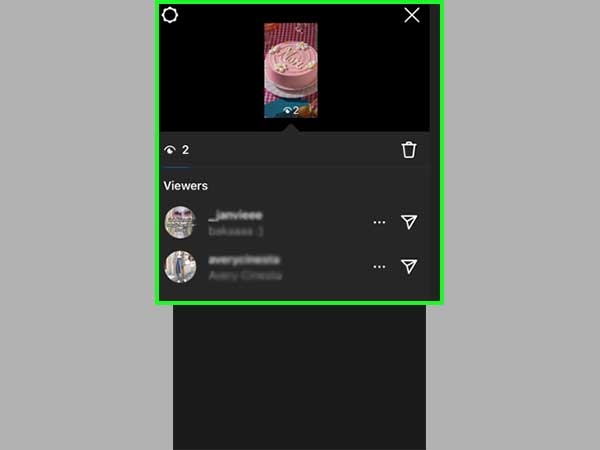
The advantage of posting a video through Stories is that you can see both the total number of views you have and who viewed your video.
A simple answer to that is No. Instagram only counts one view from one account even if the same account views the video a thousand times.
Yes, Instagram shows you the account names of people who have viewed and liked your video on Instagram. You can find it under the post that you have posted.
