Do you enjoy creating long-format videos and want an audience that can appreciate your work, Instagram should be on your hit list. The best bet to choose this platform is that it has introduced a new length that ranges from 3 seconds to 60 minutes.
Sounds Exciting!
So hold your curiosity and get ready, as this article will walk you through the different methods of how to post a long video on Instagram conveniently using different methods.
As observed, IG was a photo-sharing app when introduced, but now, due to the drastic changes, the maximal focus has shifted to video content trends. But before delving into how to post longer videos on Instagram, you should look at its different limited duration.
Now that you know how long can a video clip be on Instagram, let’s proceed to the next section to learn the different ways for how to post a long video on Instagram.
There are multiple ways through which you can learn how to post longer videos on Instagram using stories, live, carousel, feed, and more.
Without any further delays, let’s get straight to the captivating methods.
As mentioned above, an Instagram feed allows you to post a video with a maximum length of 60 minutes. The good part about posting a video on the feed is that the video remains anchored in the posts section until you wish to delete it.
Follow the instructions for how to post longer videos on Instagram via feed.

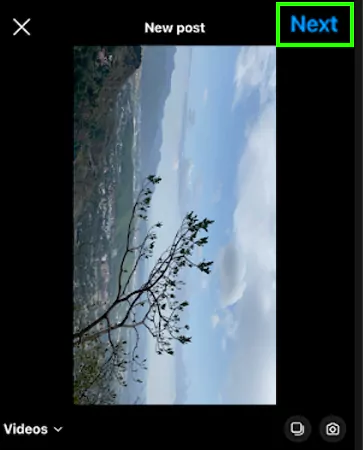
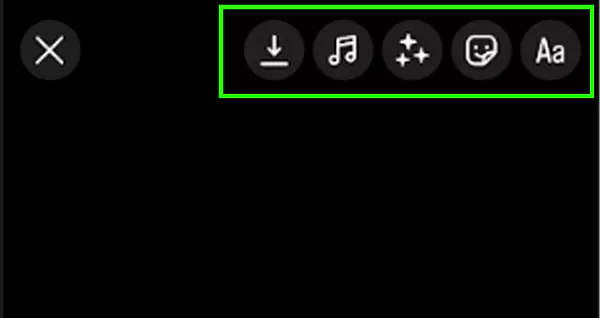
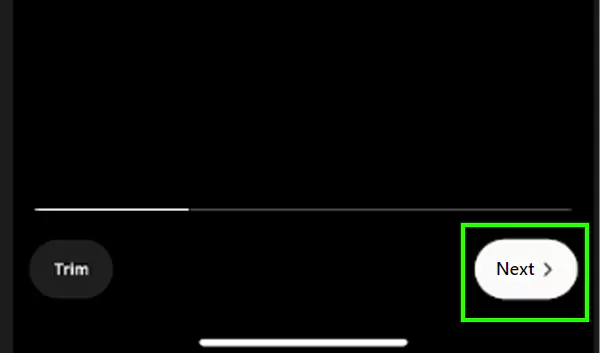
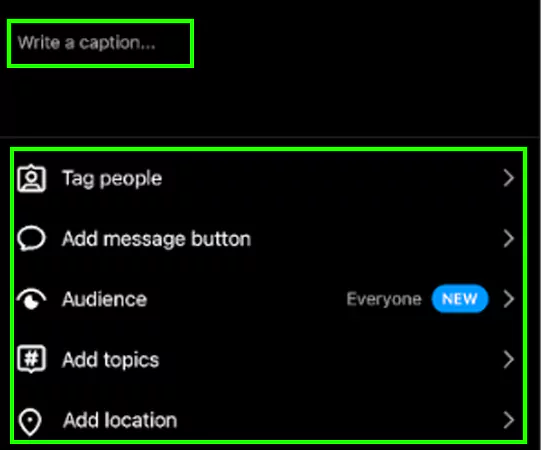

Now as you are pretty much aware the Instagram story can allow you to post a video maximum of 60 seconds.
But to post a long format video that ranges more than 1 minute in your story, you need to first split it into different segments. For that, you need notable skills and captivating tools.
We have listed a few trusted third-party video editing tools.
Apart from these, you can consider using your phone’s built-in editor to split the videos and change the background of the story. After completing, you can upload segments in the correct order.
To add a story on Instagram:
Open Instagram>> + icon on your profile>> Select the video>> Your story>> Repeat the process until you complete it.
Posting too many stories consecutively will not be able to engage the users, rather, it will end up irritating them and also result in Instagram stories not working sometimes. So it is advised to upload it as a feed post if the video duration lasts more than 2–3 minutes.
Instagram allows users to go live for up to 4 hours. Thus, a live video can be shared if it lasts more than 15 minutes. Besides this, there are two options to choose from before going live, the first is to go live in real time and the second is to make your pre-recorded video stream live.
The first option will be handled easily by following the on-screen prompts.
But if you want to make one of your pre-recorded makeup tutorials live. Then you need to figure out the third-party apps like LiveReacting, and Onestream.live and manage your streaming setup with proper settings beforehand to post long video on Instagram.
Instagram carousel is a combination of photos and videos that helps users narrate their story with a series of 10 slides. So for those asking how long can an IG video be after splitting, the answer is 10 minutes, as each slide has a maximum duration of 60 seconds.
So with the help of a carousel, you can upload a video of 10 minutes, parting them into different slides. But before that, consider splitting your videos with the built-in editor or third-party apps.
With all the knowledge, let us explain how to post long video on Instagram via IG Carousel.


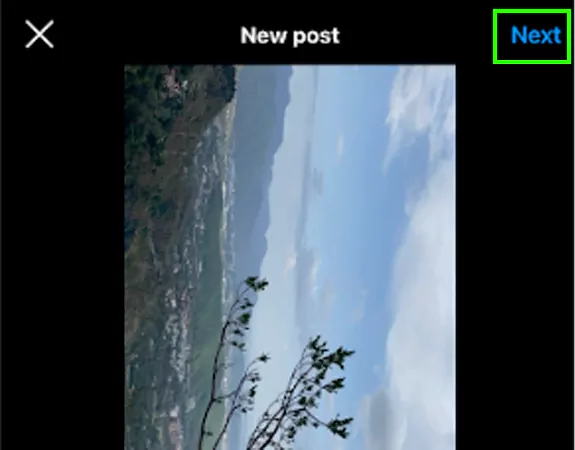
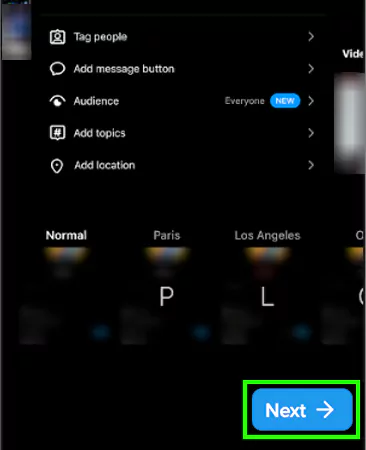
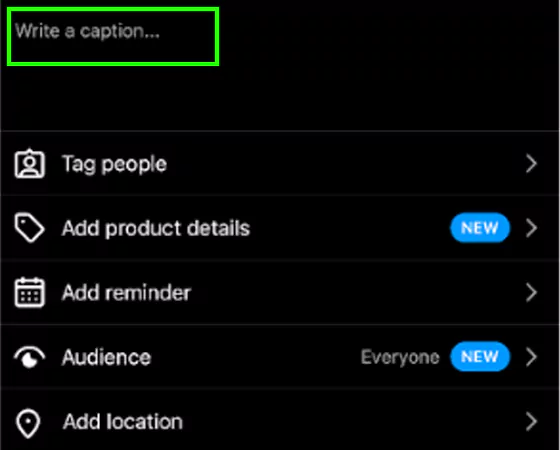
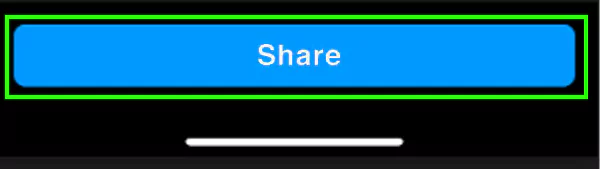
The prominent alternative to bypass the Instagram video length limit is to post a video and share a YouTube video on your Instagram story or post.
For better clarity, try posting a thumbnail video on your Instagram feed and embed a link, or for maximum engagement pin a link in your bio and caption.
To embed a link in your IG story:
Select a Thumbnail in your story>> Media Icon>> Search LINK>> Type or Paste the URL of the video>> Tap Done to Embed.
In addition, if you have a follower base of 10,000 or more, then your followers can swipe up to open the link.
Video content is considered the best approach to driving better engagement and metrics.
With that in mind, take a look at the tips you should keep in mind while crafting an idea for your video.
CTA never fails to convert passive viewers into active ones. Moreover, CTA helps to build brand value and, is essential for business engagement and sales.
User-generated and real-life examples are what the audience enjoys viewing in today’s world. GRWM, tutorials, travel blogs, food recipes, and more are the ones your niche should resemble.
This should be your top priority, but you end up taking it for granted. Remember to measure and analyze the insights, reaches, and comments of your audience, as these serve as feedback.
Giving a personal touch to your content can do wonders for you. So next time, plan a captivating video that generates real-time desired results.
For the time being, Instagram is not limited to photos but has gained more popularity for video content. As per the demand, avid users end up searching for how to post longer video on Instagram.
With that in mind, the aforementioned 5 methods will help you to sort out your query. Once you understand the platform’s structure, you are all set to boost your engagement with long-format videos too.
No, the platform has discontinued the IGTV tab from the platform in March, replacing it with an Instagram Feed video instead.
To post a long horizontal video, open IG>> + icon>> Select video>> Add details and filters>> Share.
An IG reel lasts a limited duration of 90 seconds. After that, it will be shared as a feed post.
Instagram allows you to post a video that ranges between 3 seconds to a maximum limit of 60 minutes.
