Since several Twitter users inquire how to log out of X accounts to limit their social media consumption, it becomes crucial to learn the effective ways to log out or revoke permission from third-party apps easily.
Quick Answer
How to Log Out of X on Mobile Devices: Tap on Profile Icon > Settings & Privacy > Your Account > Account Information > Log Out.
AND
How to Log Out of X on Desktop: Click on the three dots placed at the bottom left section beside your name >> Log Out.
To understand how to log out of X conveniently on your mobile devices or desktop, follow these steps.
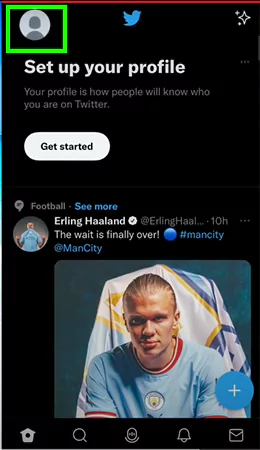
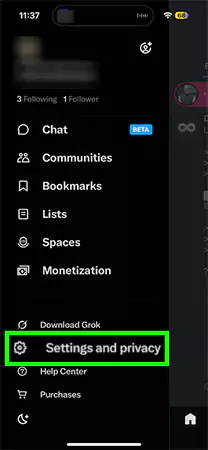
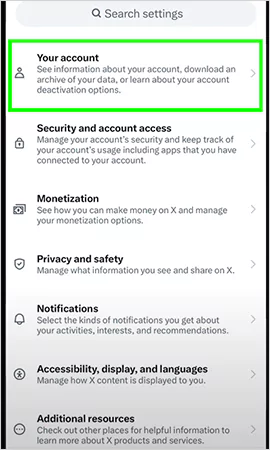
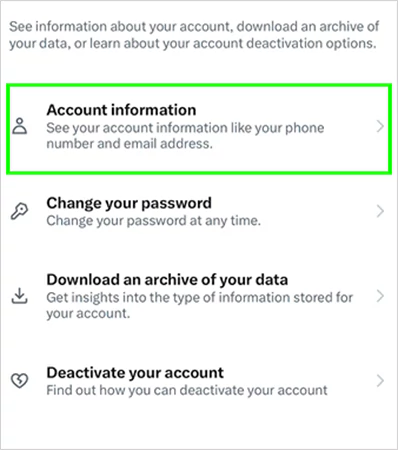
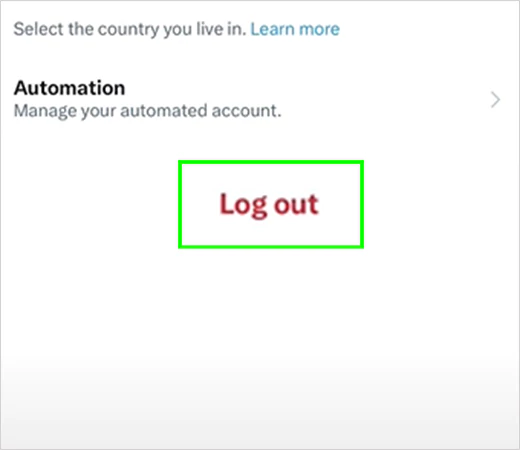
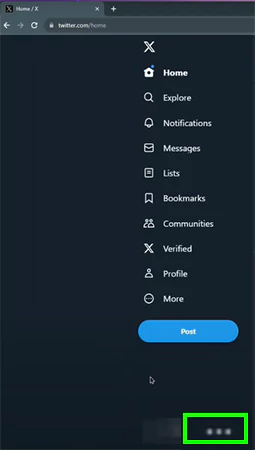
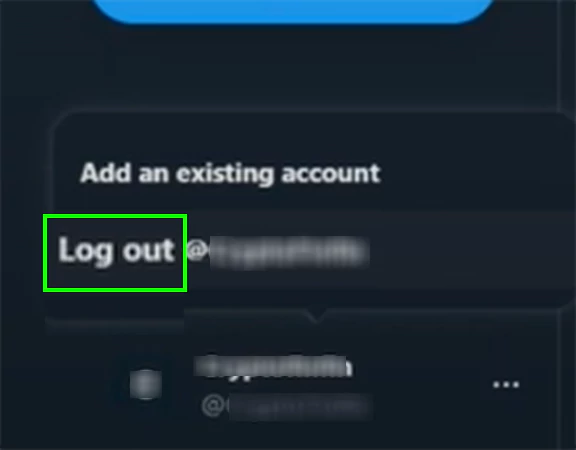
If you have logged in to your Twitter account on multiple devices and you wish to log out from all devices conveniently, you can do that by following these easy steps.
Subsequently, Twitter Logout from all devices will assist you in removing access from a third-party intermediary app to your X account.
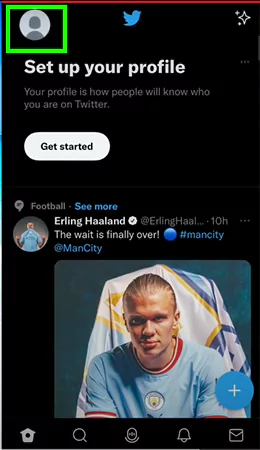
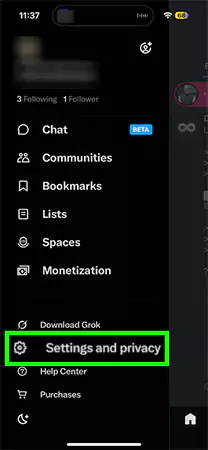
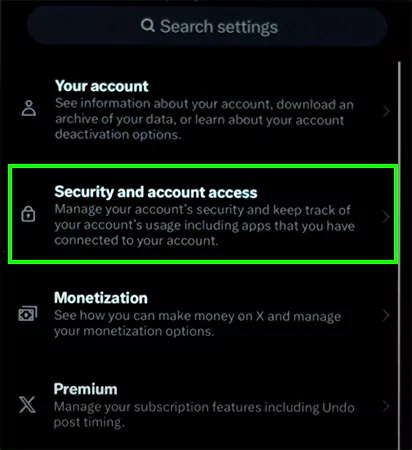
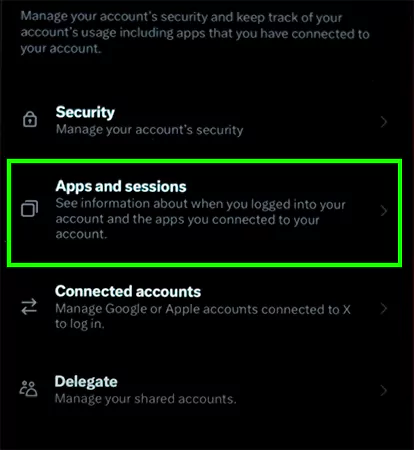
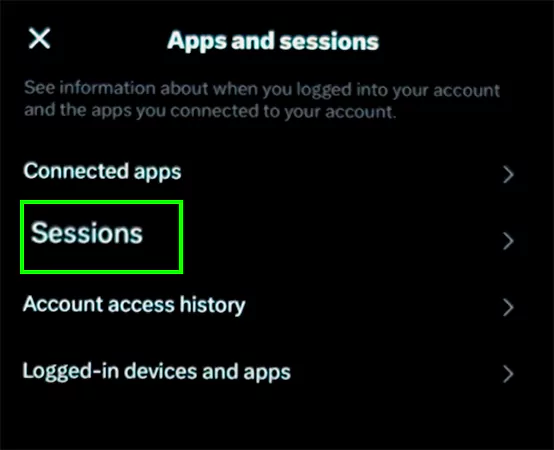
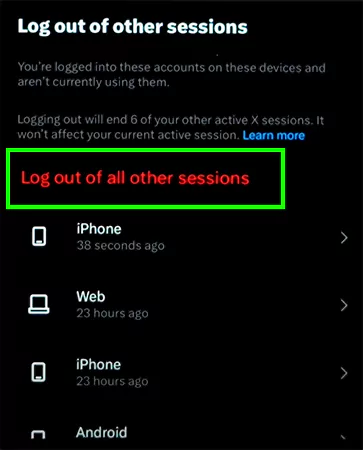
If you are planning to take a break from this social media platform to improve your mental health and reduce exposure to potential negative content. Here’s a simple process to let you know how to sign out of your Twitter account permanently.
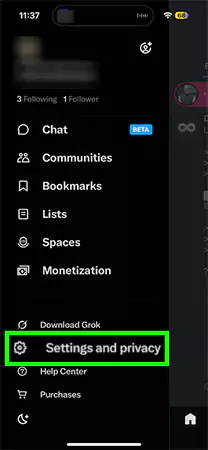
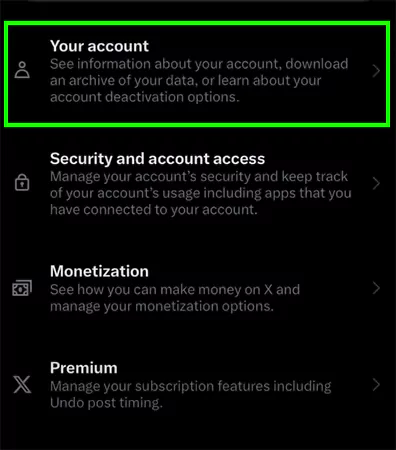
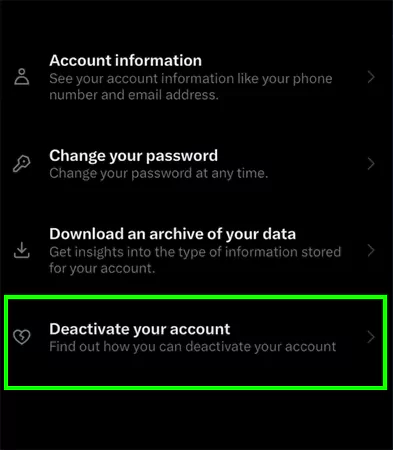
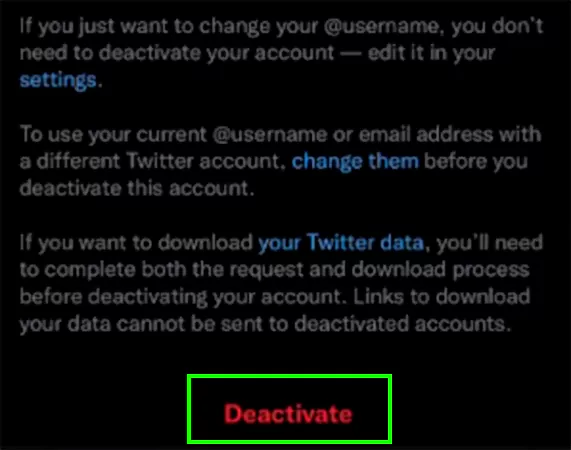
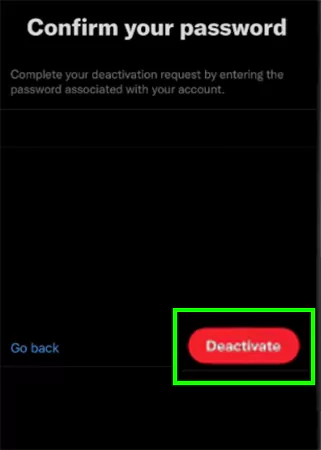
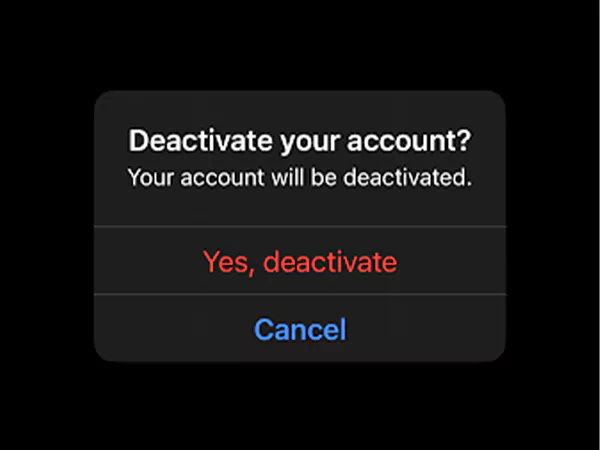
Several Twitter users inquire about how to log out of X accounts to limit social media usage. Subsequently, you can simply follow the steps mentioned in our article to log out of your X account or remove the permissions for third-party apps.
Open your X account on iPhone, then tap on Profile Icon > Settings & Privacy > Your Account > Account Information > Log Out to sign out of Twitter on iPhone.
Signing out of Twitter on your browser is pretty easy, as you just have to click on the three dots placed at the bottom left section beside your name > Log Out.
You are not able to log out of the X account due to an outdated app version, corrupted cookies, or cache concerns. However, updating your app to the latest version or clearing the cache will help you log out.
