Facebook being one of the most popular social media platforms, presents users with high odds of finding a person online. It doesn’t matter if you have any mutual friends or not, you just have to use the Facebook search-by-name feature, and you will surely get access to them.
In fact, with the latest updates, the platform even lets you add further information, like the location of the person you are looking for, to get more precise and quicker results. Since users themselves add most of their information to their profiles, you can inherit this information to find someone on Facebook with a snap of the fingers.
So if you’re here looking for ways how to find someone on Facebook, you landed at the right stop. Here I have accumulated seven different ways you can use to search for people on Facebook.
Finding someone on Facebook is utterly easy, so if you face any difficulty while locating someone, it would probably be because they have enabled the privacy settings and locked their profile. With privacy settings enabled, members’ details aren’t shown in public searches.
But let’s hope that the person we are looking for on Facebook hasn’t enabled this setting on their profile and finds out how to find people on Facebook.
The primary and first method one should start with while finding someone on Facebook is via name search. You can easily search for someone by their name and narrow down the results. But there are some tips for the Facebook search names features, have a look:
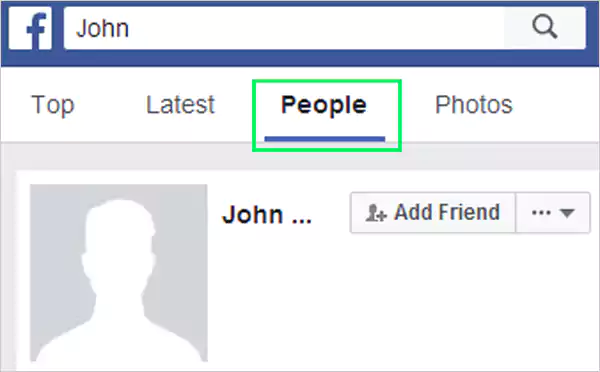
You can even search for someone on Facebook with an image if you have a picture of someone and want to locate their Facebook ID.
If you are wondering how to find someone on Facebook without knowing their name, you might be pleased to discover that there are ways for it. But there must be something that you should know about them, like the place they study or their workplace.
You can even start by looking for them from their businesses or anything that you feel is related, and they might have updated their Facebook profile with it.
If you think that person you are looking for may be a mutual friend of one of your friends. In this case, you can simply look at your friend’s friend list on Facebook and find the one you have been searching for. Here’s how to search for people on Facebook with your friend’s friend list:

If you are still wondering how to find someone you don’t know on Facebook or looking for more ways how to find someone on Facebook without a name, I may have something else for you.
There are many public groups on Facebook that you can use to search for people on Facebook. If you know about something that the person you are looking for might be interested in, you may browse through some famous groups for it. Once you’re on that group’s page, visit the members or people section and click on the search bar to find someone on Facebook.
Tip: Make sure that you look in public groups; the private ones will require you to be a member first before you can have a look at other group members.
Let’s now get through how to search person by phone number on the Facebook query. It may have happened that you got a call from an unknown person, and the person sounded familiar, but you somehow couldn’t figure out who it was. You may want to take Facebook’s help here.
Facebook has a feature where you just have to type the phone number of the person you are looking for, and some related searches will show up. You may have some luck digging up some old posts that may contain that phone number, and you may be successful in finding the person who called you.
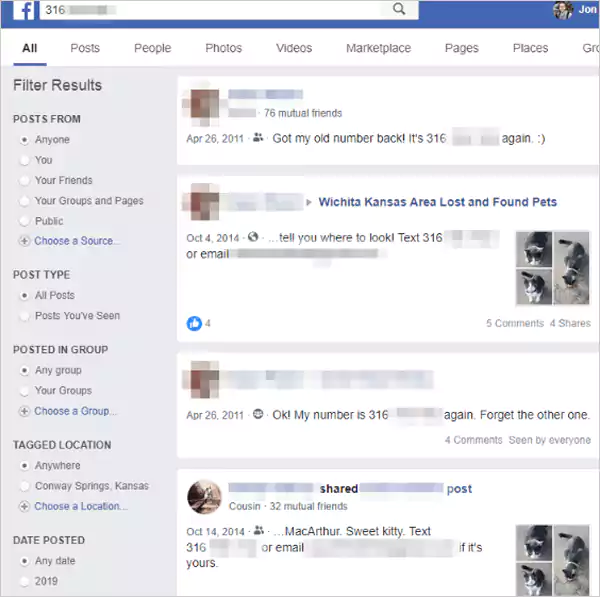
You can even use the filter option to narrow down the results like you can use the date filter to see the latest or the oldest posts about the same.
Something else that you can use on Facebook to find someone’s presence on some other platform. Like there might be chances that you have found someone’s profile on Facebook, but they are the least active there. In this case, you can dig a little into their profile and see if they are active on some other social media like Instagram, Twitter, Pinterest, etc.
If this information isn’t available on their profile, you can check their profile URL. Each URL on Facebook has a unique username, you can use that username to search for their other social media presence. Just paste that username on any search engine like Google and see what comes up.
Last but definitely not the least solution we have to resolve the ‘how to search for someone on Facebook’ query is using the Advance search on Facebook. Even if you only know their first name, you can use this feature to locate anyone on Facebook.
You can simply add more filters in the search to get first-hand results, like applying the city filter if you know where they reside, or the education filter if they’re someone from your school or college. This works most of the time as the filter gives more profound results.
It doesn’t matter what method showed you the results, what matters is you got the results, and even if you didn’t, don’t give up. Where there is a will, there is a way, so keep trying and keep on applying Facebook’s advanced search features, you never know which one might help you.
