From celebrities to ordinary people, everyone prioritizes their privacy. Be it in their real lives or on social media. Talking about social media, where Facebook still remains one of the most used platforms and has not stayed behind in providing its users with the best options for privacy is about to reach 3 billion monthly active all users soon.
But lately, users are facing issues with the Facebook Profile Lock feature. And the problem goes something like “I can’t lock my Facebook profile” or “why can’t I lock my Facebook profile?” As you can see in the tweet as well, there are some users who can’t see the Facebook Profile Lock option to lock their profile, and it isn’t working.
And if you are one of those users, read on. Because in this article, we are going to provide a thorough guide for how to lock your profile on Facebook and also explain steps for its related issues like “I can’t lock my Facebook profile.”
After launching the profile picture guard feature, Facebook introduced the Facebook profile lock feature. You can use the feature on Android, iPhone, iPad, and Windows or macOS. Once you enable the Lock profile option, a limited view of your profile will be visible to those who don’t follow you or aren’t added as friends with you. Sometimes other issues like Add Friends button missing on Facebook also come up on Facebook. But there are solutions to all the errors, so sit tight and continue reading.
When you see a lock icon on someone’s profile, that means they have locked their profile using the Profile Lock on Facebook. If you haven’t come across the option of Lock Profile on Facebook or want to know how you can lock your profile on Facebook, follow the steps given below.
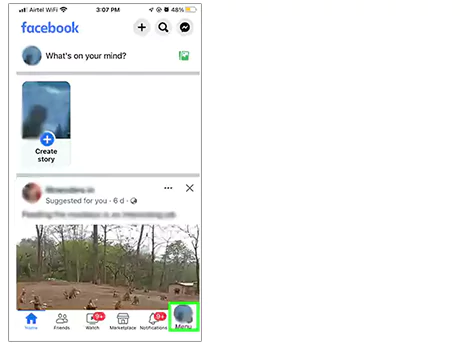
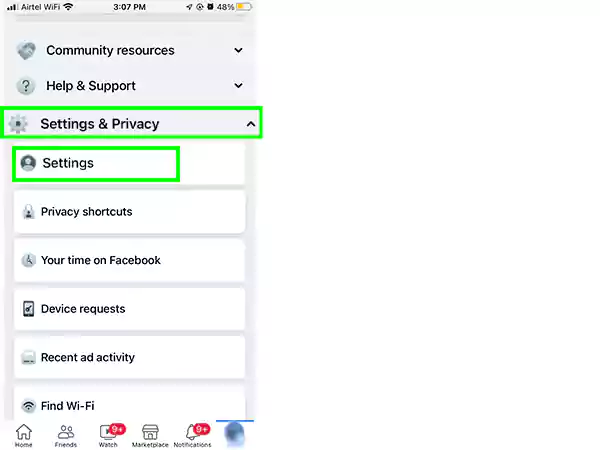
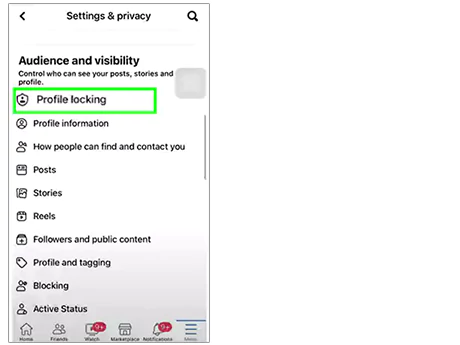
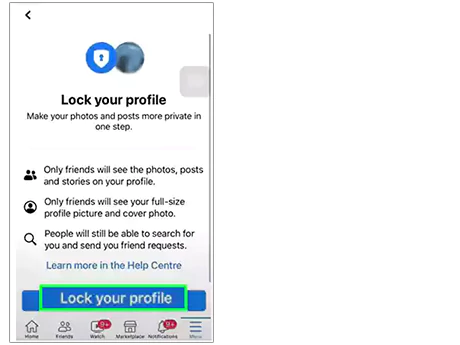
This way, your Facebook profile will get locked successfully and be safe and protected from stalkers or unknown users. In case the Facebook Profile Lock is not showing, read on to see why this might be the case.
Before you get consumed by your own thoughts as you think about the possible reasons why the Facebook Profile Lock is not showing, let us tell you that it is not that complicated.
The Facebook Profile Lock option is not showing, as the feature might not be available in your country as of now. Facebook says that the option is available in several countries, which include Afghanistan, Egypt, India, Iraq, Myanmar, Morocco, Pakistan, Saudi Arabia, Sudan, Turkey, UAE, and Ukraine.
So if your country is not included in the ones given above, that means you will have to wait for the Facebook Profile Lock feature to get launched in your country. Furthermore, if the feature is available in your country and still not working, read the following section.
As discussed earlier, the Facebook Profile Lock is only available in some countries. In early 2022, it was only released in 7 countries, firstly in India followed by the rest. And the list has now been stretched to more, which we have provided in the past section.
If the Facebook Profile Lock is not working, it is possible that it might be due to the feature not being released in your country yet. And for the time being, you can control your privacy settings by enabling Limit Past Posts, which will make your posts visible to only your friends and other people added to you on Facebook.
Apart from this, you can also enable Profile Review, Profile Picture Guard, and Tag Review. This will help you in protecting your privacy.
To solve the issue “Why Can’t I Lock my Facebook Profile”, follow the steps mentioned in the section below.
So now coming to today’s agenda and what most of you are looking for, we will discuss the steps for fixing the issue “Why Can’t I Lock my Facebook Profile” and explain what can be done about it.
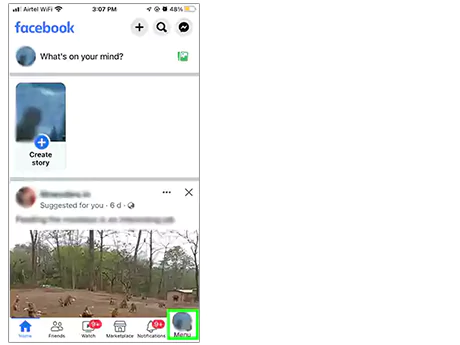
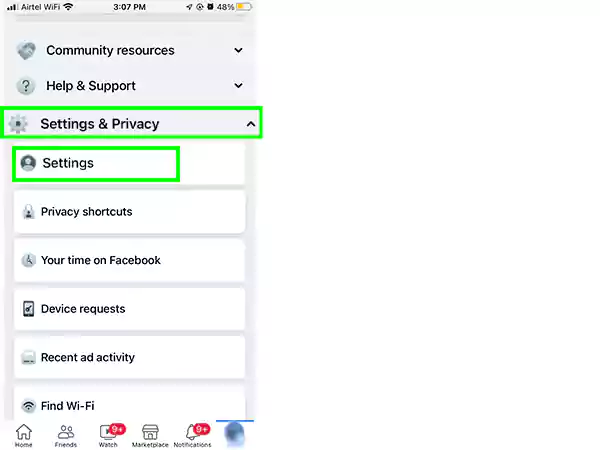
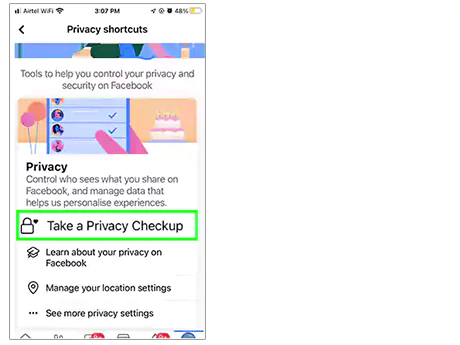
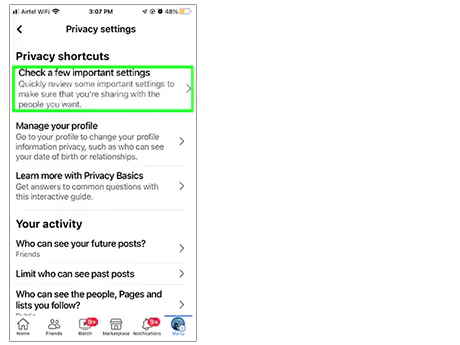
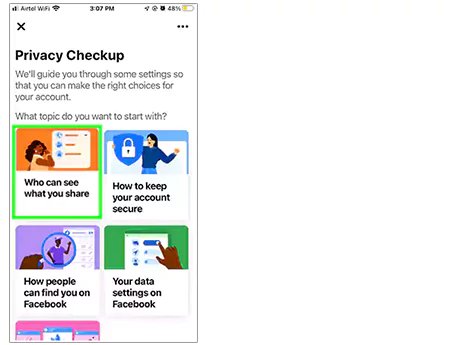
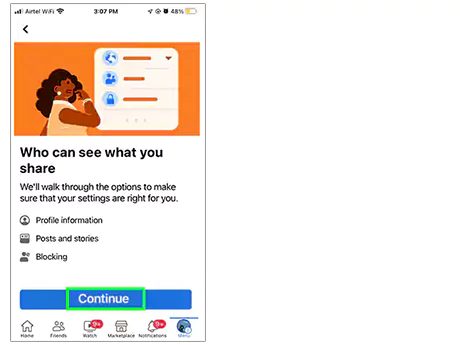
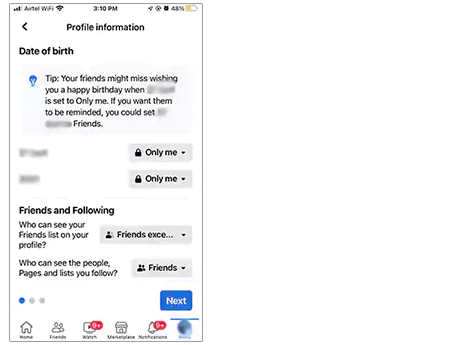
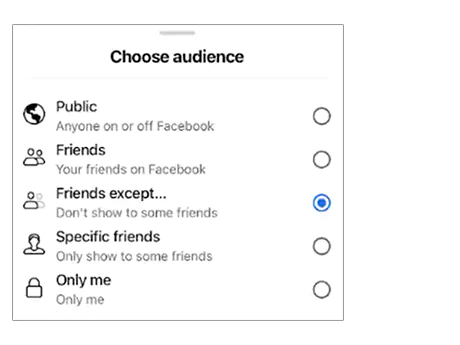
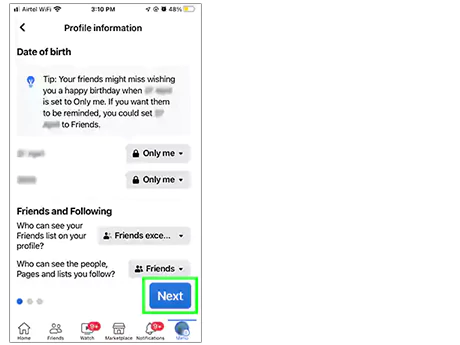

Apart from this method, you will have to wait for the feature to be launched in your region and maybe send a request to Facebook about it and read in detail about the same on Facebook Help Centre.
The Facebook Profile Lock is available in some countries only. And there is no telling when or by what time it will be available globally. So at the time of writing, it is only available in the following countries:
As of now, it is not certain when the option will be available in other countries, but you will have to wait until it is launched in yours and follow the steps suggested in the article for the time being. As they will help you in protecting your account’s privacy for the time being.
Facebook continues to bring new features for its users to have a better experience on the platform. Along with that, it also focuses on making sure the users feel secure with their privacy with features like the Facebook Profile Picture Guard and Facebook Profile Lock. However, there are still many things that users don’t know about what can happen on Facebook, like how to add an admin or Facebook page or how to put a secret message link on a Facebook profile, even though the mega social media platform has been in the market for a long time now.
Since users are facing the issue of “Facebook Profile Lock Not Working”, we came up with the steps discussed in the article, and hopefully, they help you in resolving the “why can’t I lock my Facebook profile” issue.
