With all the talk about AI and next-generation technology, Google is at the forefront of it with projects like Gemini. However, developing these projects for the masses in a meaningful way is still quite challenging. So, Google is doing the next best thing by bringing as many AI features to their software/products.
Google is making your life easier with 3 new AI generative features on Chrome. Chrome is bringing new features on both Mac and Windows platforms to make searching the web easier, safer, and more accessible.
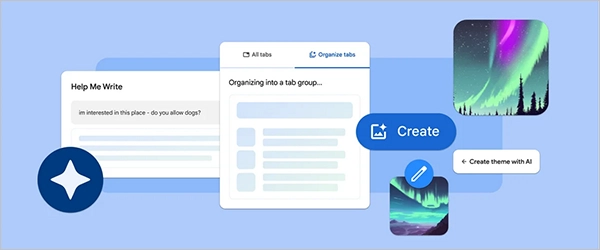
Announcing the new features on a blog, Google said, “We’re introducing experimental generative AI features to make it even easier and more efficient to browse—all while keeping your experience personalized to you.”
Let’s check out the three Google Chrome generative AI features.
If you work with a lot of tabs in your browser and want to efficiently manage it, Tab Organizer is here to help you. With Google Tab Organizer, Chrome will automatically suggest and create tab groups based on the data.
Google emphasizes that this can be particularly helpful for people working on multiple tabs.
Like their generative AI wallpapers with Android 14 and Pixel 8 devices, Google is bringing the same text-to-image diffusion model to Chrome. With this, users will be able to quickly generate custom themes based on a prompt, style, and mood.
To get started with Google Chrome themes, visit the Customer Chrome side panel, and then click on the Change Theme button, and follow with Create. Enter your prompt and voila!
The Help Me Write tool will help one write on web pages with better language and style. This tool can be used on all sorts of text boxes we encounter on various websites.
To use this, just right-click on the text box and select Help Me Write from the menu. AI may ask for a few keywords to generate the text.
Google also says that Chrome will see more updates with more AI and ML features in the future, including the integration of their new AI model, Gemini.