The adult content platforms have been the town’s talk for the past few years. Also, it has become a prime way to earn money for many creators out there. To clear your enigma, you can also share exclusive content on top-tier platforms – Fansly and OnlyFans without even showing your face or nudity.
Although both are marked under NSFW, several celebrities, musicians, and models have emerged on this platform. In any case, if you are planning to enter this league, take up a detailed comparison of Fansly vs. OnlyFans and decide what’s better for you.
The subscription-based adult content platform has revamped the structure of how we consume and produce content. In recent years, platforms like Fansly and OnlyFans have taken over the market by hosting exclusive adult content.
To explore, delve into a brief introduction of both platforms to ensure what is coming to your table.
Fansly is a subscription-based website that offers both adult and non-adult content and rose to notable popularity in 2022, right after OnlyFans announced the ban on adult content for some legitimate reason.
The platform was created in 2020 to showcase adult content with captivating features and a personalized interface to deliver a seamless user experience. The Fansly app has not launched yet, but it is a web-based platform readily available on any modern authentic browser.
Now that you know what is Fansly, have a look at its workings and offerings. Fansly has created a space for numerous content creators who share accessible adult content with the users who have paid a subscription to it.
To leverage growth and profits, creators can customize their membership prices for different tiers and offer unique content in each. Let us understand the functioning of the tiers of the platform.
Apart from the tiers, the creators also get the option to sell pay-per-view posts locked behind a paywall. Interested users can pay the amount to get access to the content and leave a tip for their favorite ones.
So from sharing a surfeit of non-adult content categories to sharing high-end exclusive adult content, Fansly caters to a wide range of interests.
Released in 2016, OnlyFans became the center for all things adult during the pandemic period. Where all the social media platforms suffered a huge downfall, this platform has stolen the limelight. Popular celebrities and artists like Cardi B, Bella Throne, and Amber Rose joined the site to generate more revenue and showcase content not available anywhere else.
As OnlyFans is a gated content website, the fans require paying a specifically designed subscription to avail of the content present on the platform. Have a look at the content subscription plans and other things on the website.
Most of the content shared on the platform is explicit and enough to harm someone’s integrity. Adhering to the privacy policies of OnlyFans can help understand the site structure and prevent any bans.
Fansly and OnlyFans have similar working patterns and offerings, but Fansly has some more advanced features. Have a look and compare their potential capabilities.
| Fansly VS OnlyFans | ||
| Criteria | Fansly | OnlyFans |
| User-Interface | Beginner’s Friendly | Moderate |
| Subscription Limit | Recurring Subscription: $5 to $499.99. One-time payment for DM (Starts with $5) | Recurring Subscription: $3 to $49.99. One-time payment for DM (starts with $5) |
| Additional Features | Geo-blocking, tier-based subscription, custom emojis, free followers, and more. | Geo-blocking, larger subreddit community. |
| Assistance Support | Faster responses. | Delayed responses. |
| Payout Tenure | Unlock the payment after 7 days. | Schedules 21 days after the user’s payment. |
| Minimum Payment for Withdrawal | Minimum request of $100. | Minimum Request of $20. |
| Payment Options | Direct deposit, PayPal, Paxum, Verge, Skrill, International Wire Transfer. | Credit/Debit Cards and E-wallets. |
| Commission | 20% of the creator’s overall earnings. | 20% of the creator’s overall earnings. |
| Referral Profits | 5% of the potential earnings for a year and 1.5% for a lifetime. | 5% of the referred model’s potential earnings for a year. |
| Size and Popularity | 2M creators and 130M+ subscribers. | 1.2M creators and 170M+ subscribers. |
| Security and Privacy | Strict and highly advanced. | Moderate |
| Recommendations | Opportunity to gain more subscribers and growth for the budding creators. | Better for newcomers. |
| Age Criteria | 18+ | 18 or more |
Although OnlyFans has a large user base for now, Fansly has proven to be a great alternative for popular creators looking for more features, success, and growth in this field.
Registering with Fansly and OnlyFans as a creator is a straightforward process. You just need to log in and verify your identity. Check the process in detail for both platforms.
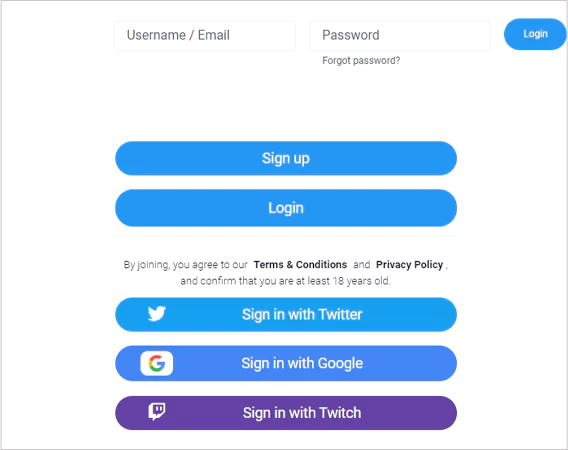
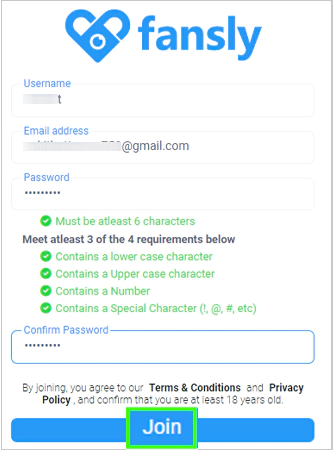
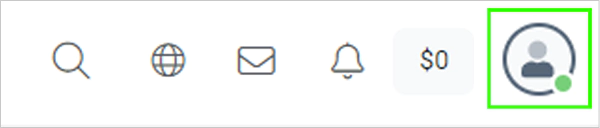
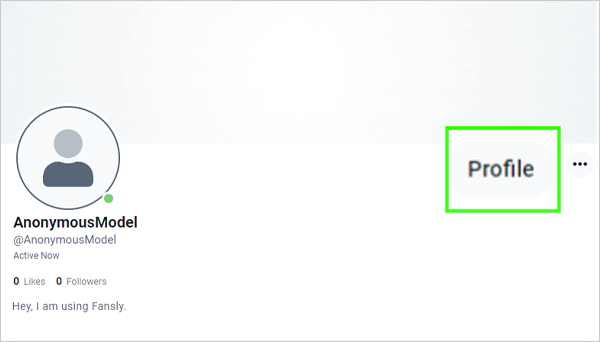
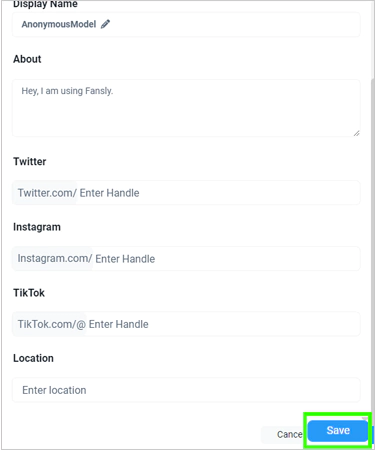
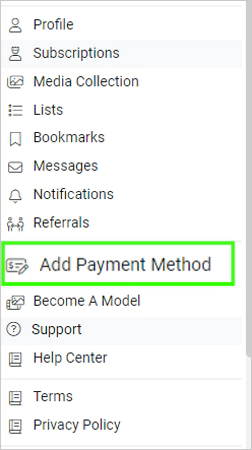
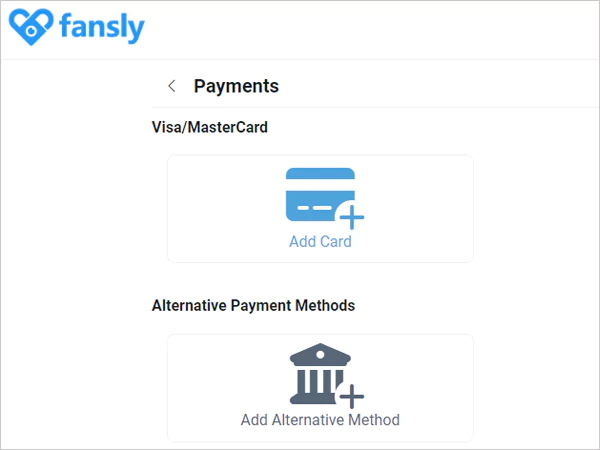
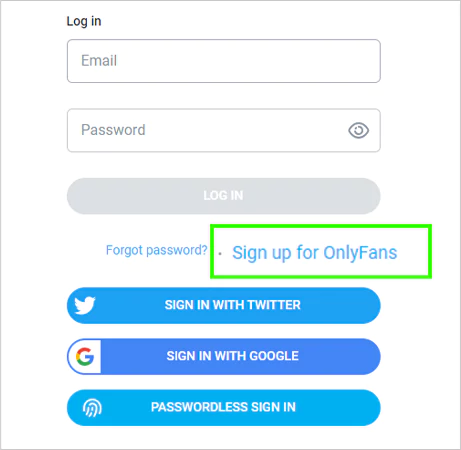
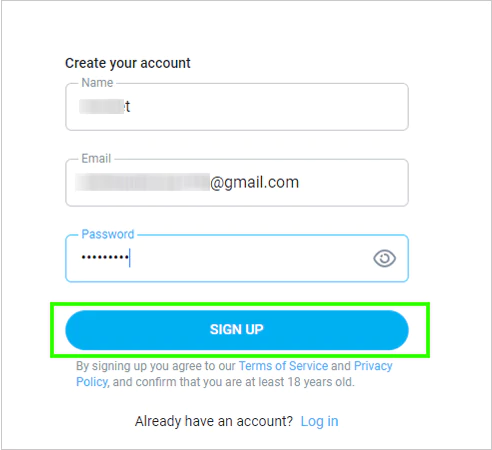
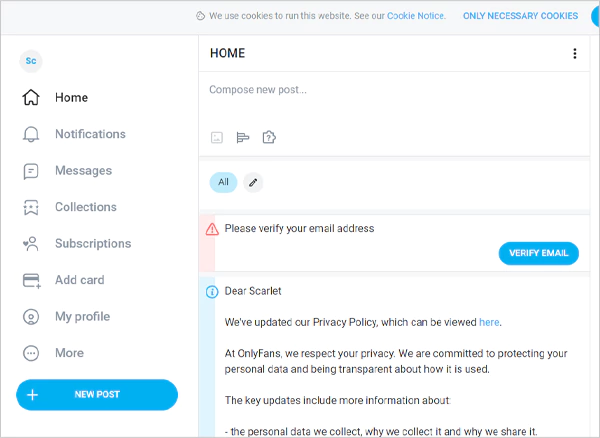
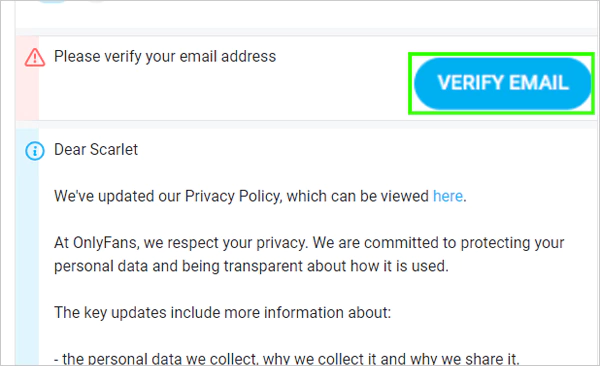
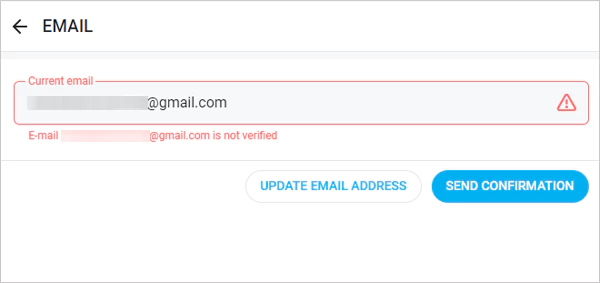
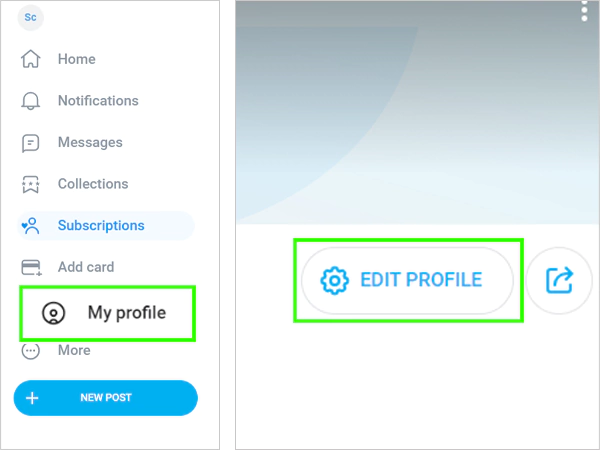
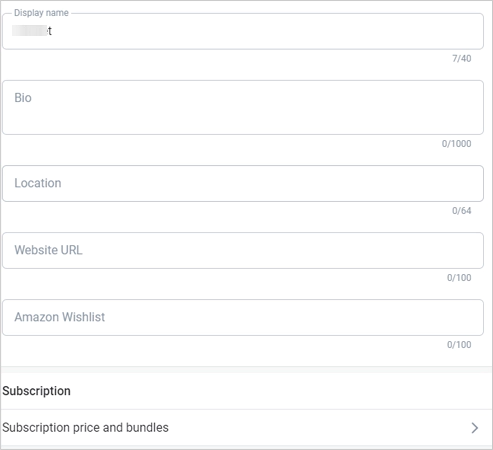
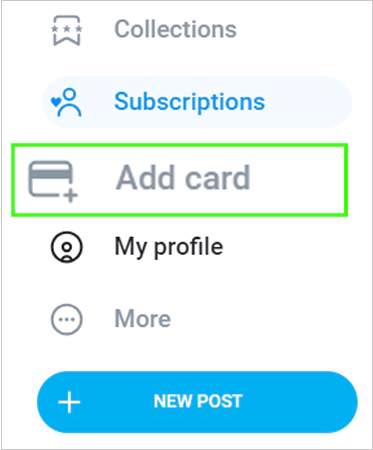
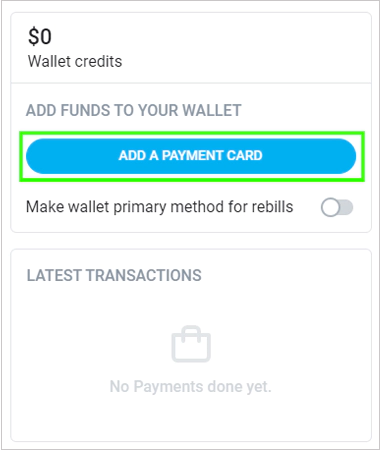
And you are all set to start. Before enrolling in the platform, consider reading both platforms’ privacy policies, terms of use and guidelines.
Fansly and OnlyFans can be the best choice for creators looking to monetise adult content. To answer who is at the top of the leaderboard, Fansly is one of them. Allowing uncensored content and offering different subscription tier opportunities, Fansly stands out ahead of OnlyFans. The other thing is that OnlyFans once banned explicit content, leaving the creators in fear.
But in any regard, there are no rigid boundaries to stop content creators from using both platforms at one time.
Yes, Fansly is more popular than OnlyFans due to its more advanced features including different subscription tiers, custom emojis and a lot more.
OnlyFans is considered because of its name, but to attain more success and growth, creators are switching to Fansly.
ManyVids, FanTime, LoyalFans and more are some alternatives to Fansly.
