Amazon is considered one of the most valuable platforms for every shopping enthusiast across the globe. But you must change the home country on your account to continue a seamless shopping experience in different countries.
Here a question arises: Can you change Amazon country? Using the location changer app is one option, but most people won’t rely on it.

That said, read the article to learn how to change Amazon country using the web browser and app and how to transfer your account from the existing realm to another.
| Quick AnswerTo change Amazon’s country using the app: Open Amazon App on your mobile phone>> Sign-in>> Tap on Hamburger Menu>> Settings>> Country & Language>> Select your Country>> Relaunch the app. |
Using the change Amazon country feature can be tricky. To do so, follow the steps mentioned below:

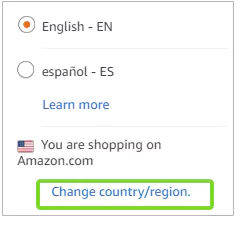
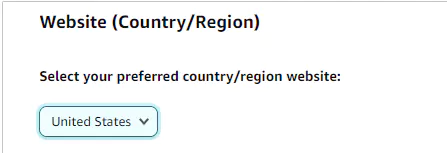
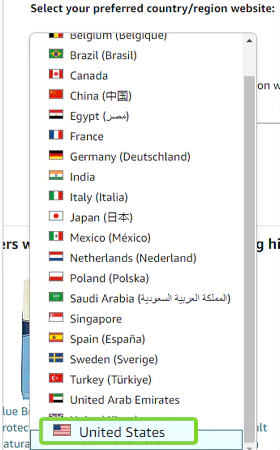
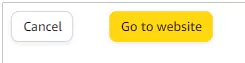
It is worth noting that changing your country’s website only displays those products that are available in that region and may affect factors including price, shipping options, and product availability.
Amazon offers an inbuilt feature to change the country no matter what time. So, to avoid interruptions in scrolling the app’s feed while traveling in any part of the world, you must consider updating the country settings.
Here are the steps to change country in Amazon app:
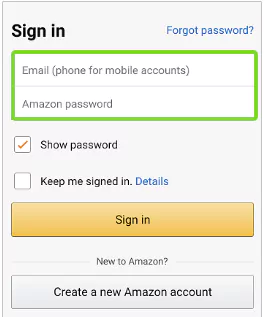
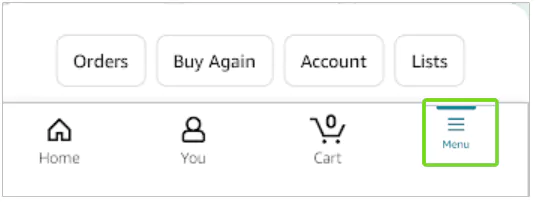
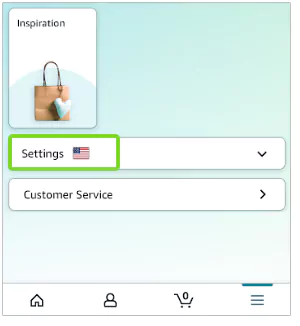
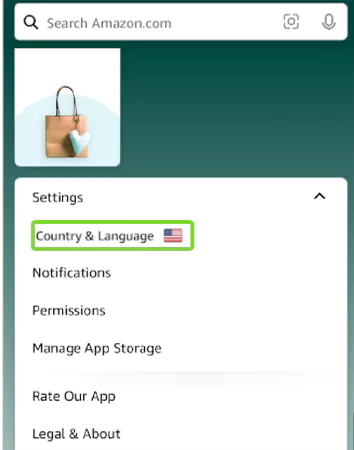
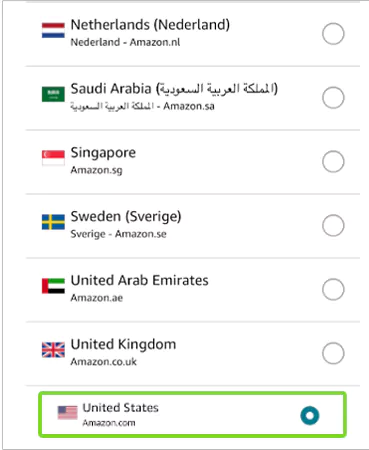
To continue a seamless shopping experience, you must transfer your account to the current location and country. This can be done by simply logging your account details. If you forget your login details, there are ways to recover or reset your Amazon account password.
Interestingly, this platform operates in various languages too. Therefore, it allows you to change the app’s default country language settings according to specific requirements.
For example:
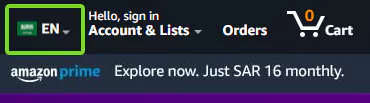
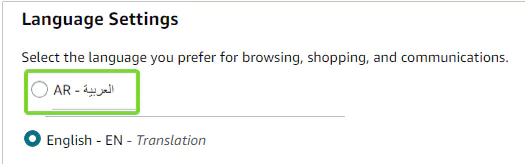
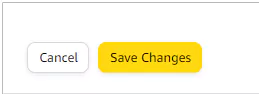

It is worth noting that Amazon is available in English globally, but you can switch between multiple languages of a particular country according to your convenience.
No matter whether you travel to any part of the world, the account address remains the same as your home country and won’t change automatically. Hence, it is mandatory to transfer your account to your current location, adding its address, to continue shopping.
Here’s how to change Amazon country using a web browser.
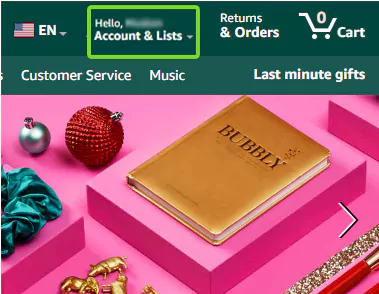
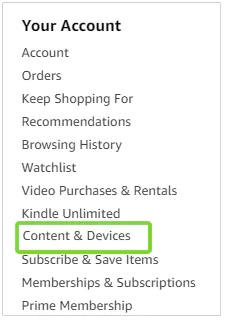
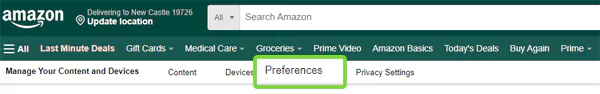

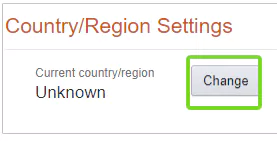
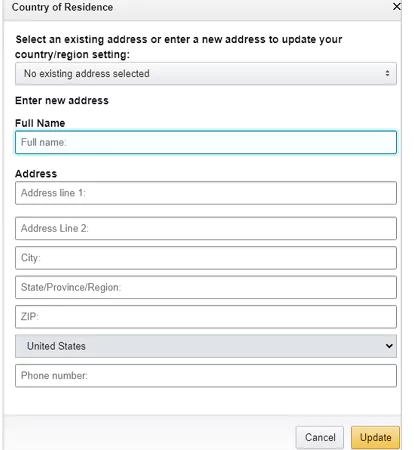
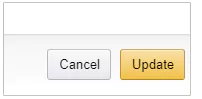
After this, you might need to restart your app for the changes to take effect. In addition, after changing the country and address, it is crucial to update the currency settings in some cases.
To update Currency Settings:
| Go to: Amazon Website>> Sign in your account details>> Tap on the Flag icon>> Tap Change, under Change Currency>> Currency Settings>> Choose Currency>> Save Changes. |
Even though Amazon is considered one of the largest shopping websites, it is still not available in many countries. It operates in 5 continents and approximately 20 countries to offer a flexible purchasing and selling experience. However, before putting something on sale, it is worth noting some tips for selling items on Amazon.
Here is the list of countries with languages and their URLs mentioned below:
| Country | URL |
| Brazil | amazon.com.br |
| Canada | amazon.ca |
| China | amazon.cn |
| Egypt | egypt.souq.com |
| France | amazon.fr |
| Germany | amazon.de |
| India | amazon.in |
| Italy | amazon.it |
| Japan | amazon.co.jp |
| Australia | amazon.com.au |
| Netherlands | amazon.nl |
| Saudi Arabia | saudi.souq.com |
| Singapore | Amazon.com.sg |
| Spain | Amazon.es |
| Turkey | amazon.tr |
| United States | Amazon.com |
| United Kingdom | amazon.co.uk |
| UAE | uae.souq.com |
| Mexico | amazon.com.mx |
| Kuwait | uae.souq.com/kw-en/ |
It is worth noting that switching your account to another country will transfer your app content and a list of things to the new version, like drive files, Prime membership, Amazon Music, kindle books, and more. You can consider renewing the subscription without any hassle.
Therefore, if you wish to open a new account, remember it will not transfer your old account content to the new one.
To ensure hassle-free shopping and delivery, consider checking all the settings, terms and policies, and delivery address of your account before placing an order. Thus, the app has an inbuilt feature to switch between the countries it is operational in.
To set up Amazon in a different country: Open Amazon>> Sign in to your account>> Accounts & Lists>> Content and Devices>> Preferences>> Country/Region Settings>> Change>> Enter the address>> Update.
Yes, Amazon services are available in 20 countries.
Undoubtedly the most popular and largest marketplace of Amazon is the USA market.
To access the Amazon app switch country feature: Open the app>> Hamburger Menu>> Settings>> Country & Language>> Select Country.
