Since video and image sharing in social media has become globally prevalent, people are gradually not prone to upload their pictures or clips until they are well edited. For example, it is a common phenomenon now to add watermarks to or remove watermarks from them. As they become essential image and video editing skills, you need a handy tool to help you with these goals.
Here, we have done our research on a piece of software like this–WorkinTool Watermark Eraser. We hope it can be a fresh solution to your watermark issues after you finish this review.
Now, let’s begin our journey.
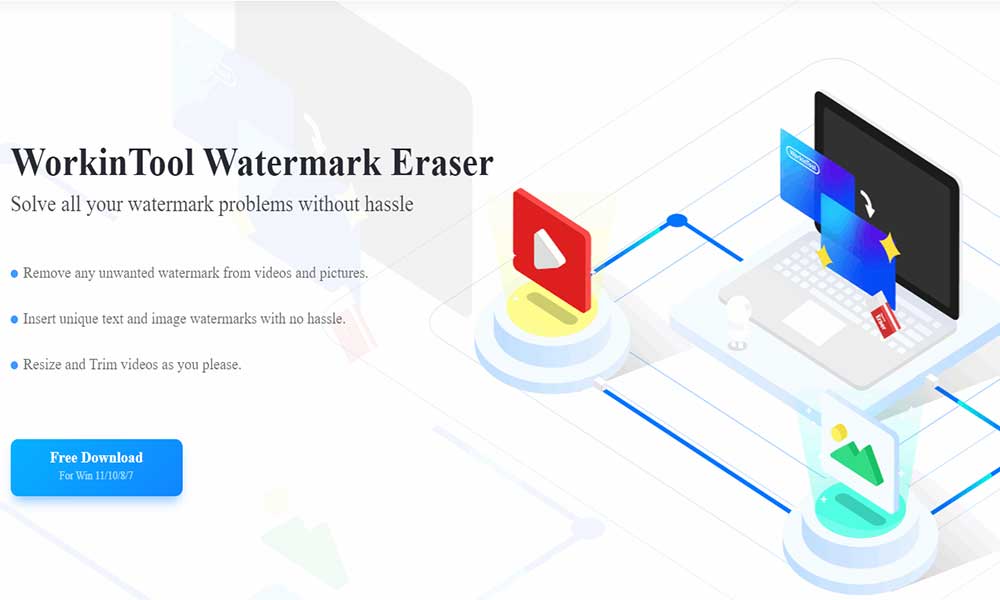
WorkinTool is a free watermark remover and adder primarily designed for solving all your watermark-related problems in association with images and videos. However, according to its latest version, it has been upgraded to a video cropper and trimmer, together with an image editor.
Much as WorkinTool is equipped with many features, it boasts a lightweight and simple interface. Also, with some brief instructions on some feature pages, it is convenient for beginners to operate.
These are the main features of the WorkinTool Watermark Eraser:
| Watermark Resolver | Video Editor | Image Editor |
| Add Watermark to ImageAdd Watermark to VideoRemove Watermark from ImageRemove Watermark from Video | Resize VideoTrim Video | Edit Image Rotate Image |
Therefore, it is truly a powerful all-in-one image and video editor, particularly suitable for social media lovers. Meanwhile, all the features are accessible without a license payment or compulsory registration. Furthermore, though WorkinTool is an entirely free program, there will be no ads involved in or after your watermark insertion or removal and no intrusive company logo or reminder watermark added to your output.
Here is some specific information.
Price: Free
Supported OS: Windows 11, 10, 8 and 7
Supported Image Formats: JPG, PNG, and BMP
Supported Video Formats: MP4, MKV, and MOV
| Pros and Cons of WorkinTool Watermark Eraser | ||
| Reasons for Having It | Reasons for Declining It | |
| Lightweight Simple and convenient interfaceBoth watermark insertion and removal are availableMultiple additional features for videos and imagesHigh-quality and satisfactory outputUtterly FREE currentlyNo compulsory registrationNo ads and intrusive output watermark | Limited OS supported Limited formats for imported pictures and videos | |
There are three main features of the WorkinTool Watermark Eraser:
WorkinTool Watermark Eraser allows you to add a watermark to an image and a video as well as remove a watermark from an image and a video.
If you intend to add a watermark to an image or a video, it usually takes you three to four steps to complete your request:
Text watermark
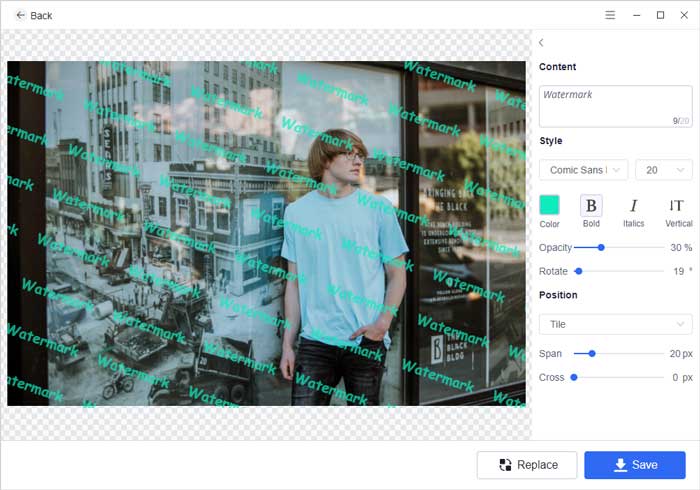
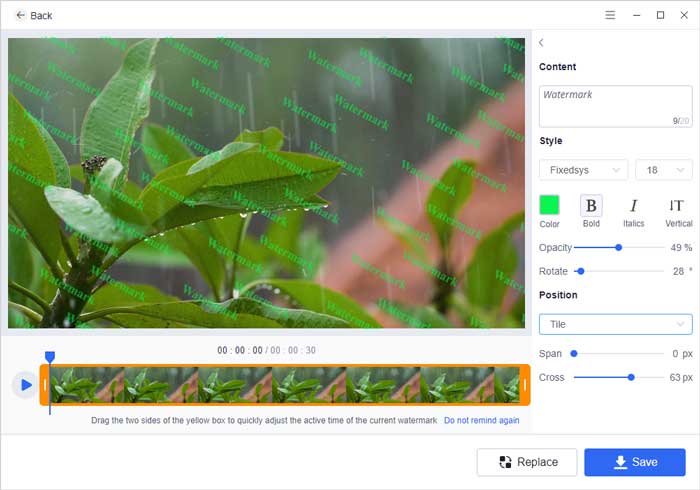
Image Watermark
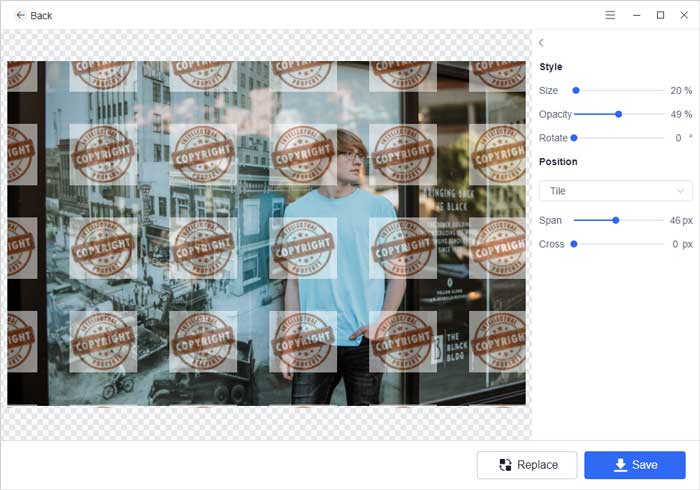
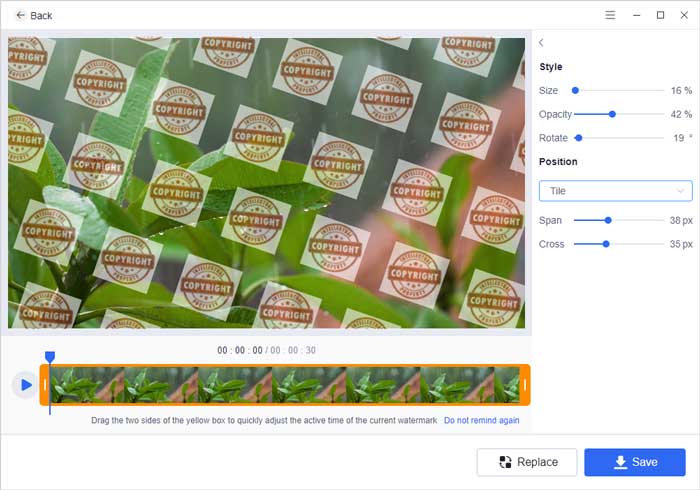
You can easily and instantly get rid of a text or an image watermark on your picture or video with the help of the WorkinTool Watermark Eraser. Basically speaking, the output without the watermark is satisfactory though there might be some blurred areas if the watermark is too big.
Here is how to erase a watermark from an image or a video through WorkinTool.
For a photo
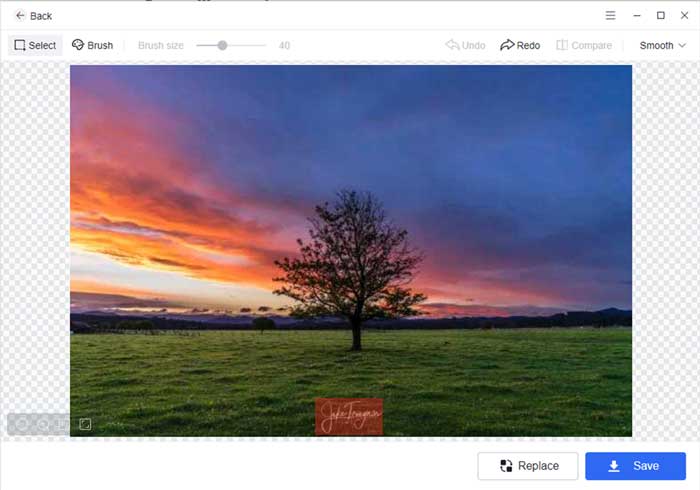
For a video
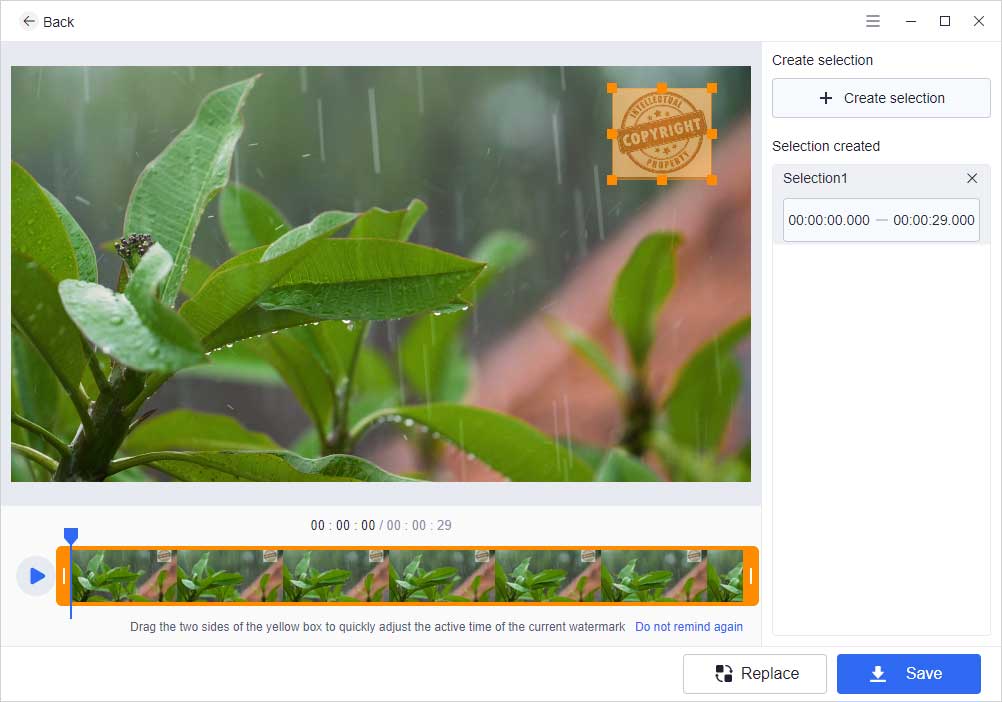
Here are the results.


There are two functions in this sector: Resize Video and Trim Video. Hence, WorkinTool enables you to undertake some basic video editing tasks, especially fit for Instagram, Facebook, and Twitter users.
You can customize your video size by dragging the frame edge or changing the parameters in Screen Size.
Also, the size templates are at your disposal in the section of Screen Ratio, allowing you to quickly crop your video for a specific purpose, including Instagram Stories, YouTube videos, or a spare screen.
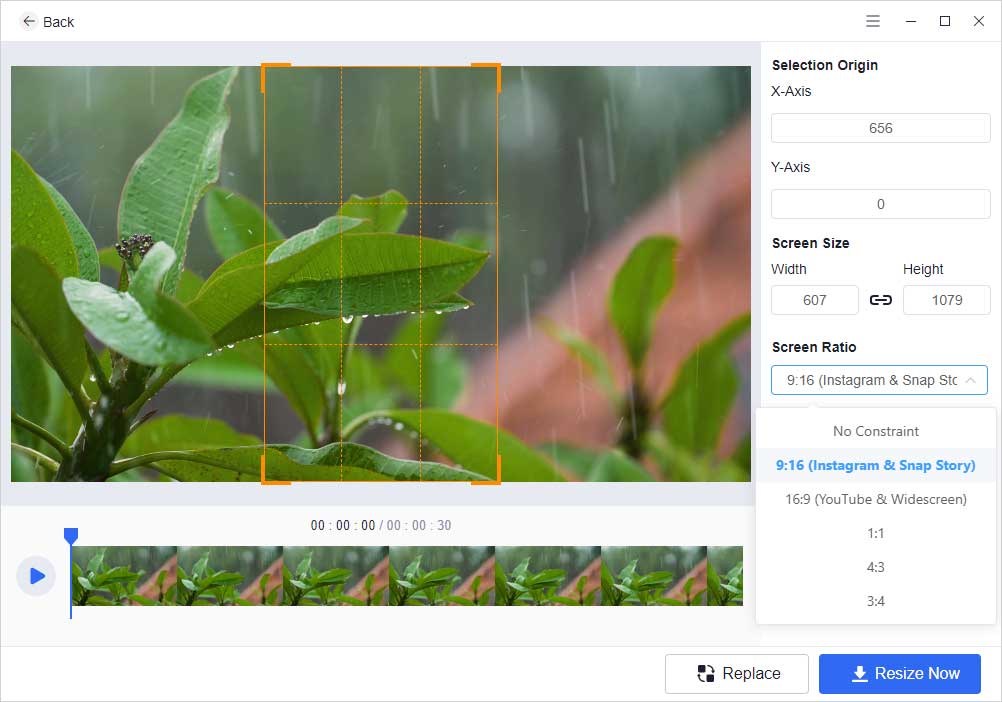
It is effortless to cut a video by means of WorkinTool. You can either drag the sides of the progress bar or adjust the time in the Time Span to export a clip. Besides, you can preview the trimmed part before saving it.
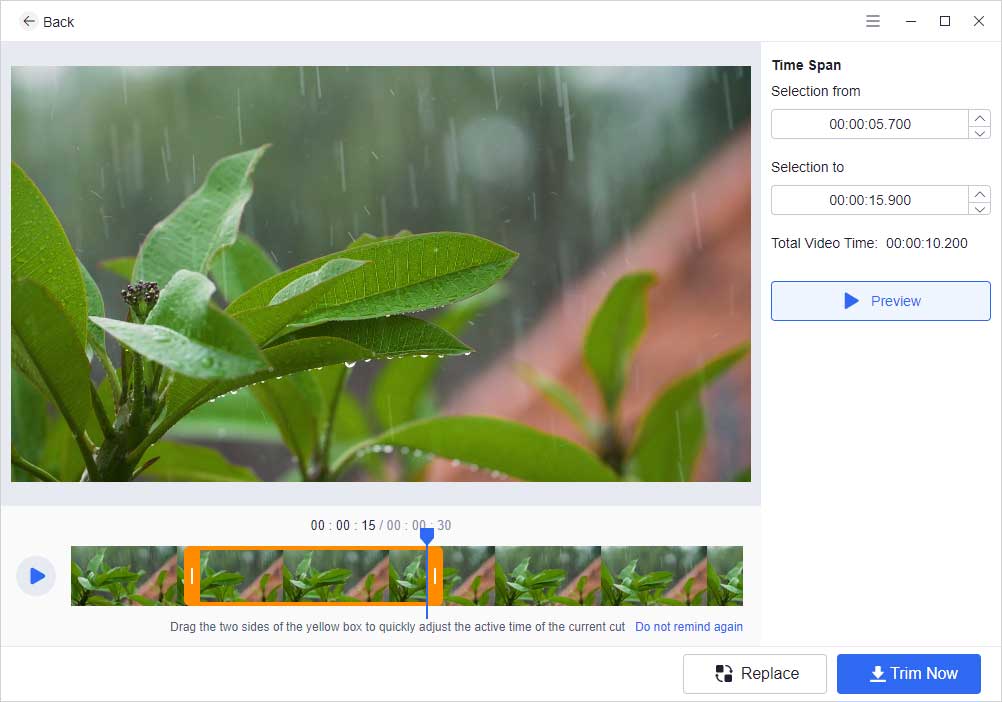
WorkinTool provides two features in this part: Edit Images and Rotate Images. Therefore, it can assist you in creating some changes to your images and making them conspicuous on your social media platforms.
This section boasts many valuable and innovative features, including image resizing, photo filters, style adjustment, blur filters, frames, overlay effects, text insertion, sticker addition, and brush tool.
All these features are extremely helpful to customize your photos, making them outstanding and eye-catching.
Here are some examples.
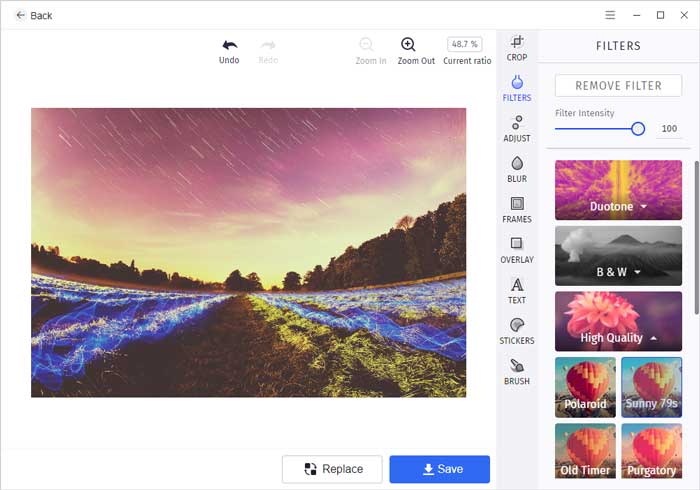
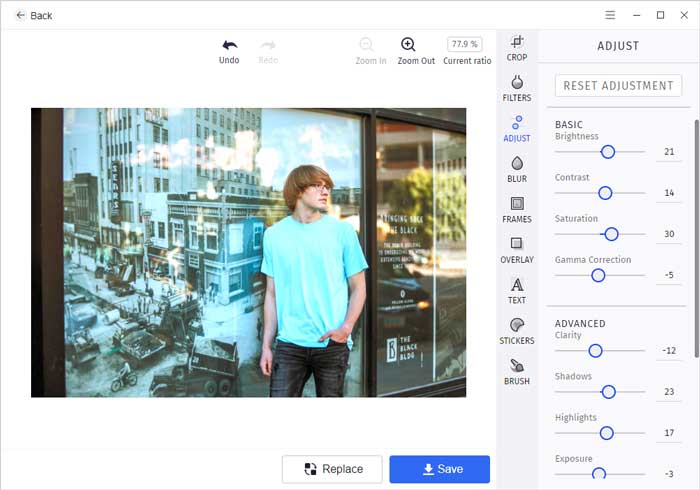
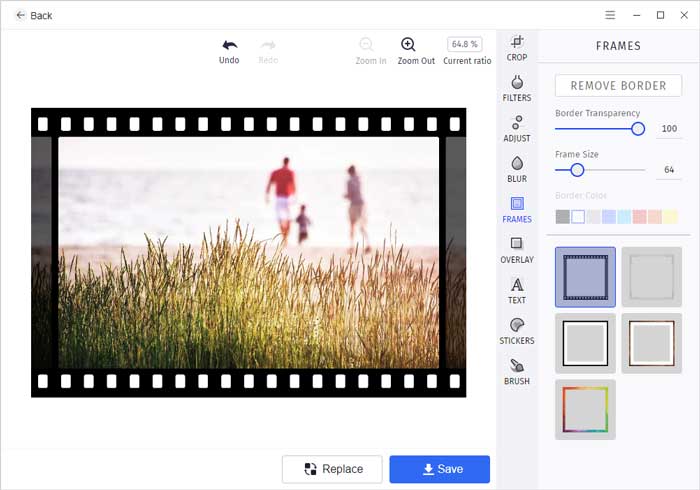
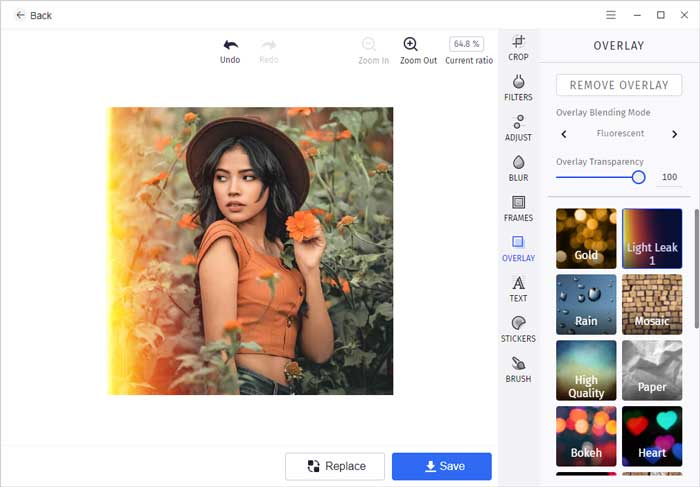
This function allows you to change the direction of the content in your photo. You have four options: clockwise 90 degrees, counter-clockwise 90 degrees, mirror portrait, and mirror transverse. The direction you would like to present your photo is decidable by you.
Example: Mirror Portrait
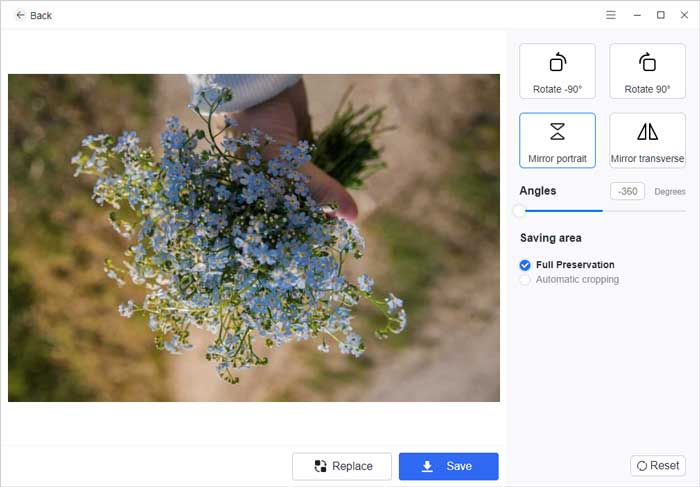
WorkinTool Watermark Eraser proves to be a useful and helpful watermark solution provider. Meanwhile, it becomes pretty versatile, attributed to its built-in video resizer and trimmer, together with its image editor and rotater. Therefore, with its assistance, you can add watermarks to and remove watermarks from your images and videos, and make basic editing to them with minimal effort and in a flash.
More importantly, it is indeed a piece of freeware, and you are entitled to all the features without a license payment and compulsory registration. Meanwhile, you can worry nothing about the issues regarding pop-up ads and watermarks on the output.
In general, it is an excellent product that is worth trying.
