Have trouble using 5G on your phone and need assistance?
Is your 5G network not showing up on your phone?
Well, we are here to aid you in getting your high-speed 5G internet back on track. Continue reading this article to discover more about 5G networks and how to fix the issues.
If your phone is compatible, 5G cell service is available from the majority of providers, and it will give you access to lightning-fast speed. After 4G, there is a 5G network, and as of right now, mobile networks worldwide have started implementing it.
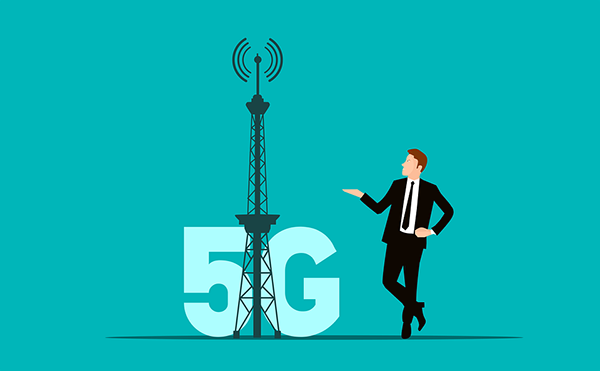
Due to its limited availability outside of the world’s major cities and towns, network penetration is slow but steady. The 5G speeds, however, have recently been slower than usual for some users and some of them are frustrated about the fact that their 5g is not working properly. The good news is that there are a number of simple solutions to this issue.
After carefully reviewing numerous user complaints and technical sources, we are going to describe some effective troubleshooting techniques in this post to address the problem.
Let’s begin!
The questions “Why is my phone not connecting to 5g?” and “What stops your computer from detecting 5G WiFi?” are frequently being asked by users in recent times.
The 5G networks not showing up on your phone or any other device could be caused by a number of factors. The most frequent explanation is that it is not supported by your router or other equipment. Even though some routers might be capable of supporting 5G, there are times when you need to manually configure 5G WiFi on your device. However, a broken or outdated network device driver might prevent 5G from working properly.
However, mistakes you made or things you could have avoided almost never resulted in 5G, not working problems. Here are other possible sources for this problem:
To begin with, try some of the simple fixes by following these steps:
For information on phone specifications, check your device’s box or look it up on Google or GSMArena. It will be expressly mentioned along with the supported frequency bands in the “network mode” section.

It’s important to remember that your phone cannot access certain 5G networks, such as low-band and mid-band networks. Visit the website of your carrier to look at their coverage map if you’re interested in learning where 5G is available.
There may be nothing you can do if the 5G tower is to blame in a particular situation. Sadly, this may be the only option. If you frequently have trouble connecting to a particular tower nearby, but 5G works elsewhere, it’s most likely your situation. If you’ve already done those things and that’s why you can’t access the network, do the opposite to turn it on.
In 2020, Apple unveiled its first collection of 5G-compatible smartphones, ushering in a new era for mobile devices.
Every model of the iPhone 12 and later supports 5G. There are a number of reasons why 5G is not showing up on the iPhone even though it supports it, such as an issue with the SIM or the carrier.
Here are seven quick fixes you should try now that you know the typical problems causing 5G to not function on iPhones.
Moving beyond 4G LTE and 4G, 5G is an upgraded technology. A mobile phone that supports 5G bands will be sufficient instead of any special configuration.
T-Mobile has the largest 5G network in the United States in terms of coverage, with AT&T, Verizon, and U.S. Cellular trailing. Nevertheless, your location and device continue to affect the speed of each network.
The mid-range 5G that your phone can access can operate at speeds of between 100 and 4,000 megabits per second. In contrast, the maximum speed of 4G is typically 100 megabits per second.
