The first impression of your YouTube video is created by the thumbnail, which lets the user decide whether to watch it or move on to the next in the search result list. Boring, low-quality, and poorly sized thumbnails work against you and restrict your channel engagement and watch time.
If you’re looking to improve your YouTube video rankings, read the article to analyze the standard thumbnail size and overall measurements, their importance, and tips to create engaging cover images.
You can also improve your rankings and save massive time with a free YouTube intro maker.
Before we move forward, we should answer what the standard YouTube thumbnail size is, so according to YouTube official recommendations,
Besides the technical requirements and size of the YouTube Thumbnail, you must adhere to the official community guidelines. The guidelines say that preview images containing nudity, hate speech, violence-intended GIFs, or sexually provocative content will get rejected and a strike on your account will be implemented.
YouTube thumbnails are images that aim to provide you with an idea of the overall concept and mainly justify the video’s title. A thumbnail represents the video in your channel’s video section, search results, suggested recommendations, and watch next.
It is worth noting that the cover or preview images are not restricted to use in videos only; they can be used in blog posts, movies, and wherever required. Embracing an effective intro for your video with a thumbnail drives more audience participation.
When it comes to YouTube thumbnails, you can choose amongst the various automatically generated results from the video footage, or customize them according to your preferences.
The customization features allow you to design more engaging and attractive thumbnails for better promotion of your video. To know what’s suitable for your channel, use both options and check your YouTube comment history to analyze the audience’s perspective.
You might have heard that the first impression is the last. The same applies to the thumbnail of your YouTube video because it is responsible for grabbing the viewers’ attention at first sight and convincing them to watch the video.
For that reason, check out the reasons why YouTube thumbnails are important to increase overall channel interactions.
With a million channels battling to increase their engagement, creating a high-quality thumbnail including brand message and elements can help you stand out from the crowd. Consistently embracing these in your videos establishes a unique yet undiminished brand value.
Investing in a quality-centered thumbnail drives you with undesired CTR and impressions. CTR keeps a record of the clicks on your video made after watching the thumbnail. The high range of your CTR not only boosts your subscribers but also gives you an idea of how relevant and effective your content is for them.
The potential users utilize the thumbnail to record a first impression of your video. So, summarizing the important and relevant information (products, facts, and topic) in your preview image can help the viewers get an idea of what they are going to get.
Creating a detailed, colorful thumbnail never fails to grab the user’s attention. These act as the deciding factor to entice the viewer to click and watch the whole video. This can further draw people to take a tour of your YouTube channel.
Generally, a thumbnail doesn’t affect the SEO rankings but can be used to play an indirect role in boosting your SEO implications. The CTR and watch time raise traffic, giving YouTube an analysis that your content has been found relevant and engaging by the users.
Crafting high-quality and standard Thumbnail sizes for YouTube can help your channel improve its engagement, and viewership and is a key aspect of driving long-term success and growth.
You can either choose the automated generated results or customize one if you are verified on YouTube. So, check out the steps on how to upload a thumbnail.
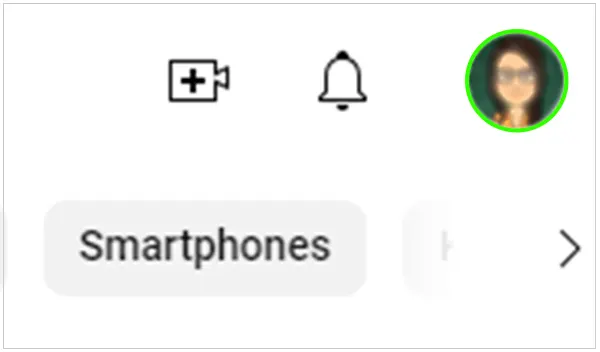
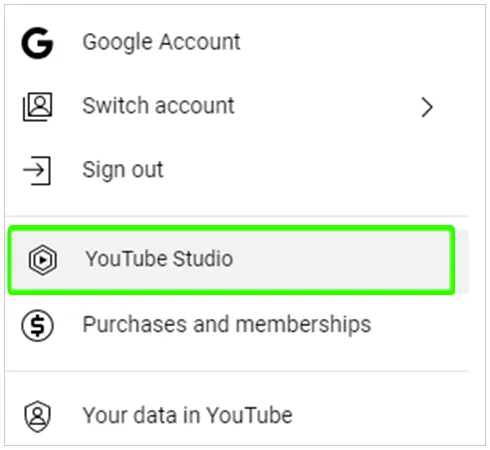
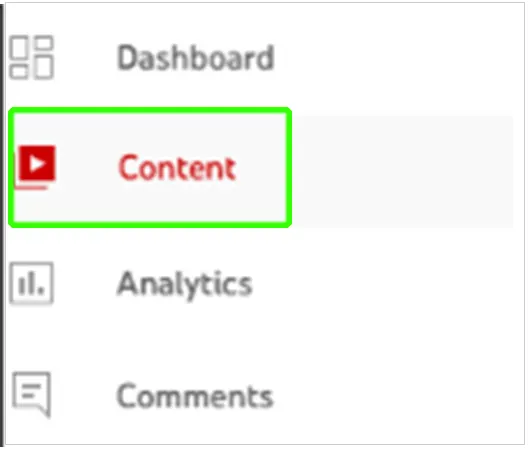
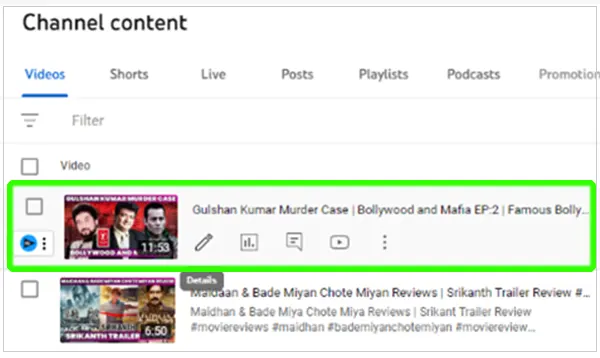
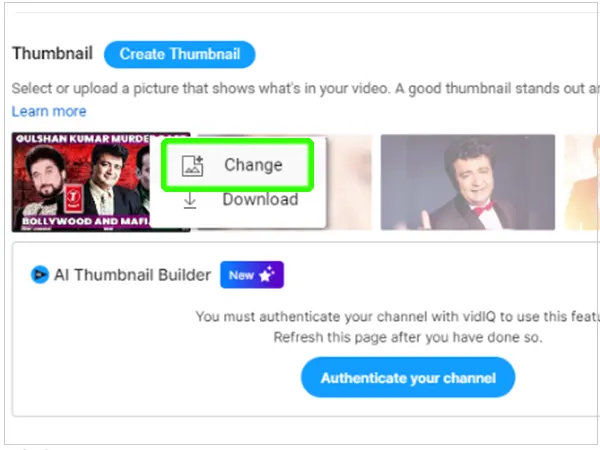
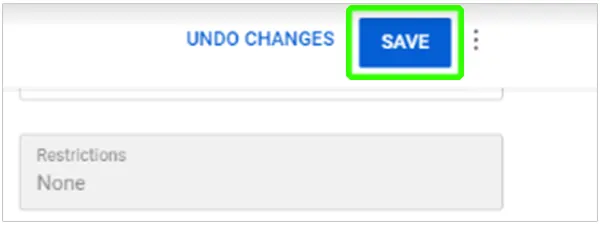
Once completed, wait for some time for your thumbnail changes to reflect. During the process, if you face a YouTube offline error, consider using the alternatives to fix it.
Creating an effective thumbnail for every video can be a tricky task. So to not forget anything, we have mentioned some valuable tips to keep handy while designing one.
Adhere to these valuable tips while creating a thumbnail to achieve the desired engagement on your video.
YouTube Thumbnails are more like billboards, that attempt to grab user’s attention with a first look. So according to my perspective, do not underestimate the power of the thumbnail, as it can be a game changer for your channel. From now on, customize the perfect-sized thumbnails in your future videos and monitor the YouTube performance, to track its effects.
As per the YouTube official team, the 1280x 720 is the ideal size for a thumbnail in 2025.
Violent content, explicit images, and provoking statements are not allowed to be incorporated into a YouTube Thumbnail.
The thumbnail will turn out blurry if it is designed in low quality and does not meet the standard technical requirements.
Placing funny and emotional expressions on your face according to the requirement on a thumbnail grabs the user’s attention.
