You may be an influencer, marketer, or just a person who likes to share memories with a large audience. A short-form video can be the most convenient way to showcase different ideas. But there is a flaw; in this “picture-perfect” world, nothing is accepted raw.
Yes, nobody wants to see two takes before punchlines or dialogue delivery mistakes occur while shooting the video. The video must be clean and to the point, eliminating all the chaos behind it.
That’s where a simple video trimmer can be the savior! Well, its functioning is not just set to what you think, but it can work way beyond that. From cutting unwanted frames to removing specific objects from the background, it can make every part more polished.
Following the same direction, I am here to present the top 5 tips that will take your reel or shorts to the next level!
KEY TAKEAWAYS
- Focusing on creating useful and specific content.
- Refining the video content to engage a large audience.
- Learn the easy steps to use Pippit AI’s video trimmer.
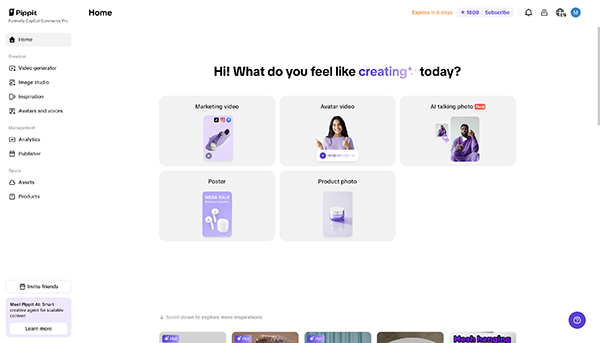
As a viewer myself, I would not listen to overly exaggerated details for even a minute. Thus, creating short content should be to the point. This could be as simple as sharing ideas that can resonate with people.
Avoid long introductions and long-awaited suspense, because these tactics may make the video boring in the initial phase. Remember the key: Short video = Concise content.
Every platform has its own best video length and style. For example, very short (under 15 second) videos do well on an Instagram feed, while TikTok videos bridge the space between 15 and 60 seconds. Use your video trimmer not only to cut out mistakes, but to produce several variations of that same video.
A 60-second-long video you used to show a tutorial can be trimmed down to a 15-second trailer-style post for one platform, and a 30-second-long highlight or “best clips” post for another platform.
To keep your audience’s attention, you need compelling visuals and text. Using bright, high-quality images and easy-to-read, clear captions will help solidify your main message. This can simply be done using Pippit AI’s video trimmer.
One can easily overlay text and graphics onto the film and also use the trimming tool to let the visually compelling captions appear at the right moments, syncing the text perfectly with the dialogue or action for maximum impact.
Now comes the noteworthy point. It is very helpful to create a very short (3-5 second) branded intro or outro clip that you can then quickly “trim and stitch” onto all your final videos. This may be the same branded end screen for each video.
But it will ensure the perception of professionalism through recognizable, branded endings to each piece of content for different contexts. Whether it be a funny sketch, product review, or simple life hack, your brand’s look and voice must be totally consistent to gain trust.
Before moving into the final part, go over your video again. Now look for the places where the energy dips or has no visual changes in a long talk. Ask yourself–”Would I stop scrolling for this?” For a ” no” reply, move to the next final refining part.
Simply cut out every unnecessary syllable, every awkward breath, and even the poses that last longer. The rule is simple–the faster the pace the more likely you will retain a viewer’s precious attention.
A powerful tool shouldn’t be complicated. Here is how you can use Pippit AI to quickly refine your short-form video content:
Log in to your Pippit AI account and click the “Upload Video” button. Drag and drop your raw footage directly into the platform.
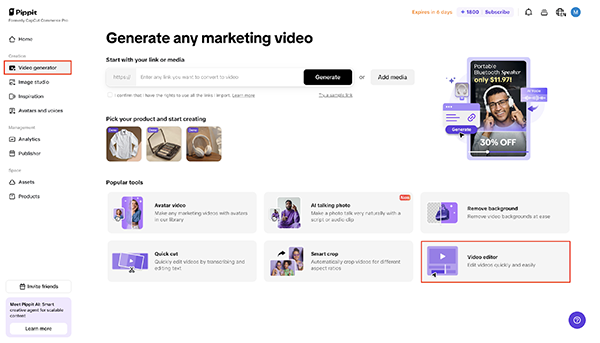
Once your video is uploaded, you’ll see it appear in the editing timeline. Use the easy-to-use sliding handles at the beginning and end of the clip to select the desired start and end points.
You can also zoom into the timeline to make highly precise cuts, removing those tiny, unwanted frames right down to the millisecond. This ensures a clean, seamless final product.
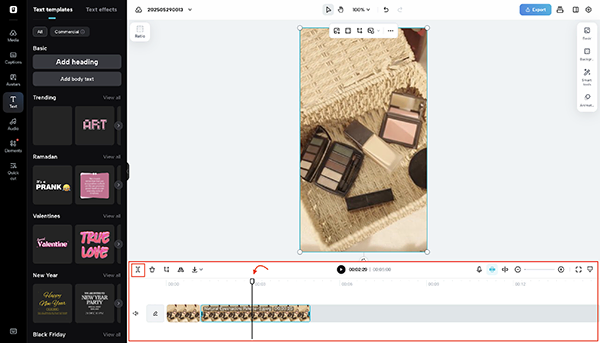
When you are satisfied with your polished, perfectly timed video, click “Export.” Select your desired resolution and format. Once rendered, you can download the file directly or, depending on the platform’s features, share it directly to your social media channels.
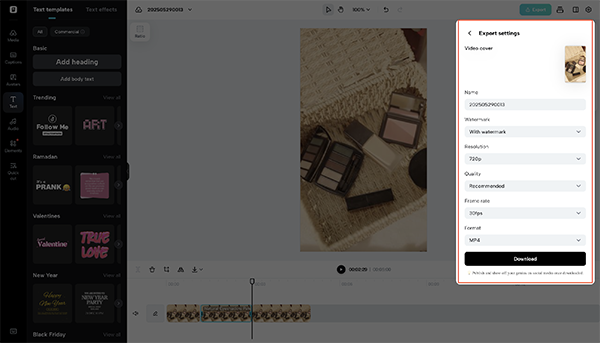
An easy-to-use tool like a video trimmer is incredible. It allows you to transform raw footage into highly polished, engaging content that follows the best practices of simplicity and elegance.
In a well-formatted content, reinforcing your message with visuals, staying consistent with your brand, and ruthlessly trimming the excess, you are setting yourself up to capture attention. Start trimming today, and watch your engagement rise!
Yes, you may edit some parts of the audio as well.
For Instagram, under 15 second time frames are the best to go viral.
The main benefit is achieving a high level of polish and a fast pace.
Immediately hook the viewer by showing the most interesting part of the video or asking an engaging question in the first two to three seconds.
