If you are a movie or series lover, then you must know about Roku. From the time of its launch, Roku has been in the market without a flinch despite having many big competitors.

Well looking back at how everything started and compared to what Roku has become today, we can say for sure that it was a success!
If you have a good internet connection that can stream high-quality media content, you can watch movies and shows on your television by logging in to Roku without waiting for the actual broadcasting time. There is a subscription required for some channels, but there is also content that is free to watch. Even though Roku is used by millions of users worldwide, there are still some users who have a hard time logging in and setting up their Roku accounts. In this article, we will discuss how to create an account on Roku and how to log in. So let’s get right into it!
It’s interesting how Roku has evolved from its debut back in 2002 to now in 2022. Even though Roku was a success, it had competitors as well. After becoming a VP at Netflix and taking the “Project Griffin” alongside the team, Anthony Wood started the journey of Roku.
The team created a Netflix Player that could be used by Subscribers to stream Netflix movies and shows on their TVs through the internet. Roku has come a long way, let’s see what changes and improvements have happened over the years:
From starting out as a simple Netflix streaming box, today there are Roku streaming devices for every use case. The budget-friendly Express to the more portable Streaming Stick+, and from the powerful Ultra to Roku built-in soundbars and TVs.
And Roku Inc. doesn’t seem to sit still when it comes to new inventions and updates. Making news almost every year with more people cutting the cord, there’s no reason for that to stop.
If you are already an existing Roku user or a new user who doesn’t know how to log in to Roku and want to sign in to your account, then you can do it using simple steps. We have got an easy three-step guide for you so you can easily log in to your Roku account. To log in to Roku, follow the below-given steps:
For more information, you can also visit Roku’s official support page.
That was all you had to do, easy right? Now you have successfully logged in to your Roku account. Make sure that the mobile you are using has the same internet connection as the one on your Roku Device.
If you want to know how to create a new account on Roku, by Mobile App or TV, then keep reading.
To create a Roku account using the mobile app, follow the steps given below:
Now, your Roku account is created successfully, and you can start streaming your favorite shows and movies from different channels whenever you want.
If you want to create an account on Roku using a web browser, then you can follow the steps as instructed below:
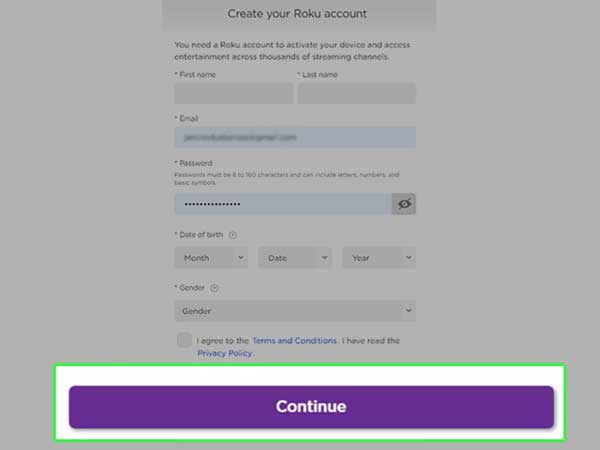
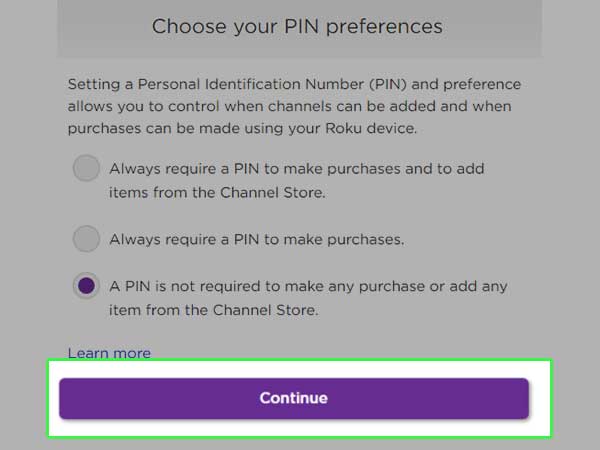
To create your Roku account from your Samsung TV through the Roku Channel app, follow the steps given below:
After following the above steps, you will be automatically signed in to The Roku Channel on the web browser. Afterward, you will be signed in with your Roku account to your Samsung Smart TV as well. Not just that, you can also connect your Roku account to Wifi without the remote control.
Could be leading to the issue:
Yes, you can stream Roku without the internet but only limited content. Without Wi-Fi, you can use your Roku device to play content on your TV from local or external storage. You can also watch content through your smartphone directly by using the screen mirroring feature.
