
It is no secret that the IT sector dominates the whole world in today’s times. Even the slightest of errors can lead to issues, be it one made by humans, an accidental typo, or any sort of unintended error that can cause the access database administrator severe inconvenience.
In case you ever find yourself in a similar situation, read this honest review about Stellar Repair for Access, a handy Access Database Repair Software that can be used to fix access database errors on your system.
There can be a wide number of reasons why one can encounter the access database error on Microsoft access. Here are some of the few reasons that can be the reason for the corrupted and damaged database;
Apart from these, there can be several other reasons why one might face corruption or damage in the corruption of the database.
Let us now get to know more about Stellar Repair for Access.
For the general audience, Stellar Repair for Access is actually a very powerful Microsoft Access Database tool that is used for recovery and assists in repairing some of the common errors that are generally observed in the Access databases. It can be used to recover any type of data that is linked with deleted records, password-protection modules, and forms.
The tool is compatible with Access 2019, 2016 along with older versions such as Access 2007.
Upon the repairing of corrupted and damaged files, the files get saved in the default locations. What is even more impressive is that the tool can help users to repair both MDB and ACCDB files within the blink of an eye.
Let us now turn our heads to some major features of this brilliant repairing tool.
It is common knowledge that the tool can help users to recover deleted records. This comes in handy since Microsoft Access does not have the option of recovering deleted records. All in all, it is a great option for users.
All sorts of corruption, including software failure, inconsistencies in the database, and any other damages that are caused by hardware failures. This further allows users to recover all sorts of files and components, including deleted records, tables, macros, forms, indexes, linked tables, and modules.
For the users who have non-English data in their database, all of it can easily be recovered with the use of Stellar Access data repair. The tool can be used to fetch data from regional languages. No matter if you are using the English language or any other language, the tool will make it easy for you to get a good performance in every regional language for that matter.
Stellar offers a powerful search feature, so the users can look through the database to further look for errors in the database file.
One of the most exciting features of the tool is the preview option for all the recovered files and components. With the use of this feature, users can check, and recover data after previewing, provided that the user is fine with it.
Let us now take a look at the elephant in the room.
Upon downloading and installing the tool, it becomes pretty easy to repair MDB and ACCDB files.
From there, you will need to check the damaged Access file that we found not opening on the Access folder.
Once you have installed the tool, you will need to launch the tool on your system.
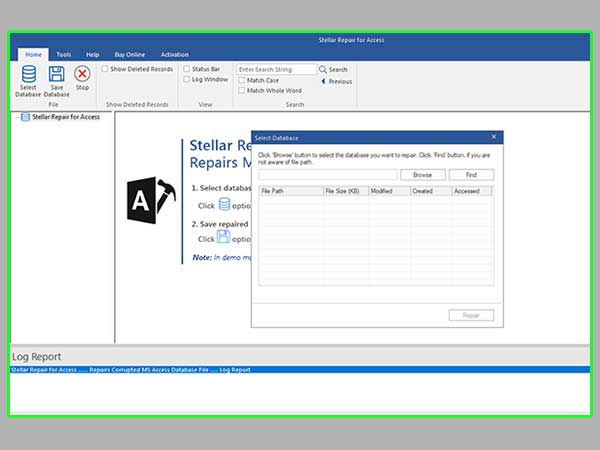
From there, click on the browse and choose the corrupted database file that you are looking to repair. As soon as the database file has been added to the software, click on the option of repair.
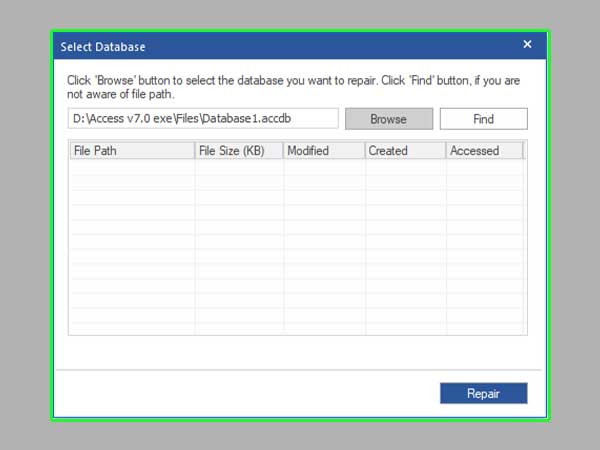
Once you have followed the steps above, the files will be repaired instantly.
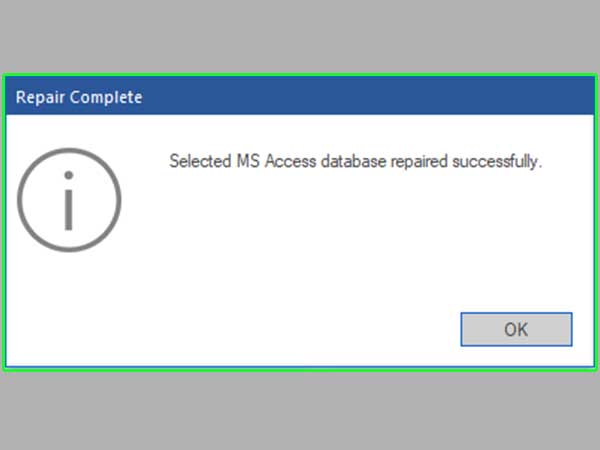
To make the changes permanent and to save the files in your system, one needs to activate the software with the use of the license key that is offered to the users after they purchase the product.
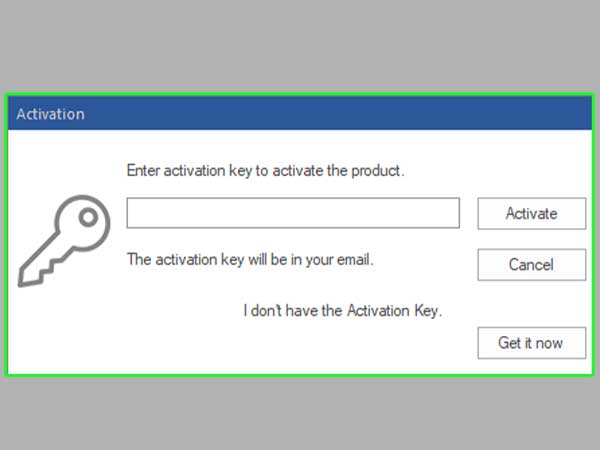
For the next step, simply click on the save database file and select an output folder to save the file.
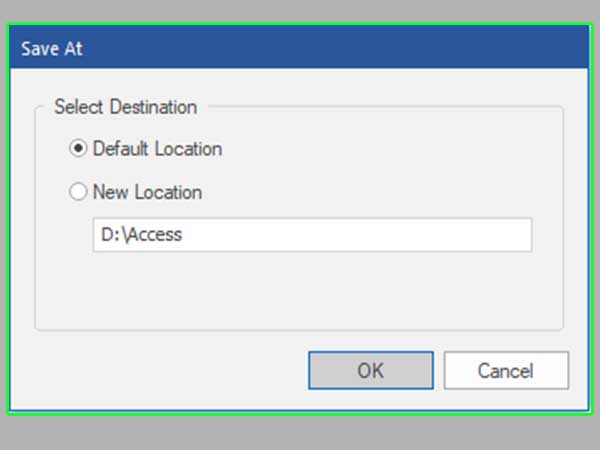
Users get the option of either choosing from the default location of the file or any other location depending upon the needs of the individual.
After the file has been repaired, the file can be accessed in Access according to the needs.
Even though the tool has its upsides, it is not flawless, so here are some of the pros and cons of the tool.
To look at the ups and downsides of the tool, here we have some pros and cons. By undergoing them, you will exactly get to know what are the strengths or weaknesses of this tool.
The only downside of this tool is that the free version comes with limited features. It is not possible to save a repaired database without activating the software first.
Let us take a look at the pricing and plans for this tool.
There are two major plans that are offered to the users, technicians, and professionals. In a professional plan, the tool caterers to the needs of the professionals to handle the Access database files. On the other hand, the latter is for the technicians who service the customers.
This plan is available for $99 per year. The plan can be used for only a single system.
This is used by technicians who use the tool for serving customers to fix the issues on their systems. It is available at $149 per year, and it can be used on multiple systems.
Customer service is excellent in every aspect of the world. No matter if you are from a technical field or if you are a professional user. The assistance is offered 24×5.
There are also a number of articles and tutorials that are available on the website that can be used to resolve the queries of the users.
