Are you too tired of receiving endless spam messages from that one user on Messenger? Fear not, Facebook offers the option to restrict people on Messenger and assists you in getting rid of those annoying texts. Restricting someone on Facebook sets some boundaries on messaging and other abilities.
So, get ready to know what does restrict mean on Messenger and how to execute this process to take an escape route from junk messages using your Android and iOS devices.
The restrict feature on Messenger allows you to control your privacy and interactions with others. It is an indirect blend of mute and block features. Blocking someone can be seen as a permanent action that completely cuts the ties, whereas the restrict option is more flexible and only applies a few limitations.
This option removes the conversation of the person from the chat thread. In addition, it doesn’t notify the user whether you have read the message or not, in an active status. Now let’s move on to the step-by-step process to learn how to restrict someone on messenger.
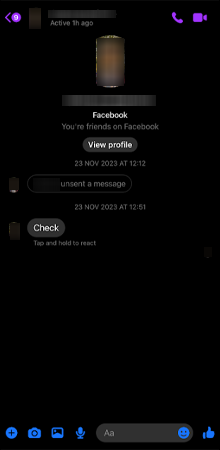

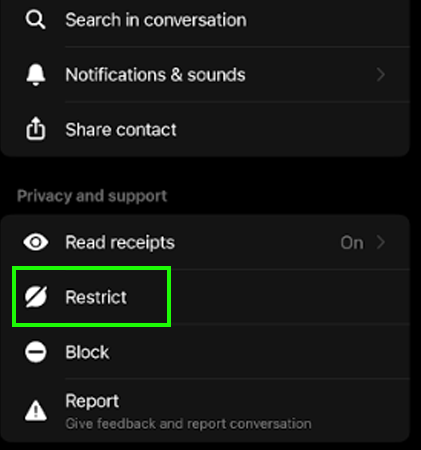
Now, you will not be able to see that person nearby in your chat thread. Sometimes, due to Facebook Messenger not working issues, the platform fails to reload, and the chat remains in the thread. In that case, consider using alternatives to fix this error.
In addition, it is worth taking note of how to unrestrict someone on Messenger.
To do so:
Open Messenger>> Hamburger Menu>> Settings>> Privacy & safety>> Restricted Accounts>> Unrestrict Accounts.
It is worth noting that the text will appear in the Message Request folder, not in archived messages in Facebook Messenger. As a result, if the person still bothers you in any way, you can give them the thought of remove them from the messenger.
Before restricting someone on FB messenger, you should learn about its future implications to make an informed decision.
After confining the user, you no longer receive notifications of messages and calls. In addition, your phone won’t show any notifications on the home screen. So in that case, you may probably miss out on any important information.
Restriction on Messenger does not mean you have blocked them. They can still send you content over the conversation. But you will be able to see them in the Message Request Folder.
With messages, you also limit your profile activity to the user. That means the person will not be able to view your stories, status, and timeline anymore. However, they can still take a look at your previous public posts.
Accounts Restricted on Messenger are no longer able to see your active status, giving you more privacy.
The user you have restricted will not be able to add you to their group chats.
The best part is that Messenger doesn’t tell the user that you have restricted them. In addition, you will still be able to view their conversations and new chats when you wish to see them.
You are unlikely to get any notification when you get restricted on Messenger by any user. But to get an idea for yourself, try your hand at some below-mentioned signs.
Overall, it affects your interactions with the person in every possible way. But you can still send them texts until you find out that someone has blocked you on Facebook.
Now that you know what does restrict mean on Messenger, use this feature wisely in your conversations. This feature will surely give you peace of mind and, of course, your required privacy.
So, go and restrict the bothersome users to have a stress-free messenger experience.
When you restrict someone on Messenger, they will not be able to see your current status, posts, and other activities. However, they can still view the older timeline and the public posts.
Restricted simply means that you have limited their interactions with your profile on Facebook. They will no longer have access to your upcoming activities.
There is no such official way to let someone know you are restricted, but you can look for a few signs to get an idea, like that you won’t be able to see their active status, stories, and more.
Block means you have permanently removed someone who will not be able to contact you under any circumstances. Whereas, restricting means setting some boundaries according to your requirements.
No, restricted accounts will not be able to see your story.
