In the world of social media, Instagram remains on the top with cool features unfolding from time to time. However, as said, with a great role, comes greater responsibility. And the same is the case with Instagram!
Many users are complaining about the issue of Instagram not working. And so, we are here to help you out with the problem! If you are also facing the same issue, stop tweeting about it and read on!
In this article, we are going to discuss what are the reasons which are causing the issue of “Instagram not working” and also list the other common issues that users usually face on the mega social media platform. Fret not, as there are some pretty easy solutions that can help you out with the issue. So let’s start right away!
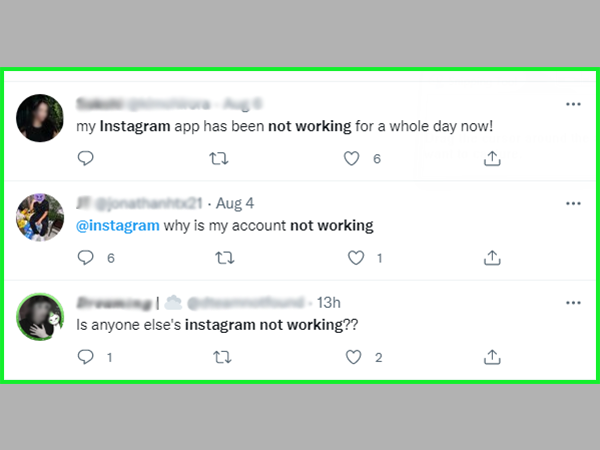
If Instagram is not working, there can be many factors contributing to the issue. We are going to discuss the list of some of them which might be the reasons for the cause to be occurring:
So these were some reasons why Instagram may not be working and what you might face while using Instagram. Now let’s see the other common issues that you might encounter.
Apart from the issue of “Instagram not working”, the users find themselves struggling with some other issues as well. Here we will be listing some of the common errors that the users often face on Instagram:
Similarly, on Instagram, you can’t follow or unfollow more than 200 users per day. And so, in order for the app to function smoothly, you must make sure that you are not going past any of the set limits.
If you have faced any of these issues, the following solutions may help you to get away with them. So now let’s jump right into how to part!
Now that you know what can be the reasons for the issue “Instagram not working”, let’s discuss the solutions in brief to solve this issue:
Restarting will give a boost to the performance of your device. It may sound plain jane, but the most basic steps sometimes do the trick. So try rebooting your device and check if it resolves the issue.
There is a possibility for the issue to be lying in the Instagram app itself. If there are bugs that need fixes on the app, check that the app is up-to-date, or maybe try reinstalling it from the Google Store or the App Store.
Apart from the glitches in the app, if Instagram is outdated as well, it is better to check whether there is a pending update available for Instagram in the Google Store or the App Store. If the app is outdated, it can cause issues in proper functioning.
One of the most common mistakes that users make is not checking their network connection. If you have poor connectivity, it is most likely that Instagram is not working due to that. So make sure that you confirm having a good internet connection while using the social media platform.
As discussed earlier, you can check if Instagram’s servers are down. To check this out, you can confirm it by using the website istheservicedown. Just go to Google, and type “Is Instagram down?”. Once you hit enter, the website will appear on top with the results.
In case the methods explained so far didn’t work for you, you can try clearing the cache of the Instagram app from your device. As caching improves app performance by saving app information in local memory, there can also be issues with your device not receiving the latest information from Instagram.
Clearing cached data will force Instagram to retrieve the latest information. It can also help to clear your browser cache if you’re having issues with Instagram from your device’s browser.
If the methods discussed above didn’t work out, you can try contacting Instagram support. The steps are as follows:
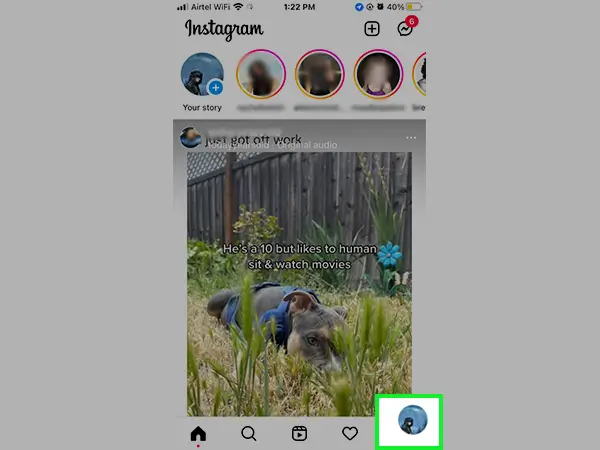
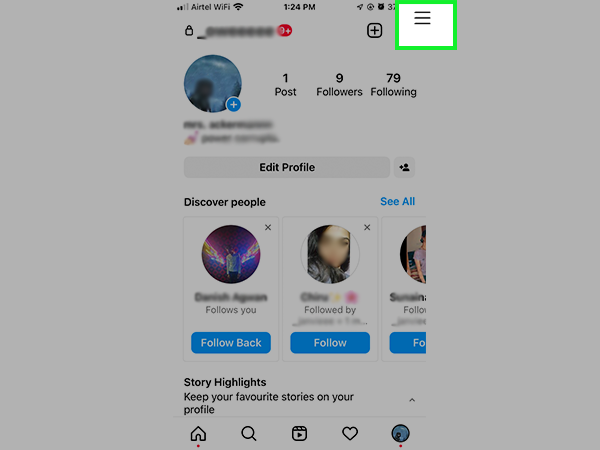
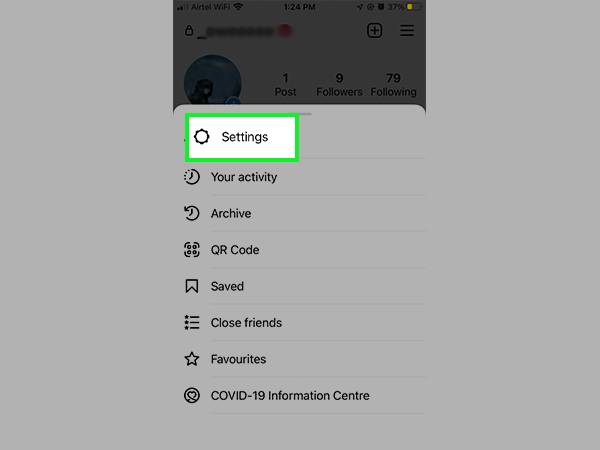
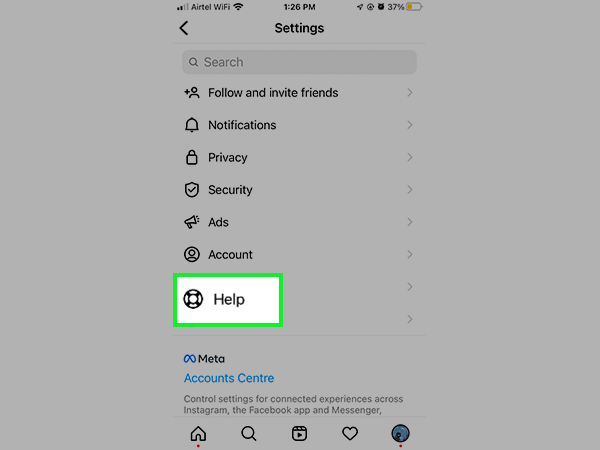
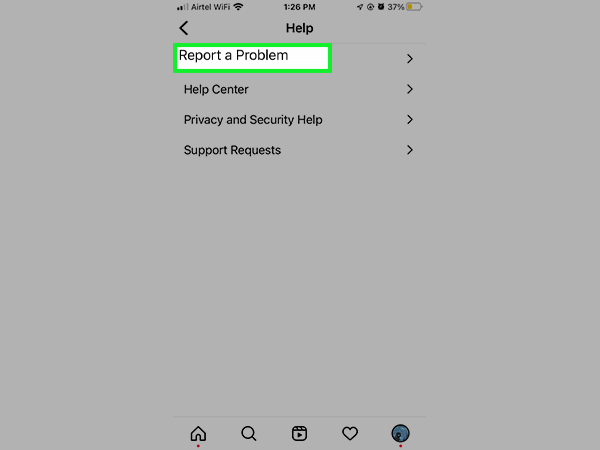
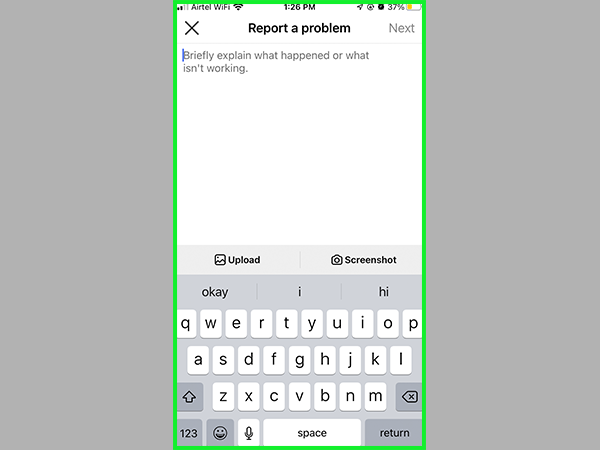
This way, you will be able to contact Instagram directly and mention your issue to them briefly.
