Instagram has completely reshaped the concept of how brands and influencers connect to achieve maximum engagement. Want to know how? Through the “Instagram Collab Post” feature. This popular feature came into force in 2021 and redesigned the collaboration process and objectives.
So, before you put your hands on this feature to grow your Instagram following, you need to learn about IG collab post capabilities, how to properly collaborate posts on Instagram, and everything else that can increase your profile’s exposure and reach.
As the name says, an Instagram collab post allows inviting up to six accounts to collaborate (the original author and 5 more) on content. Back in 2021, it was limited to only two accounts, but the recent update has increased its capabilities.
The process involves scheduling a post and sending an invitation to the collaborators. Once they accept the invite, their username will appear along with the original author’s located at the header of the post, and the same content will show on the collaborator’s feeds. If they decline the invitation, it will appear as an ordinary IG post.
After accepting the invite, collaborators have full access to view the comments, likes, and other insights of the post. Keep in mind that this built-in feature only works for feed posts, such as single images, carousels, and reels on Instagram, not stories.
A collab post is a super hack for Instagram growth, but there are a few specifications to adhere to before making a co-authored post.
Now that you know all the basics of this brilliant feature, move on to the next section to learn the process of creating one for yourself.
Ready to make a collaborative post to attain desired engagement and success on Instagram? The process is similar to that of a regular posting, you just need to invite the collaborators.


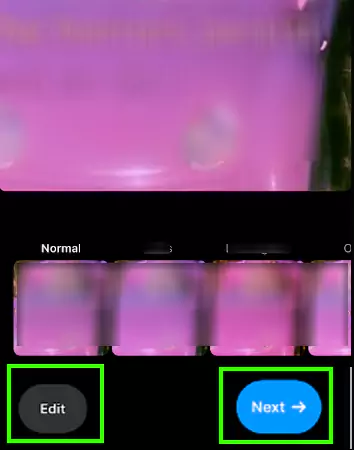
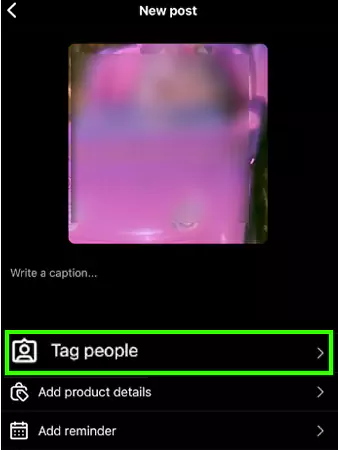
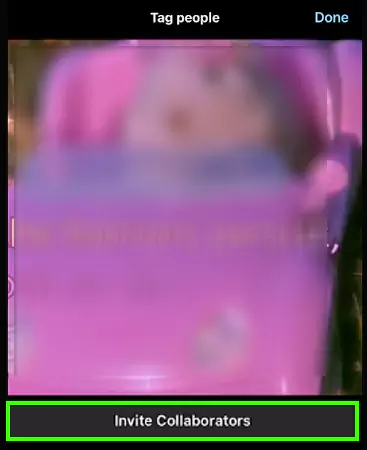
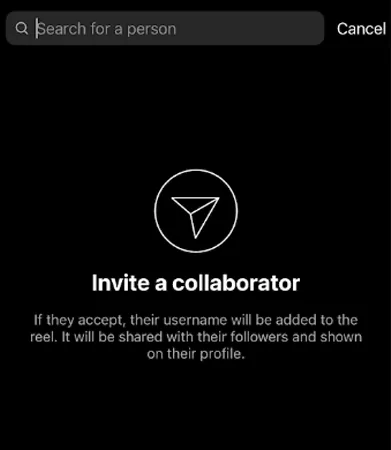
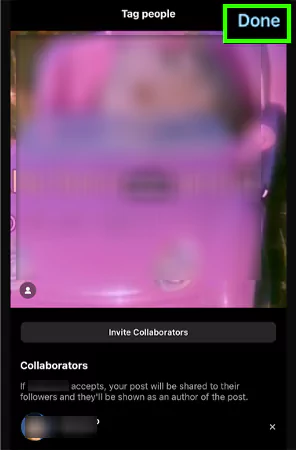
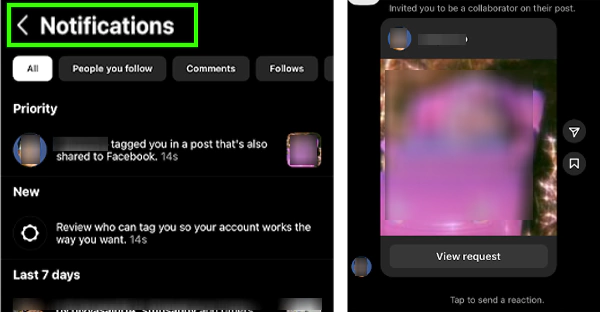
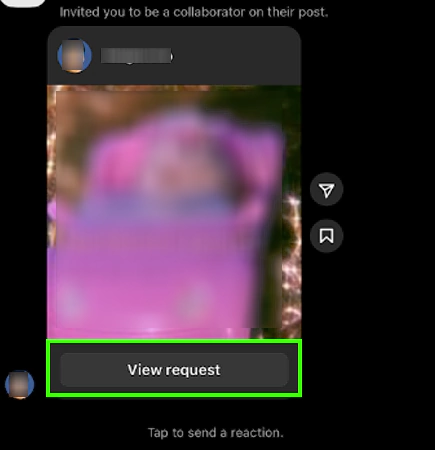

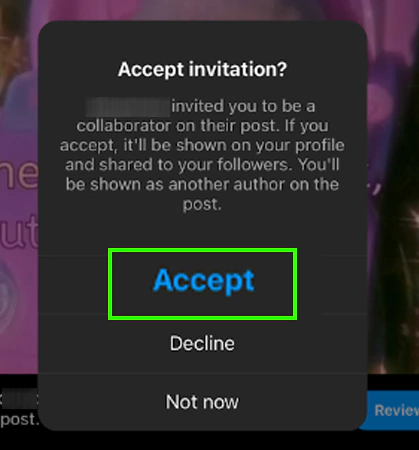
The steps to collab post on IG will remain the same on both Android and iOS devices. In the meantime, if you receive an Instagram not working error, try troubleshooting fixes to resolve the issue and then retry to collaborate.
Under any circumstances, if you are required to remove one of your collaborators after uploading the post, follow these steps:
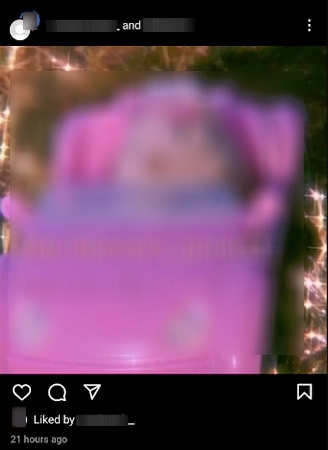
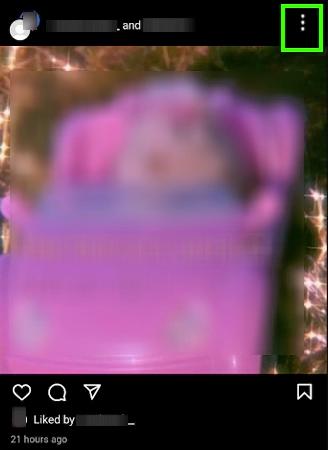
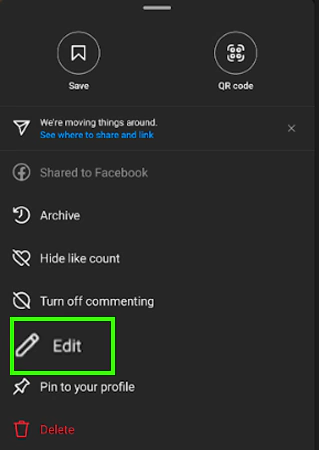
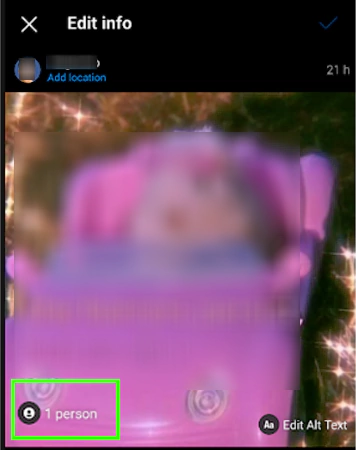
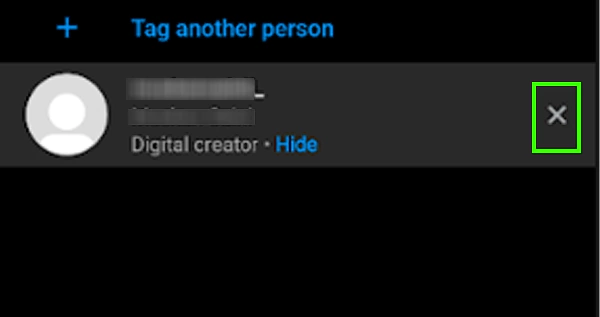

In case you want to remove yourself as a collaborator from someone else’s post after publishing.
Open Instagram >> Find the post on your feed >> Tap on ⋯ (more menu) icon >> Stop Sharing.
Discoverability is the agenda behind introducing this new feature. But there are other potential benefits too.
When you plan a collaboration with a brand or a content creator, you are indirectly building a relationship with the collaborator’s fan base and vice versa. This leads to increased engagement and reach for your profile, as well as a faster rate of organic follower growth.
Instagram Algorithm highlights your collab post in the explore page, and hashtags, due to its high potential interaction capabilities. So, with just one post, you can reach the collaborator’s audience, connect with more eyes, and even gain new followers.
Participating in collab posts improves your online presence and reputation among the followers and audience. Association with a reputed brand or influencer establishes strong relationships and helps build a strong community.
So now that you know everything about this feature thoroughly, create one for yourself and closely monitor Instagram metrics to analyze its potential impact.
While reading this article, the question of what distinguishes collabs from tags and mentions will undoubtedly arise. Instagram collab posts are much more than normal tags and mentions. Want to know how? Let us explain.
That is all for it! I hope that the aforementioned information has made the purpose of collabs, tags, and mentions clear.
The collab post feature is one of the best Instagram strategies for businesses and budding influencers to engage and reach a wider audience by sharing the same space.
As an individual, what I have observed is social media is an evolving sphere, so staying ahead of the trends and trying the new features of the platform can lead to desired success and growth.
There is no official limit of followers to collaborate on IG posts.
There is no limit on how many Instagram collab posts you can make in a day.
You can check to see if you accidentally scheduled the post, force-stop the app, log out and back in to eliminate glitches, and so on.
The platform doesn’t allow you to schedule posts for a personal account. However, you can schedule the post for a business account using built-in features and third-party services.
As per the IG, you are allowed to tag and mention only 20 people in one story.
