Being the only long-running video-streaming platform in the social media industry for so long, YouTube has truly come a long way.
But what if you want to look up something and the videos for it are private? That must be problematic.
In this article, we are going to discuss how to watch private YouTube videos with or without the owner’s permission. So without further talking, let’s get straight into it!
Here are some reasons why can’t you watch, like, or dislike a YouTube video that is private or facing issues like “something went wrong” on YouTube. These are:
These private YT videos are more controlled by creators as they can restrict access to family and close friends. Doing this can also help business profiles post their videos ahead of time, which comes in pretty useful during a campaign move. Going public with the video can be done just at the right time and can be considered a good strategy as well.
Here are some easy methods to view Private YT videos.
It’s easy to watch videos on YouTube that are private with the channel owner or the YouTuber’s permission:
However, sometimes even after getting the link, we face problems in watching the private video. So, it can be due to the following reasons:
Follow the steps given below to watch private videos on YouTube without the channel owner or the YouTuber’s permission:
Similarly, you can also download private YouTube videos on Android, iOS, and PC by following the simple steps.
You might not know, but YouTube records the history of the videos you watch and the time of it. So you can consider watching the videos which are no longer public from the account history.
The app’s cache saves all the data of the videos you have seen. In case the previously watched video changes its settings to private, consider watching the cached version of the video, if available.
The above-mentioned methods can help you view private videos on the platforms. However, some third-party apps claim to provide access to private videos, but they must be trusted in their own way. Consider using them at your risk.
If you have previously watched videos, and now they are marked as private, then follow the steps given below to view private YouTube videos:
Apart from the above-mentioned methods, you can also try using YouTube Video downloader sites.
To share a private video on YouTube privately, you can do it easily via sharing the link through email. Follow the steps below to learn how:
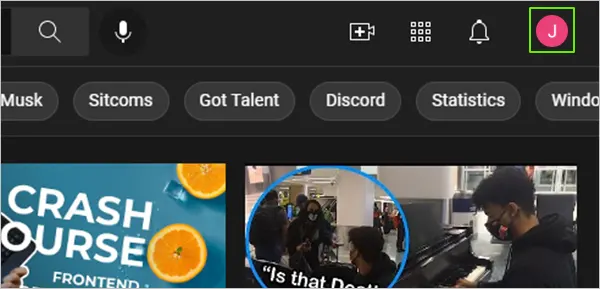
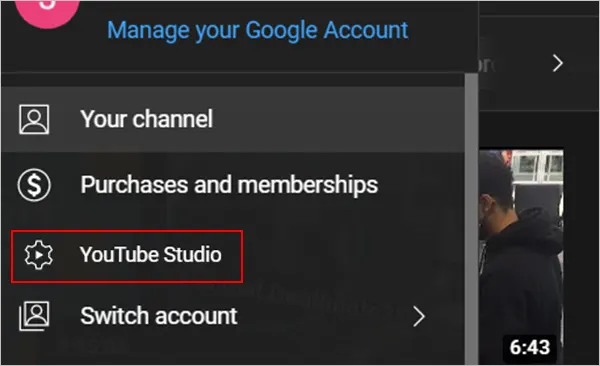
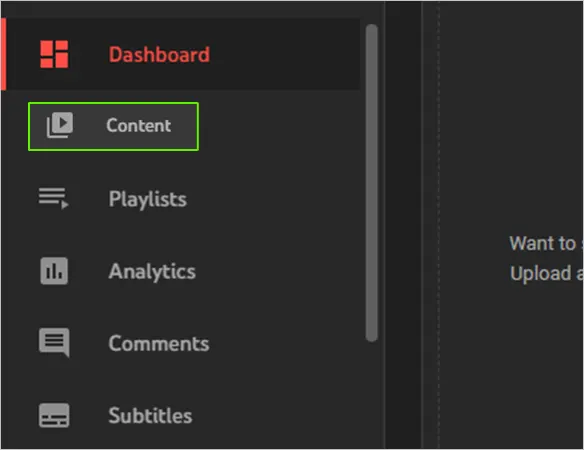
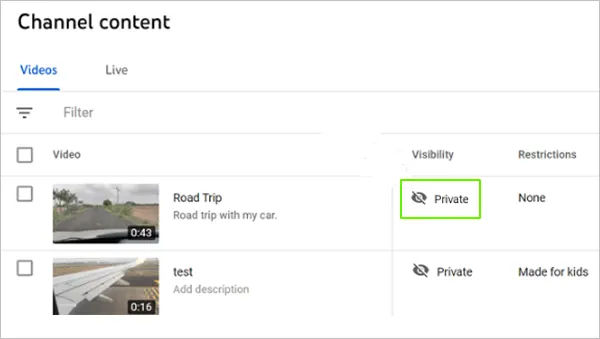
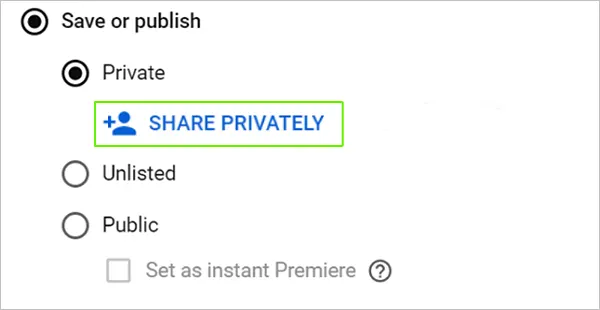
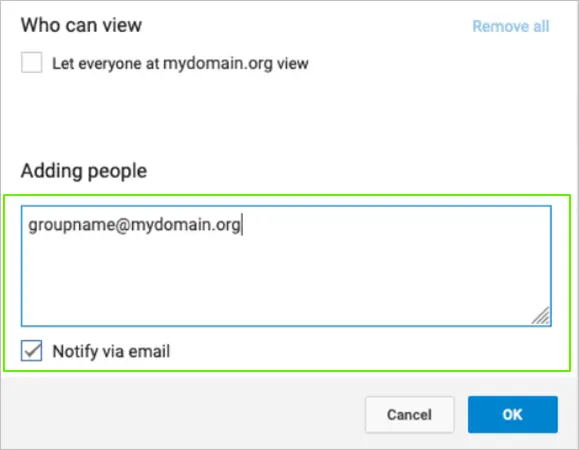
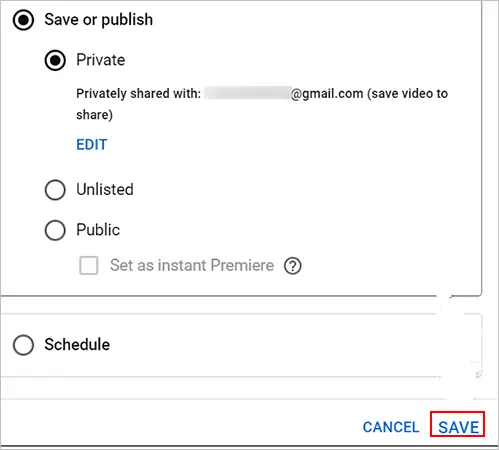
Now your video’s privacy settings won’t be impacted by sharing the video privately with the other user.
To sum it up, the above-mentioned methods can help you to watch private videos on YouTube without any restrictions.
However, this social media platform has billions of users base, which is why
it is important to look after their privacy and security.
Yes, a private video on YouTube can be shared privately by the steps given in the article above.
Yes, you can watch YT videos privately by using the Incognito mode which will let you browse that does not influence your YouTube search history.
You can watch private videos in 2025 by requesting access to them, third-party tools, joining memberships, and more.
To watch the video that has been shared by the video’s owner via mail, the invitee has to do just one simple step to view the video: Click on the thumbnail of the three dots given in the mail.
