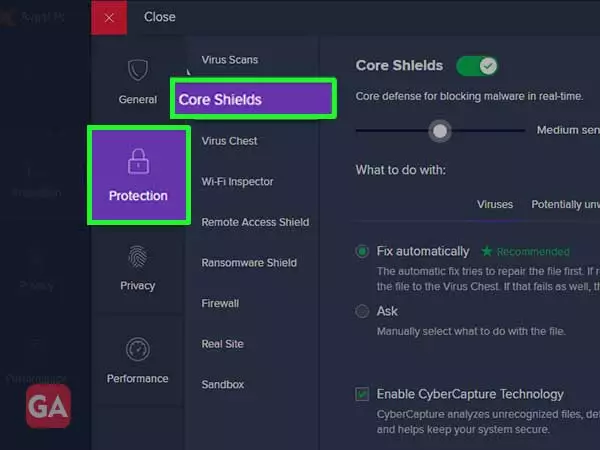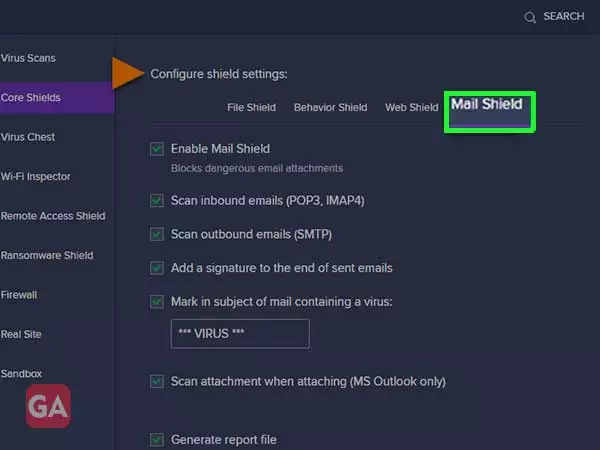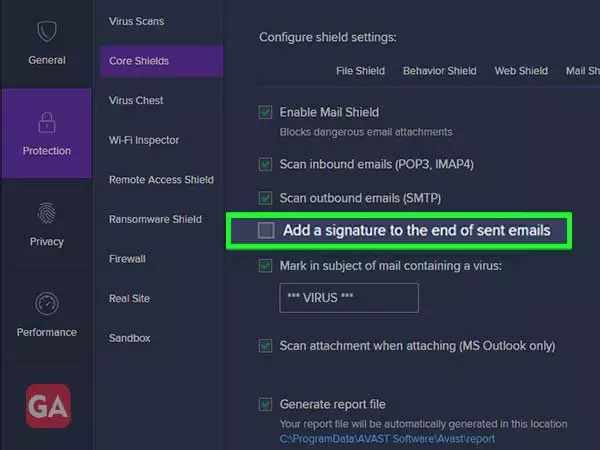As technology is on the rise, so are increasing online threats making it inevitable to secure your system or device with a strong antivirus tool like Avast that can fight off the viruses and other potential threats from your device. Avast is one most commonly used antivirus, and you will find it installed on every other device; the reason is it is free. As free things also come at a cost, so does Avast. In its recent update, Avast has added a footer note in its emails that you send, also known as Avast email signature. Also, this feature is provided by default; so no matter if you need it or not, you get it.
However, seeing a signature added to your outgoing emails that too without your consent can be quite frustrating, and that’s why you are here, to know how to turn off avast email signature.
To turn off or disable the annoying Avast signature from emails, follow these steps:
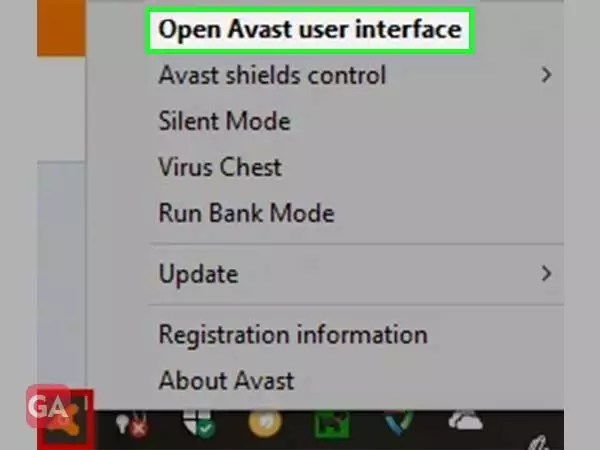
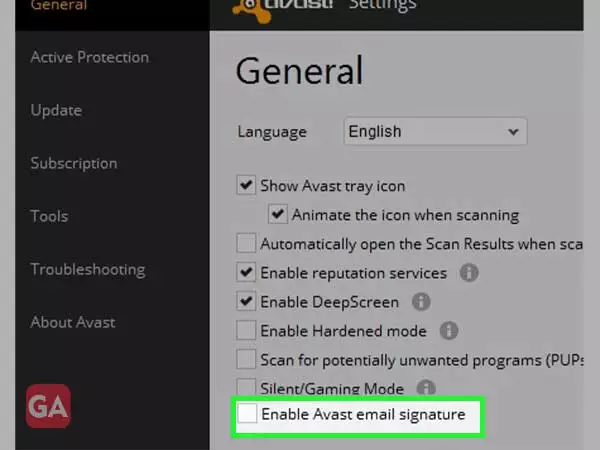
The listed above will remove the avast signature from Gmail as well but in case you want to remove the avast signature from Outlook, here is how you can do that: