As Facebook is the most used platform worldwide, it is the preferred form of communication for many. Hence, people use it to connect with their friends and stay updated.
So when you get into an argument with your friends, and they block you, it is pretty obvious why it happened, right? But these days, getting unfriended by someone on social media can influence the user’s friend list.
Even though the above tweet is a joke, you may get unfriended on Facebook and want to find out about it. So if you want to know how to see who unfriended you on Facebook, keep reading.
Before getting started with our today’s agenda – ‘how to tell who unfriended you on Facebook,’ there is one more thing you might want to know. Many of us use Facebook as a means of communication as it is the most used social media platform.
But what if we want to unfriend someone? So in case you don’t know how to unfriend someone on Facebook, it is pretty easy. The steps for the process are as follows:
By following the steps given above, you will be able to unfriend anyone you want to on Facebook. Now let’s see whether you can find out who unfriended you on Facebook.
So it’s finally about time that we answer the question of how to tell if someone unfriended you on Facebook and put the doubt to an end.
If you are wondering ‘who unfriended me on Facebook,’ fortunately, there are some ways using which you can easily find out who unfriended you on Facebook. And we will be discussing them in the next section.
So read on and find the methods and simple steps to find the answer to your question about ‘who unfriended you on Facebook?’
Heading over to that part of the article that most of you are here for – how to see who unfriended you on Facebook? Well, here we are with ways to help you find out who unfriended you on Facebook.
There are basically four ways to find out who unfriended you on Facebook. So let’s get started with the first one.
So, the first and easiest way to help you find out who unfriended you on Facebook is by checking out the Add Friend button on their profile. It is pretty simple to do; follow the steps given below:
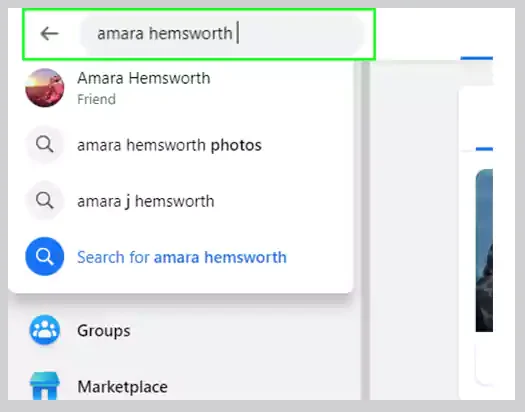
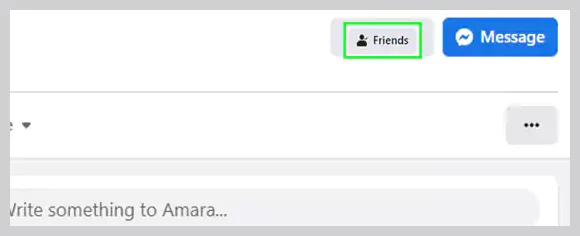
Another way that you can try ‘how to know who unfriended you on Facebook’ is by searching for them on your Facebook friend list. The steps for it are as follows:
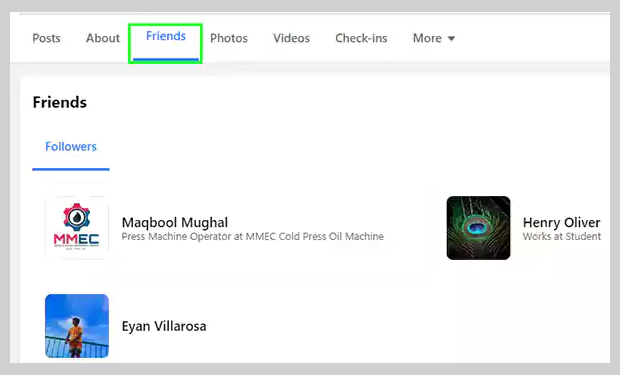
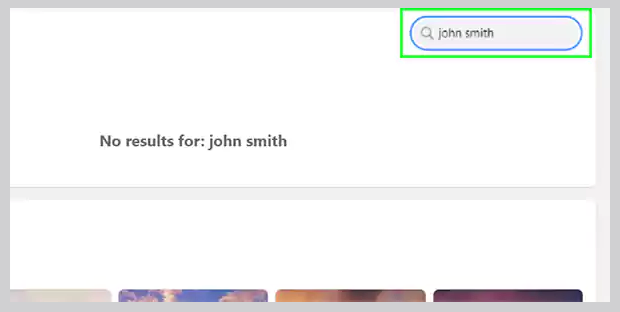
In case the first method doesn’t work for you, you can try another one, that is, ‘how to find out who unfriended you on your Facebook timeline’. To do so, all you have to do is go to the person’s profile who you think might have unfriended you. But keep in mind; it is also possible that they might have simply restricted you for some time.
So to confirm that, observe their posts and see if there is a globe icon under most of their posts. If it is, there is a high chance that the user has unfriended you.
If the methods discussed so far for ‘how to find who unfriended you on Facebook’ did not work for you, we have one final resort left, and that is – the use of third-party tools. However, there is no safety of your data available on Facebook, and hence, it is completely up to the readers whether they want to go ahead with trying this method.
There are apps like Who Deleted Me and Who Unfriended Me that help in finding out who unfriended you on Facebook. But the apps will only tell you that if you have installed them. And thus, as mentioned earlier, there is no guarantee for the safety of your data.
Using these methods, you will be able to possibly figure out ‘how you see who unfriended you on Facebook.’
When something seems missing on Facebook from any friend, like not being able to view their posts anymore, you know there can be trouble in the friendship. But what if you think that they haven’t unfriended you?
Well, there are certain terms and situations which could’ve occurred apart from getting unfriended. Let’s have a look at them.
While some users tend to get confused about what or if there is any difference between these three, it should be noted that there are slightly different ways in which each of them works.
No, Facebook does not notify anyone when someone unfriends them, as of now at least.
You can unfriend anyone on Facebook, as they won’t be notified when you do it
However, when they search for your name, it might become known that you are no longer added to them.
No, all three terms don’t have the same meanings and work in different ways on Facebook.
