The urge to share all the photos back from the trip is surreal on social media platforms to relive the moments. The good thing about Instagram is that you can share single photos or encapsulate the moments in a frame using the collage feature.
Learning how to make a collage on Instagram Story can help you narrate the whole tale in a single frame.
Whether you are a newbie or an experienced user, explore the article till the end and find out the methods used to create not-so-ordinary IG stories.
Somebody tell me how to make a collage on Instagram story bc I’ve never known how to do it
— Jessie Mae Collet (@jessiecollet) August 13, 2023
Launched in late 2024, Instagram story collage has taken center stage straight away. Instagram story collage refers to the process of adding multiple images, videos, and text in a single layout. It helps to reduce the burden of posting a bunch of different stories and combines all the stories in a single slide.
The layout of the collage allows you to choose between multiple grid options that allow you to add 2, 3, 4, or 6 images or videos in a single slide.
Overall, restricting the need to swipe through the tons of stories that leave the audience overwhelmed and uploading the highlights of your special memories in a single frame can be a creative option.
Three primary ways can help post an Instagram collage story using the built-in features. Take a note of all three methods, one by one, mentioned below:
The collage layout is the easiest method of all and is one of the built-in features of the IG app. Moreover, check out the steps mentioned below to learn how to make an Instagram story collage.
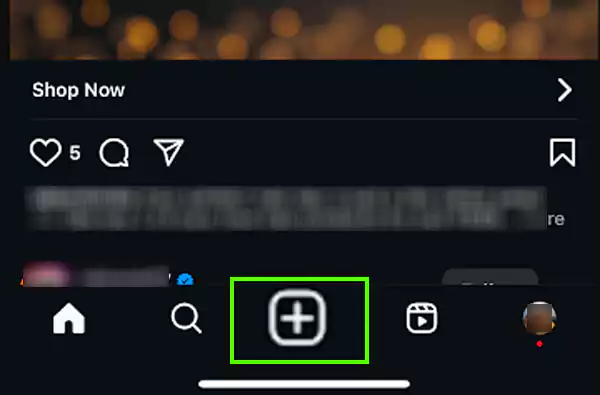
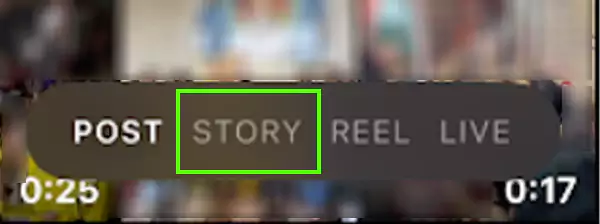
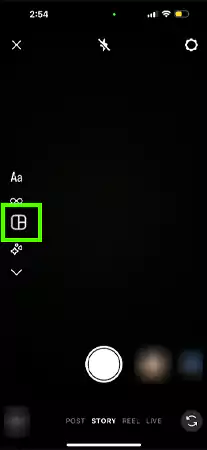
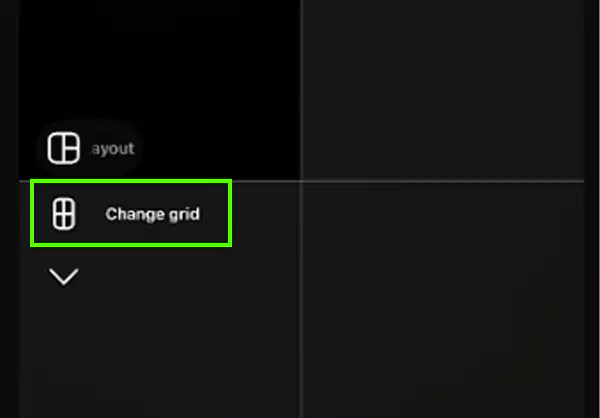

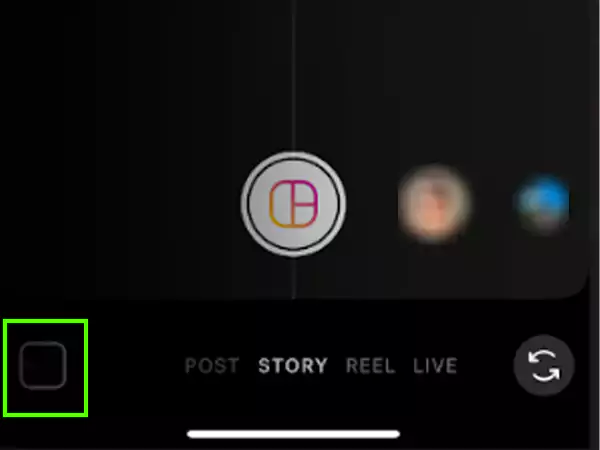
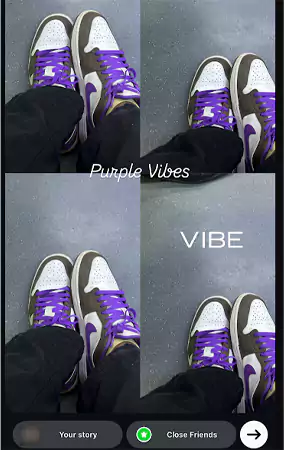
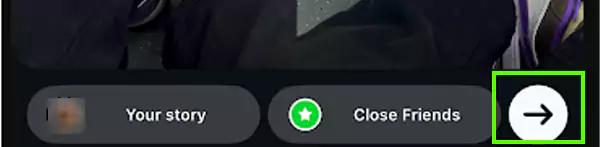
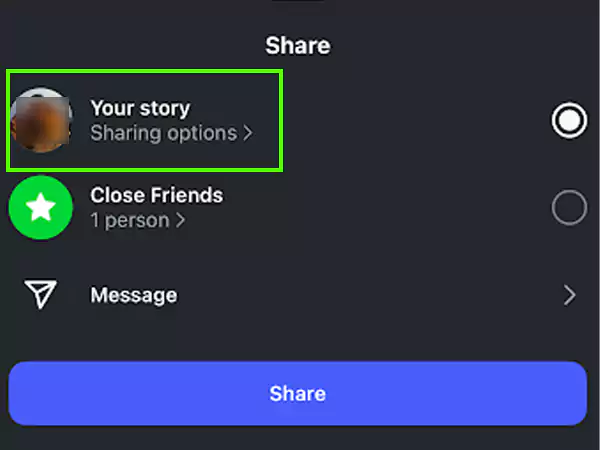
Learn the process for how to make a collage on Instagram story using the layering method.
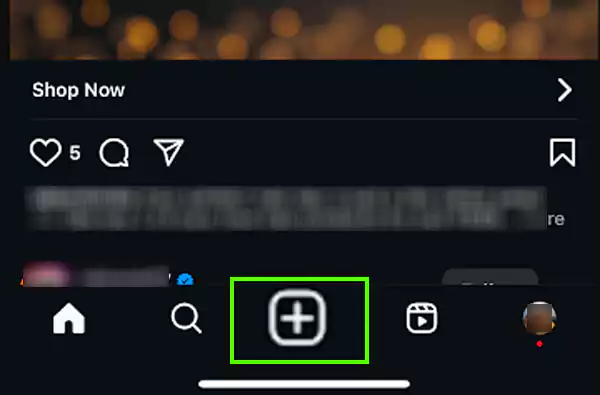
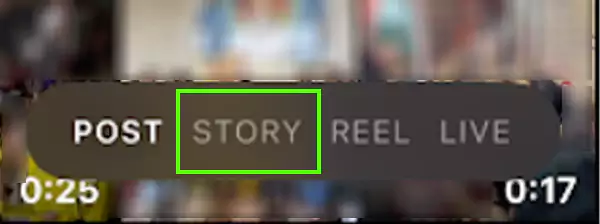
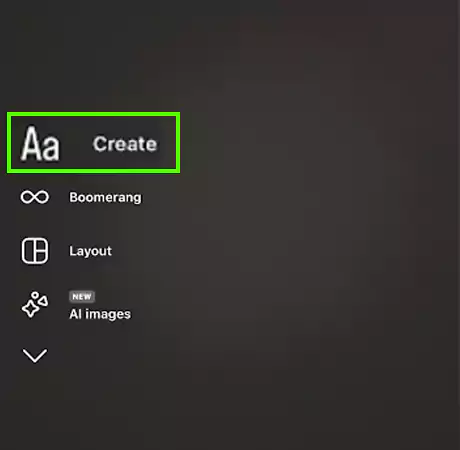

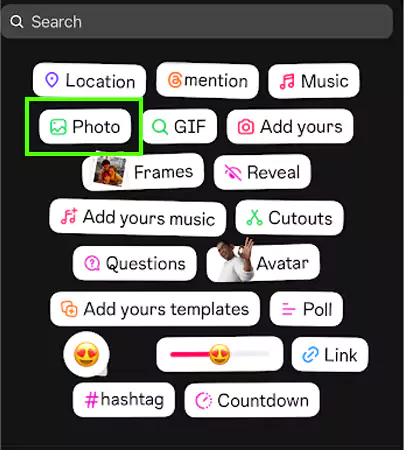

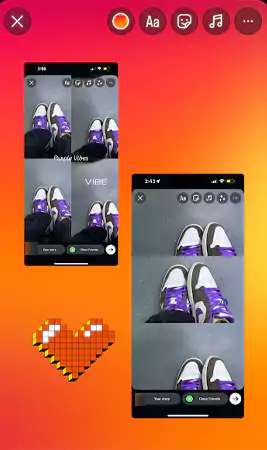

Below are the steps to learn how to do collage on Instagram Story using the stickers method.
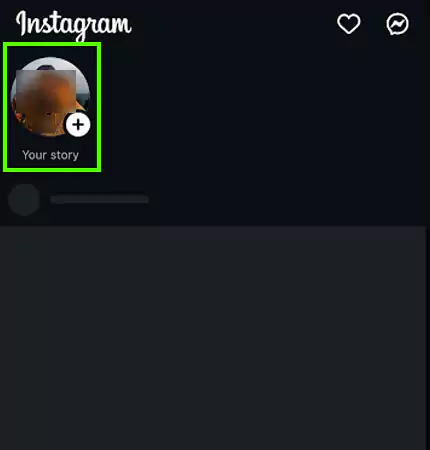
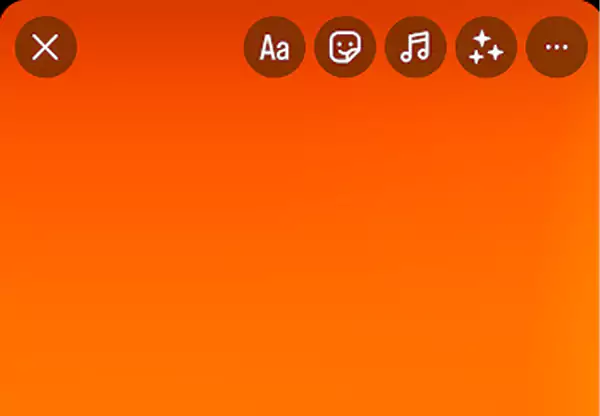
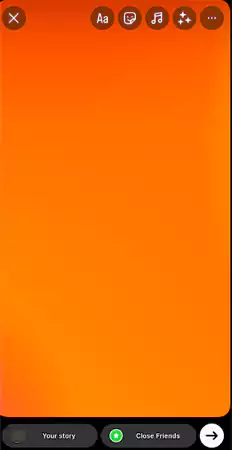


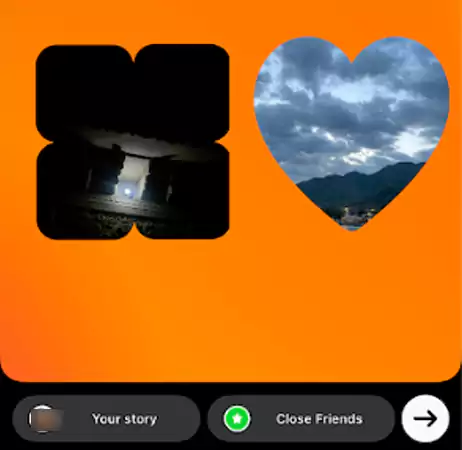
It’s a wrap for all three steps. The app allows you to use different ways to create a collage like never before.
Apart from the features and methods that are supported by Instagram, you can take into consideration the popular third-party apps that can bring diverse options and templates for you.
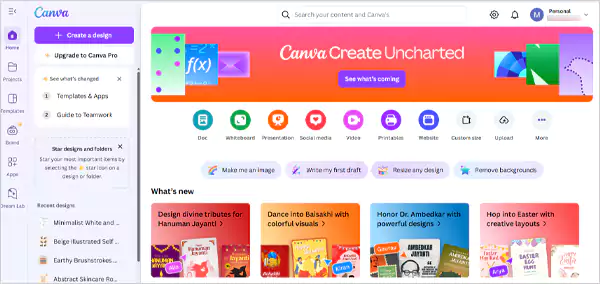
Canva helps you turn your Instagram stories into a reality by offering free and aesthetic templates. It provides tools for both photos and video editing, reducing the need for multiple software.
Key Features:
Available on: iOS and Android
App Store rating: 4.8
Play Store Rating: 4.6
Pricing Plan: Free access to limited features, paid plan starts from US$120/month.
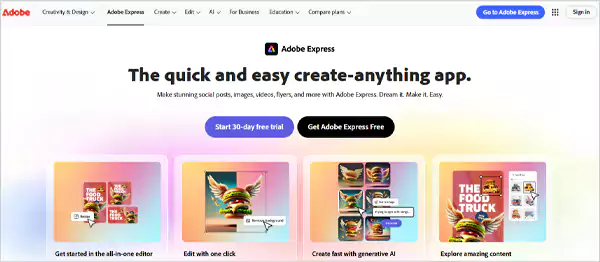
Next in the list, we have Adobe Express, the professional all-in-one tool that can cater to your different social content needs. Along with the advanced editing features, it offers a generative AI that can convert text to stunning images at your fingertips.
Key Features:
Available on: iOS and Android
App Store rating: 4.8
Play Store rating: 4.3
Pricing plan: Free with basic features, and paid plans start from US$9.99/month.

Unfold is one of the trending yet popular apps amongst content creators. This editing tool works for both images and videos and comes with a navigable interface.
Key Features:
Available on: iOS and Android
App Store rating: 4.7
Play Store rating: 4.4
Pricing plan: Free access to limited features, paid plan starts from USD 4.99/month.
Other than the above-mentioned tools, there are plenty of options available on the internet. So, consider choosing the tool that best aligns with your needs and requirements, design the collage, and upload it as your story or an Instagram green circle story.
You might also use the Instagram story collages to highlight the different shades and moments of your life. Adhering to the tips mentioned below can assist you in delivering more effective results.
In a nutshell, collages on Instagram stories trend throughout the year. Adding collages to your IG story can beautify your feed and also spice up the user experience.
Whether you are using it for your personal or professional use, do not be afraid of trying new things and interactive elements to keep your followers interested and coming back for more.
So what are you waiting for? Select the images from your last trip and give a quick virtual tour of that location to your viewers using the interactive collage feature.
Yes, you can use the built-in layout feature on Instagram to create a collage for your stories or feed posts.
Instagram doesn’t offer any feature that can help you create a collage for a feed post. All you can do is make a collage on the Story, save it and upload it as a feed post.
While creating the story, tap on the arrow pointing downwards to save the story. Or if you somehow miss this, navigate to the story archives and save the story.
