Twitter serves as one of the most popular sources of news across the globe, boasting an active user base of approximately 415.3m. When using Twitter, friends can interact with each other, or strangers can express their appreciation through various communication means.
But double-tapping the posts gives a glimpse into your preferences and beliefs publicly. Inevitably, it may contradict your social media privacy and may insist you seek out how to hide likes on Twitter.
Well, without any further delays, let’s jump straight to the process that can be carried out with both web and phone without any hassle.
This question might also come into your mind while inquiring: Can you hide likes on Twitter?
Surprising the avid X users, Elon Musk – the mastermind behind the platform has rolled out the not-so-ordinary update saying Twitter will hide what users liked on the site to integrate a layer of anonymity and ensure a more genuine engagement.
The reason behind rolling out this feature is to protect the public image of the user from getting attacked due to what they have liked or preferred to scroll on the platform.
With the recent update, the liked posts will be hidden by default, whether you want it or not, for better privacy, masking, and security of the millions of active users’ points of view and preferences.
The alternatives include adjusting the privacy settings to limit the interaction, or another method might involve disliking all the likes from the previous post manually or by using third-party platforms or extensions.
There are 3 major methods that can help you get rid of your liked posts exposed in public. Check out the process individually and choose what suits your requirements and profile better.
By making your Twitter account private, you can learn how to hide my likes on Twitter. Check out the process and execute it with your mobile device or web browser.
From iOS and Android Devices:
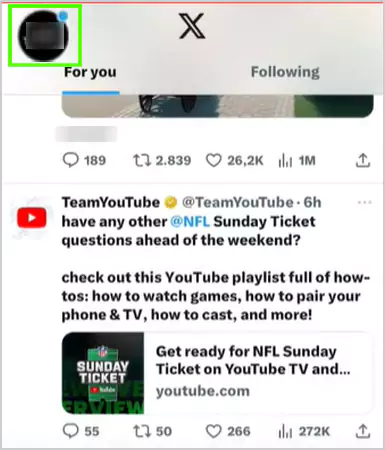
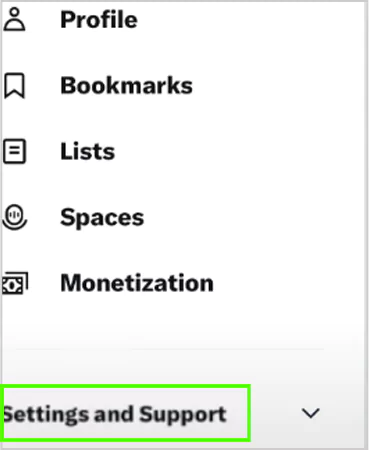

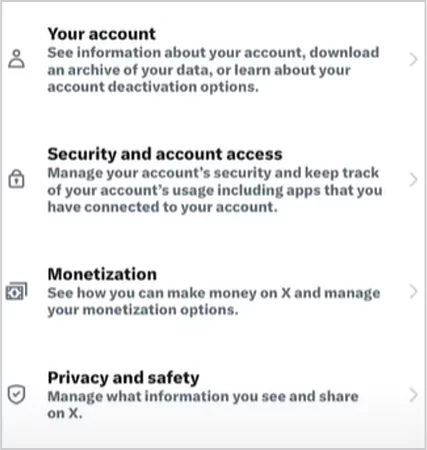
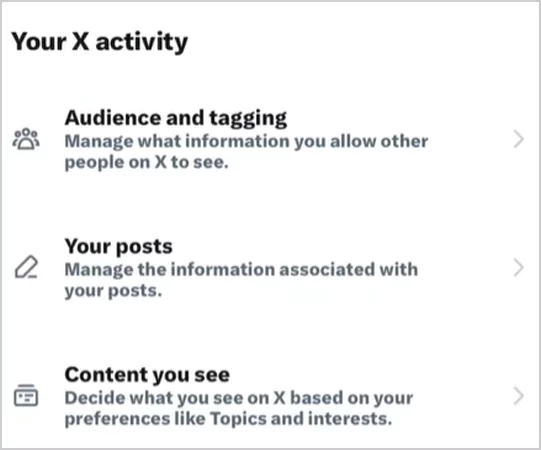
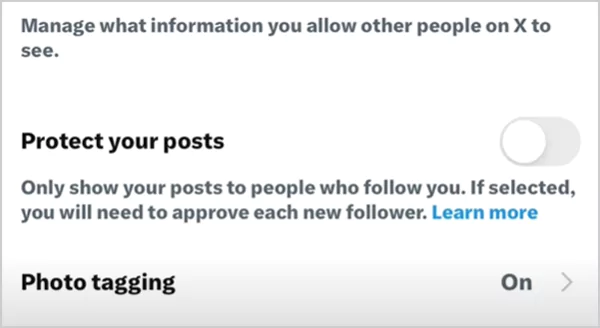
From Computer/Web Browsers
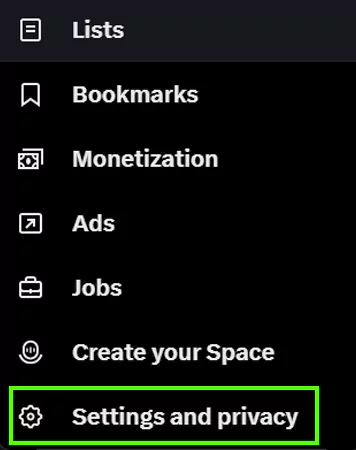
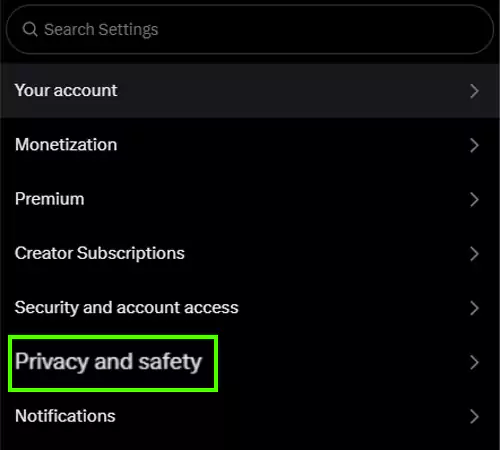
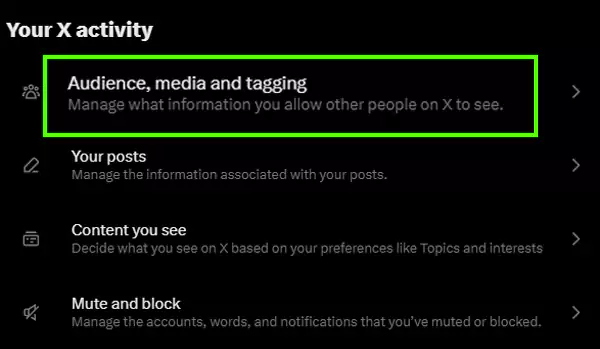
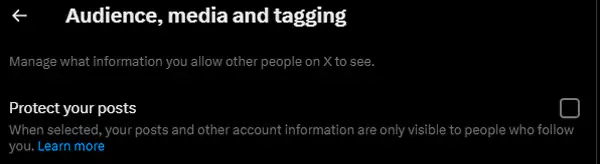
Twitter is engaged to provide enhanced functionality to its users. From exploring their deleted tweets to finding all liked posts it gives you a seamless experience. So, check out the process to understand how to manually unlike the likes on Twitter.
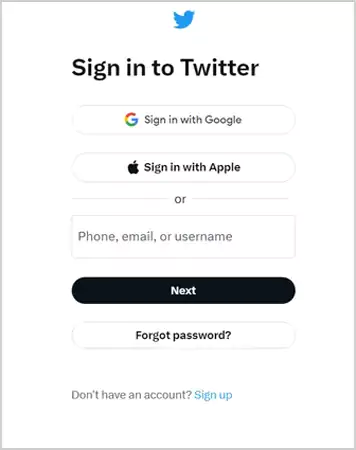
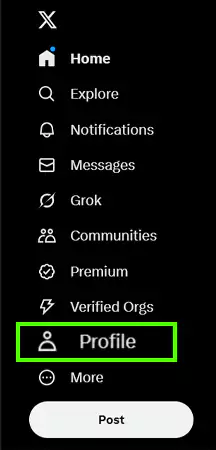
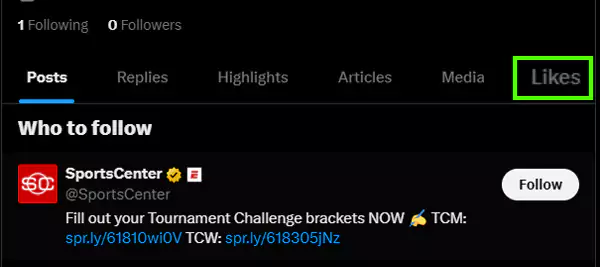

Hiding the likes manually by unlinking every individual post one at a time can be a tedious task. For your convenience, there are third-party platforms, apps, or tools that can assist you in carrying over this process with ease. TweetDeleter, TweetEraser, Circleboom, and more are some platforms that offer mass deleting and disliking of tweets in just a few clicks.
Hence, consider using third-party tools at your own risk, as they can be a serious threat to your data and profile. The integration of such external tools can invite scammers to make your profile a playground for executing vulnerable frauds and scams.
Protecting your likes on giant, engaging social media platforms like Twitter is a valid concern. That is why we have mentioned some common reasons that reveal the necessity of hiding the likes on Twitter.
If you are using Twitter for business purposes or personal growth, then shielding your likes is paramount to protect your activity. This can help you to nurture a better and more professional online presence.
Minimizing your online activity might include your liked tweets, which can bring board security and privacy from getting your profile exposed in the news feed and guarding against uninvited vulnerable threats.
The decision taken by X to hide likes from the posts has reduced the digital controversy. Liking controversial and sensitive content may bring your profile to unwanted notice, leading to negative perceptions and beliefs of your values.
Making informed social media decisions can help you stay rigid in the long run. For the betterment of the huge fan following of the platform,
Elon Musk has rolled out a private likes feature to restrict the vulnerable judgments exchanged based on what the user likes.
So, by default, your likes are now hidden, ensuring complete freedom to like and stress-free scroll whatever you are interested in. For more security, you can make your likes private by following the above-mentioned process using your mobile or web.
In the recent updates, Twitter has restricted the visibility of the likes to protect user privacy and security.
The straightforward answer is No. When you block the people on the platform, they are restricted from seeing your likes or other engagement activity.
X is a free service but offers basic features in this version. To acquire the advanced features and tools of the platforms, you can choose from the paid subscription tiers known as the premium versions.
To hide the community post on X, attempt deleting your tagged post from your profile or hide the replies from the non-members.
