The line between sharing personal lives on Instagram and being a victim of privacy violations is quite thin, and unfortunately, many IG users find themselves stuck on this dark side, which involves stalking and unwanted DMs from anonymous users.
This privacy hazard is not only limited to them but also extends to their social circle through their followers list, from where adversaries and hackers spam the followers in an attempt to mimic the network or even identity.
So to not expose your followers to this danger, it’s best to keep the followers list hidden. Therefore, in this write-up I’ve discussed how to hide followers on Instagram and outlined ways to keep the spammers at bay.
Instagram is a comprehensive platform that offers its users high-end privacy features, such as the IG green circle. However, as of February 2025, it does not provide the option to hide followers from members.
In case you are struggling with how can I hide followers on Instagram, then there are some workarounds that you should definitely try. These workarounds cannot fix the exact issue, but they can really assist in preventing the overall concern. So, without any delays, scroll ahead to find out nitty-gritty of how to hide Instagram followers!
Hiding followers on Instagram remains a distant dream, as there’s no direct option available on the app to do so. Hence, to put your search for ‘how to hide the followers on Instagram’ to a halt, I have listed five convenient and effective ways, using which you can easily mask Instagram followers effortlessly.
Switching your account type to private is the safest and easiest way to hide Instagram followers. A private account enables only the people you allow to view and interact with your content and followers list. Here is how to hide Instagram followers by switching your account settings to private!
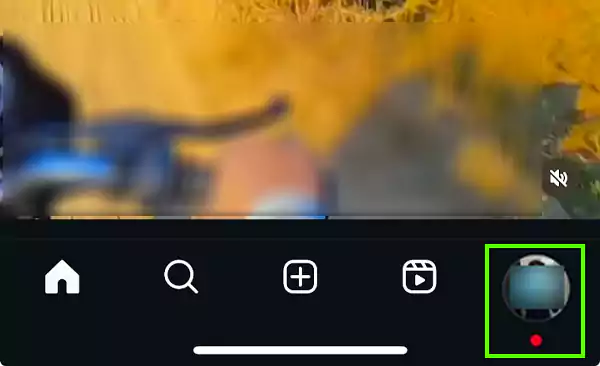
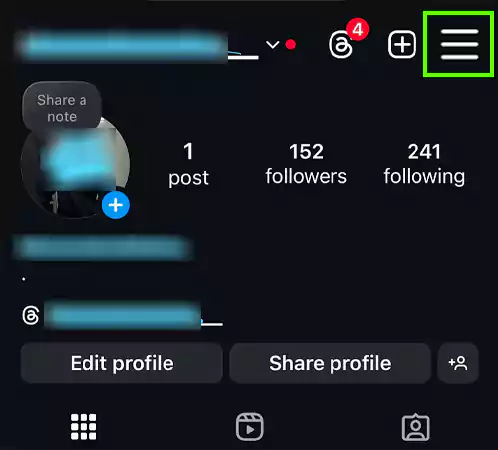
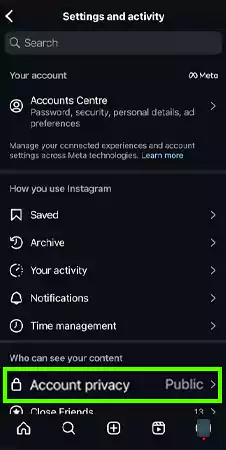

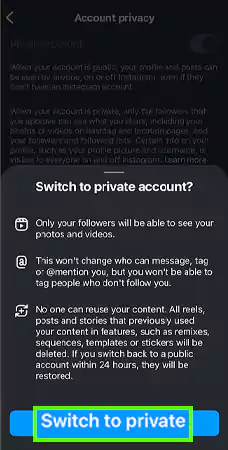
Oftentimes, many people in our IG friend list are no longer active or in touch with us. In this scenario, the best solution is to remove them from your list, and Gram helps in this, as it divides the followers into three categories:
1. Accounts you don’t follow back
2. Least interacted with
3. Deactivated accounts
For removing followers from your account,
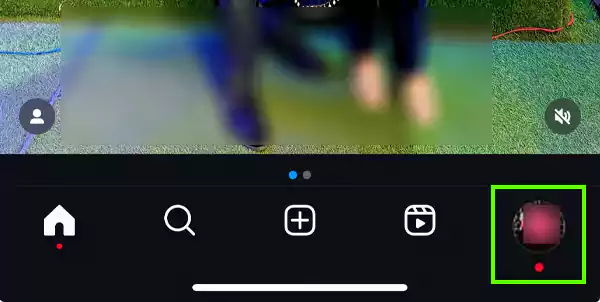
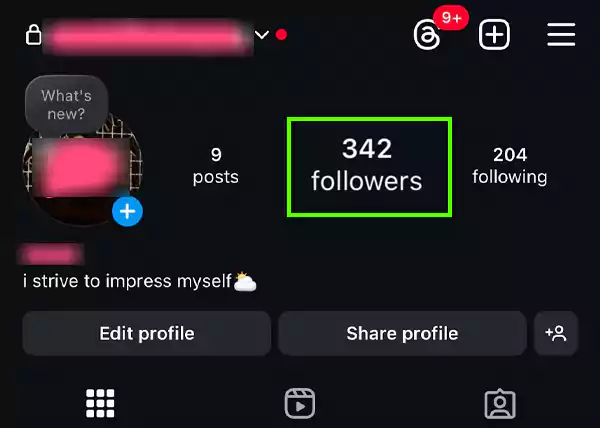
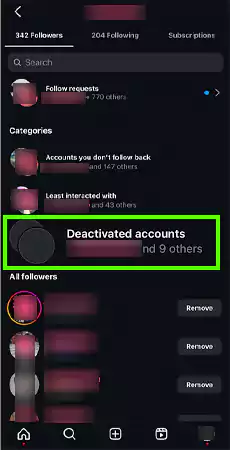
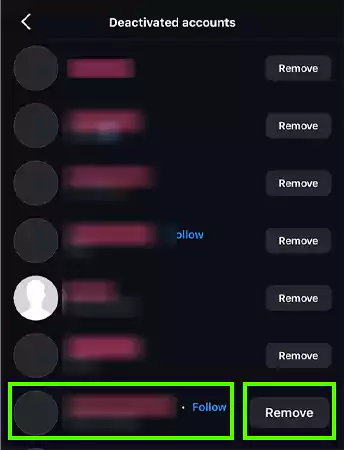
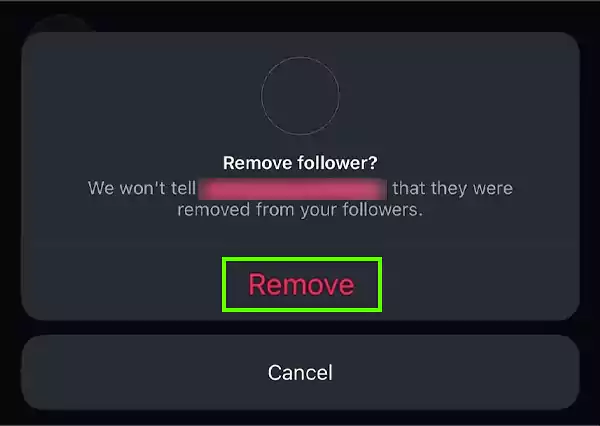
Another way to safeguard your followers on Gram is by restricting certain accounts. Now, if you are not that well-updated on Instagram, you might end up thinking about what does IG restrict feature means.
This feature limits interactions with individuals without having to block or remove them from your list. This is how you can do it!
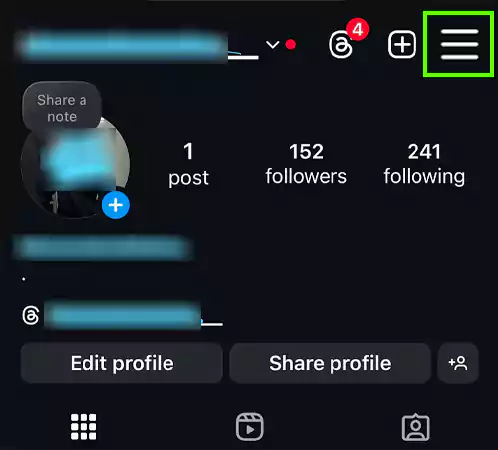
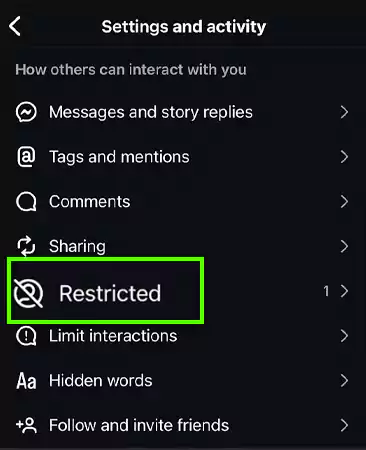

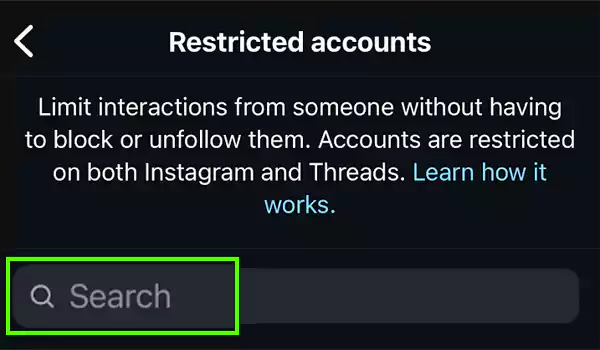
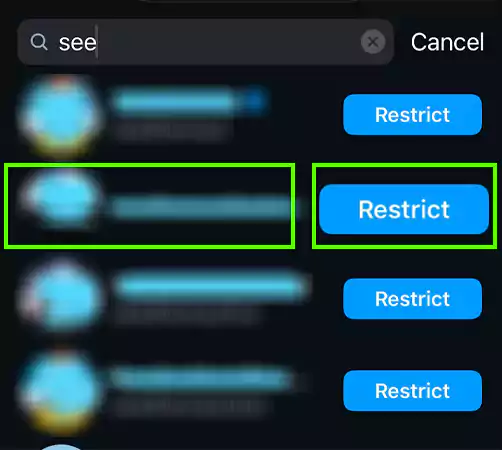

Instagram also allows you to limit interactions with people from 1 day to 6 days, or from 1 week to 4 weeks. This is very useful, as this way you don’t have to worry about seeing them in your feed or receiving their comments. To do this, follow the steps mentioned below.
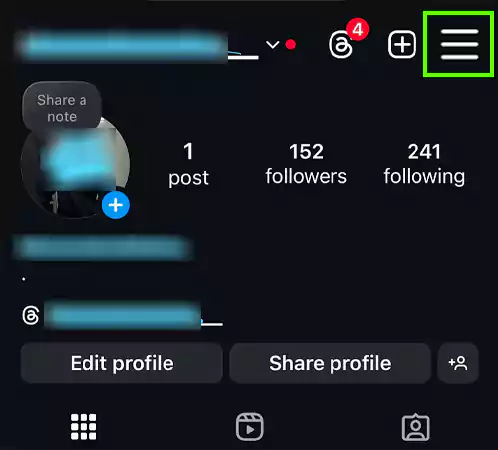
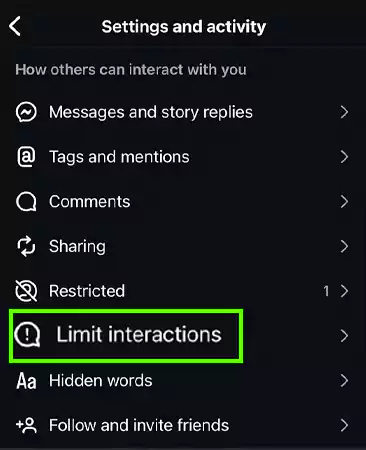
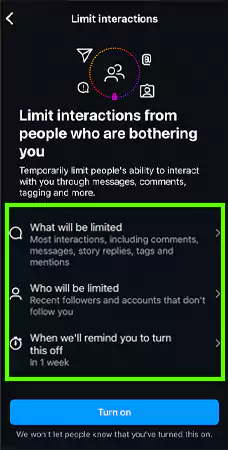
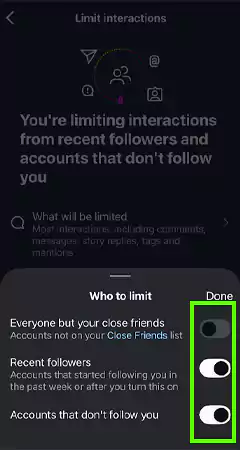
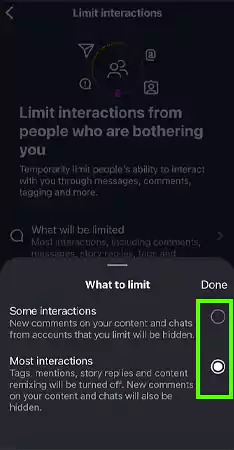
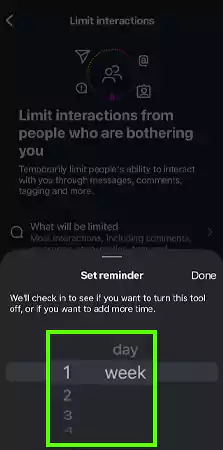
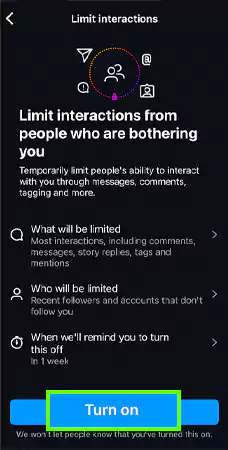
Blocking people from your Instagram is the last resort when it comes to hiding followers. However, this is the absolute way to keep people away from your profile. Once you block someone, they will not be able to see anything on your profile. They will even find “Instagram User” instead of your username on your profile.
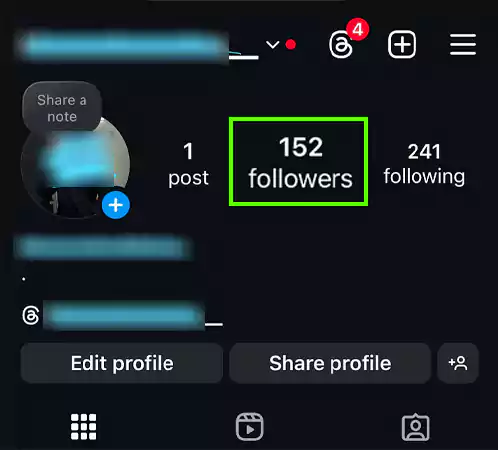
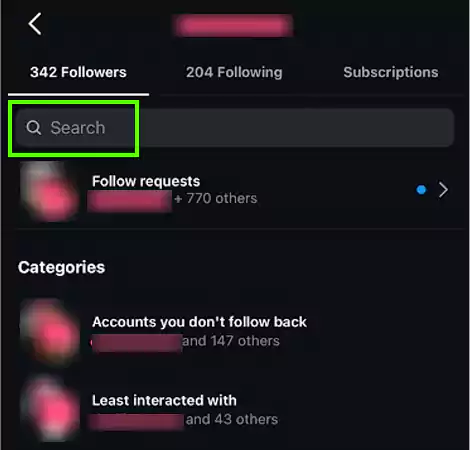
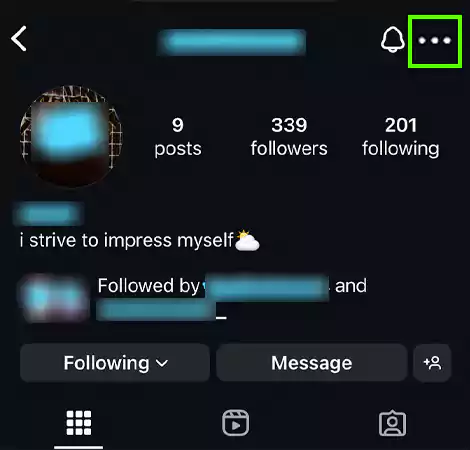
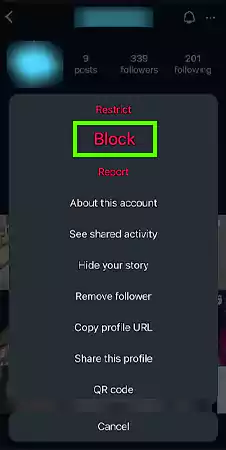
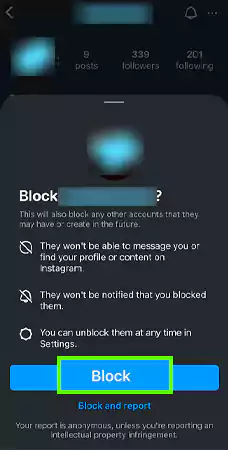
Since the platform doesn’t offer to hide followers on Instagram, these workarounds will help you safeguard your followers list from prying eyes. Wondering why you must disguise your IG friend’s list? Keep reading to find out all about it.
Here are a few reasons why you need to hide followers on Instagram; give it a good read!
Furthermore, if you’re on the other end of the discussion and can’t access someone’s followers list on Gram, read below to decipher the possible reasons behind the issue.
Instagram is a varied platform that serves as a focal point for discussions about individual privacy and social life. Not everyone desires that their joyful and celebratory moments be discussed and create a buzz; thus, they may have opted to keep their followers private.
So, if you are panicking over not seeing someone’s followers on Instagram, it is likely because the other person has decided to hide its accounts by setting them to private or restricting access.
As cyberattacks, frauds, and misuse of personal information continue to rise, concerns like how to hide followers on Instagram also keep on surfacing. While Instagram doesn’t offer any specific feature to hide your followers from your social circle, it does allow you to restrict particular users, temporarily limit people, and set your account to private, helping you maintain a peaceful experience.
By following the steps mentioned above, you can effectively manage your online presence and interactions with ease. Remember that your Instagram use and experience should be peaceful, and free from unwanted restrictions and troubles!
You can see the hidden followers on Instagram by navigating to the Profile Section>>Hamburger Icon>>How Others Can Interact With You>>Restricted. You can also check the Limit Interactions menu if you don’t find the person.
By hiding selective IG followers off your account, you can experience more comfortable and secure surfing with assured protection against scams that oftentimes happen on the platform.
There is no way to hide followers on Instagram; however, you can try its alternatives, such as restriction, limiting interactions, and switching to a private account.
