Has it ever happened to you that you are somehow interrupted by something while posting on Facebook so you saved the post as a draft? Cool feature, right? But this cool feature can be a bane sometimes. Users often have complained about being unable to find what they saved in their draft folder earlier. And now that you are here, I suppose you are also pondering over “how do I find my drafts on Facebook”, aren’t you?
Actually, there’s no direct way of getting through the “Draft” option, which makes it quite challenging to locate the drafted posts on Facebook. So if you are looking for an answer to your “where to find drafts in Facebook” and “How to view unpublished posts Facebook” query, you are absolutely at the right place. Go ahead and have a read to know all about finding drafts on Facebook.
Locating drafts on your Facebook account is pretty straightforward, all you have to do is know the right method for it. We may use different devices for accessing our Facebook accounts, but you have got nothing to worry about as below I have streamlined all the steps for various devices that one may use for accessing Facebook accounts.
Here’s how to find drafts on Facebook desktop:
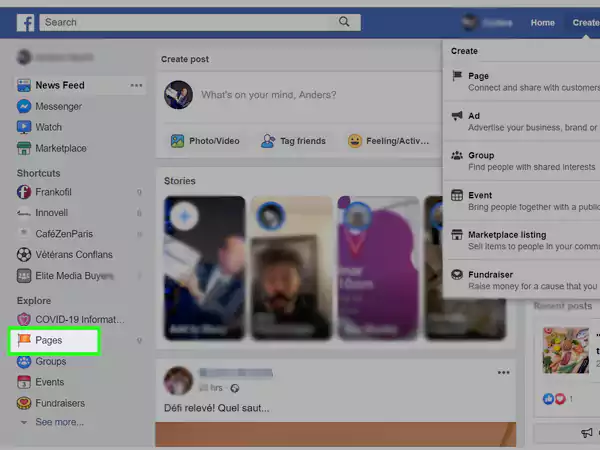
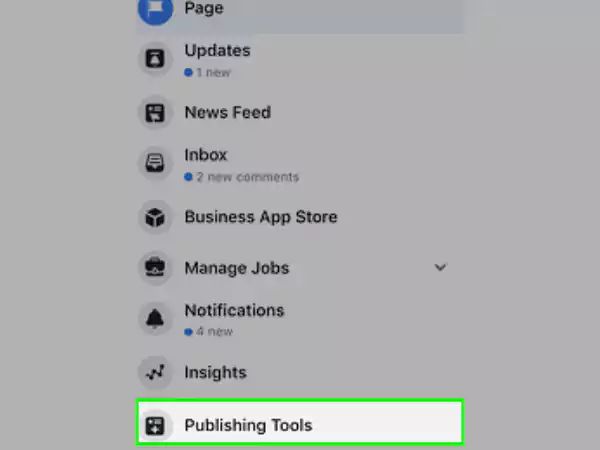
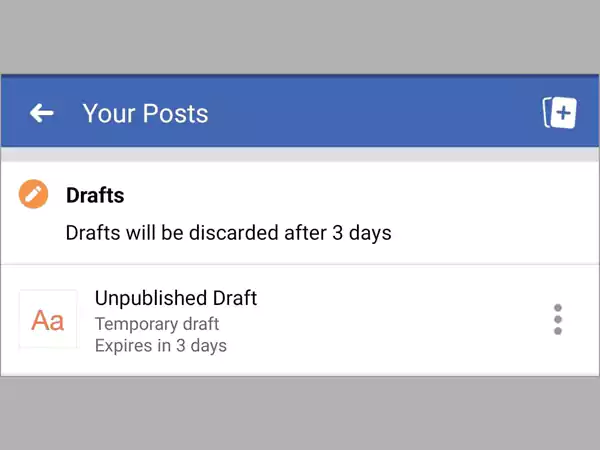
However, if you still want to save a draft, even once you have already edited it, here’s how you can do it-
So this was all about viewing drafts on Facebook desktop, let’s now head towards how to view drafts on Facebook mobile.
If somehow you had to abandon a post before publishing it on your Facebook profile, there’s a way that you can get that draft back. Here’s how to find a saved draft on Facebook using your Android device:
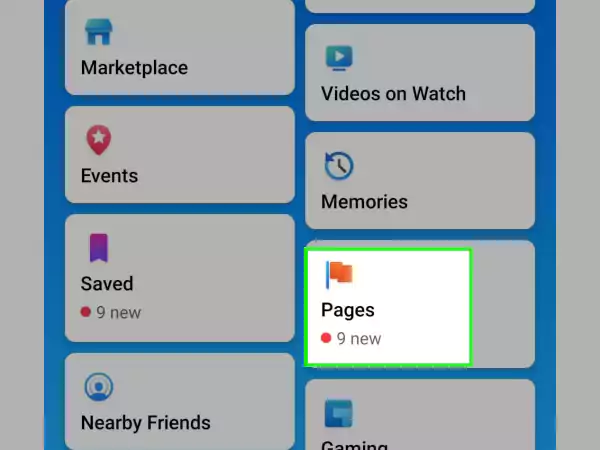
And this was how you can resolve your query of “How to view unpublished posts Facebook” on an Android device, pretty simple wasn’t it?
If you are an iOS user, there’s nothing to be anxious about, here’s how to view drafts on Facebook mobile via an iOS device:
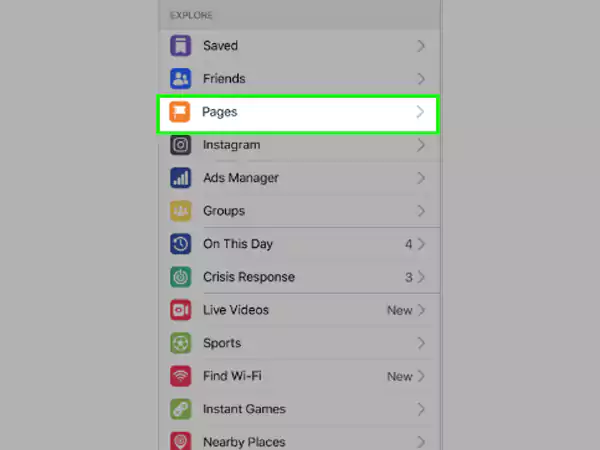
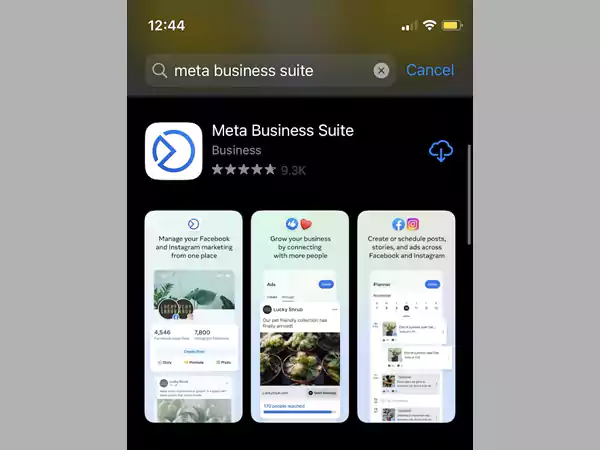
So this was how you can look for your saved drafts on your Facebook account on various platforms, pretty simple, wasn’t it?
Creating a draft on Facebook is pretty straightforward. Here’s how you can create one yourself:
Here’s how to edit or publish a draft on your Facebook profile:
So this was all about locating drafts, editing them, posting them, and how to create one, but what about locating the saved items on the Facebook marketplace? I’m sure you are concerned about that too, so if you are worried about how to find saved items on Facebook Marketplace, here are the steps for that.
With the Facebook marketplace, it is very easy to locate your desired items for sale. The variety and options of items you will find here are quite fascinating. But this also means that there are high chances of the item getting lost in the marketplace that you have had your eyes on.
But the “saved items” feature has made this process a bit handy now. With this feature, you can quickly go back to the items you have previously viewed and saved on your page. Here’s how to find saved items on Facebook marketplace:
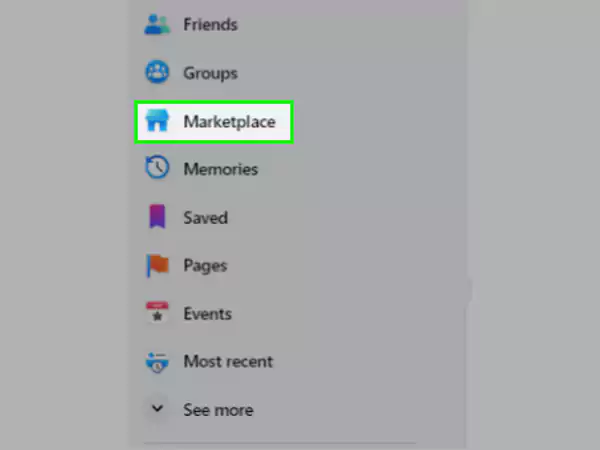
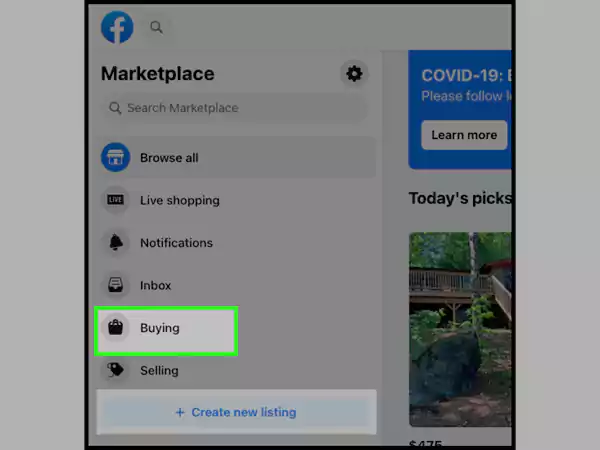
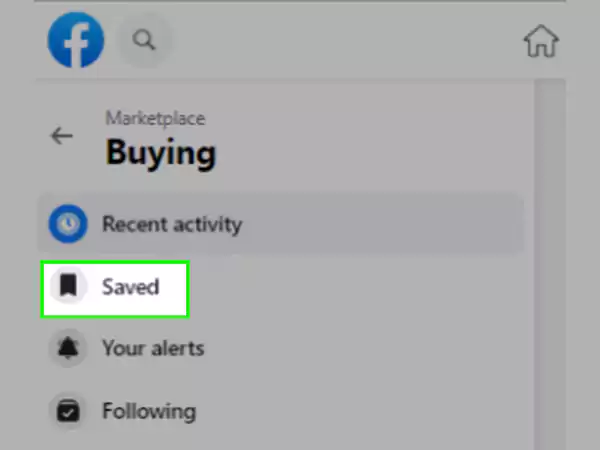
Here are some frequently asked questions related to the saved drafts on Facebook and how to find them on various accounts:
