Are you annoyed by finding tons of unknown contacts on Telegram? It’s not an issue anymore, as Telegram allows you to delete unwanted contacts from the list.
To permanently remove unrecognized people from your Telegram contact list, you can use the platform’s built-in delete feature. For better privacy and security, we have outlined the two procedures for how to delete contacts on Telegram across multiple devices in this article.
Let’s get started.
You might not know, but Telegram automatically syncs contacts across all devices you log in to, resulting in tons of contacts on your platform database. In that case, the only course of action is to remove the unwanted contacts.
Have a look at how to delete contacts in Telegram using Android devices.

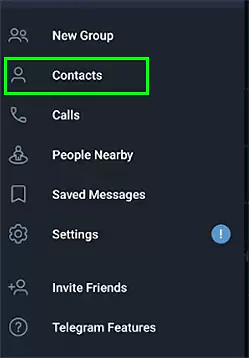
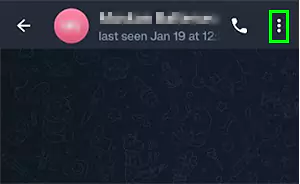
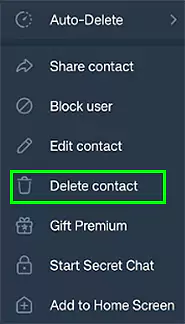
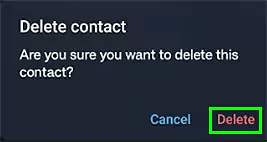

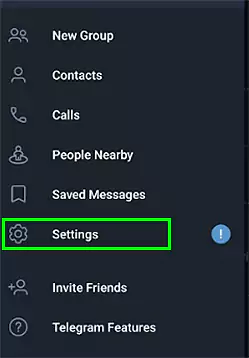
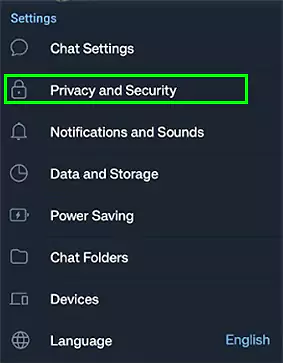

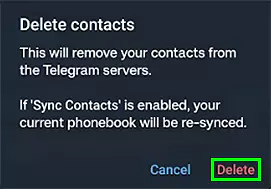
That’s all for Android devices. This is how you can get rid of the uninvited contacts that barge and integrate useful features into your Telegram app for a seamless user experience.
The process to delete Telegram contacts is slightly different for Apple software than for Android. Check out the steps for how to delete contacts in Telegram.
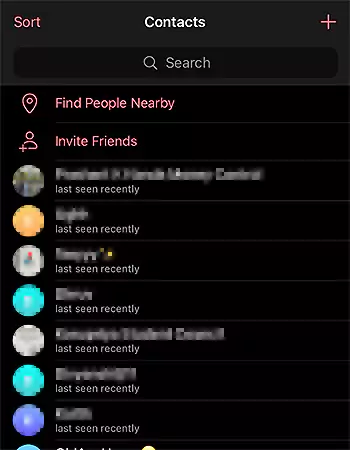
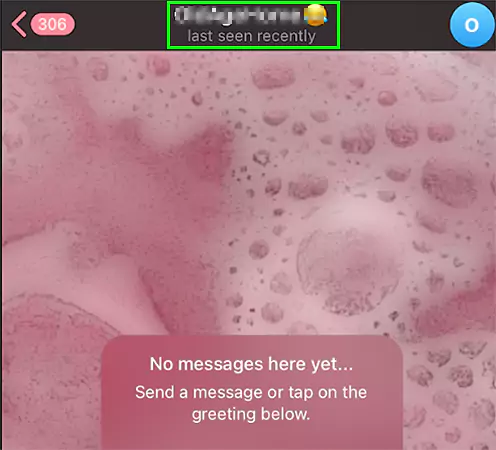
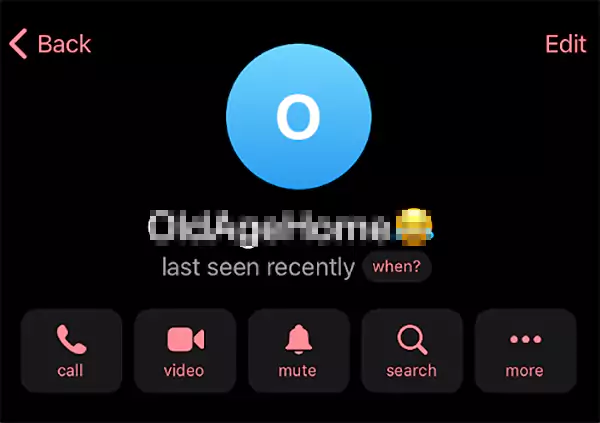
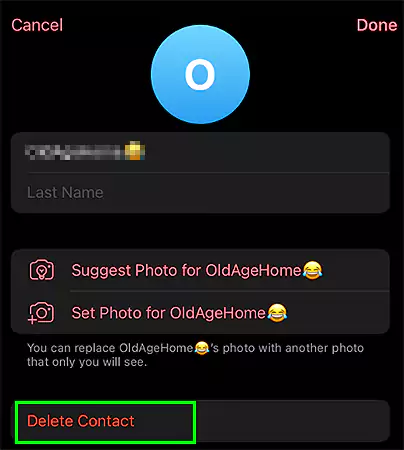
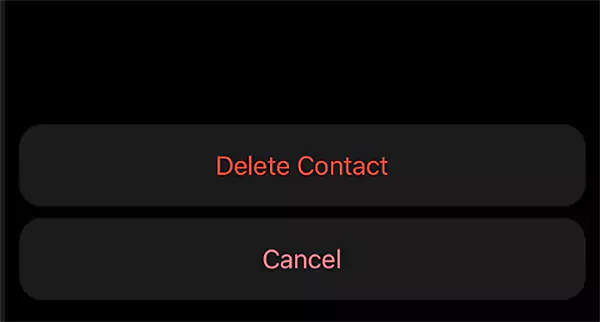
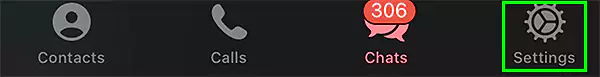
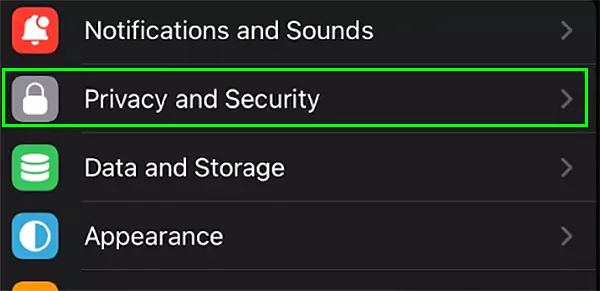
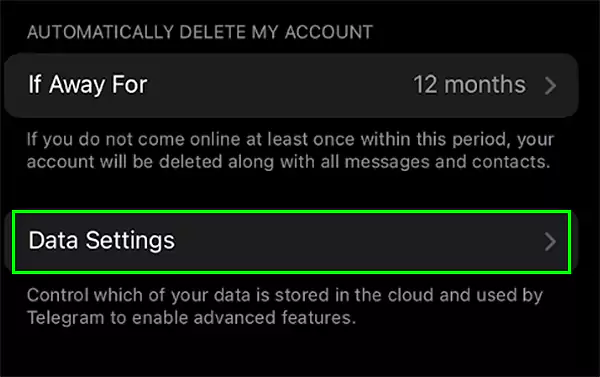

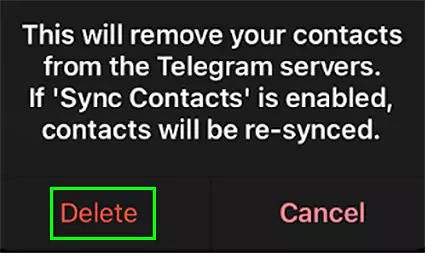
In this way, you can delete contacts from Telegram in a minute or two. In case you face Telegram Login issues in between, consider using some alternatives to fix it.
Fortunately, the web version also allows you to delete contacts on Telegram. Let us take a look at the instructions.
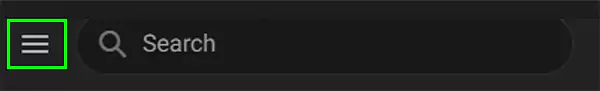
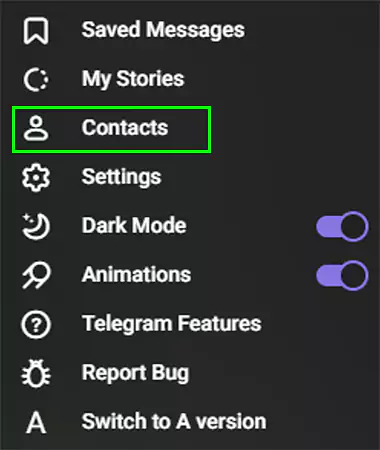

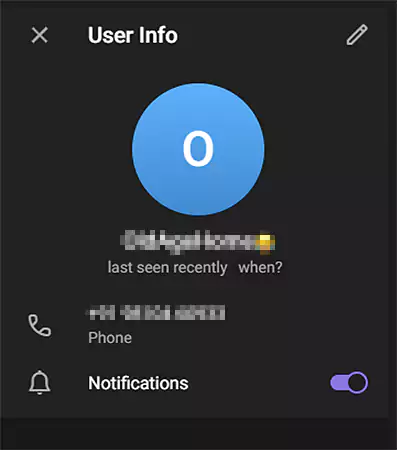
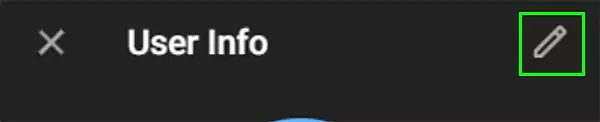
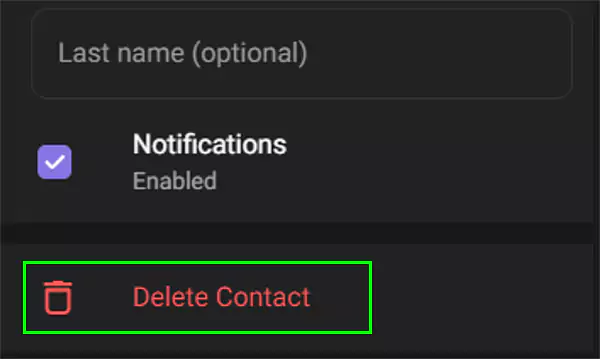
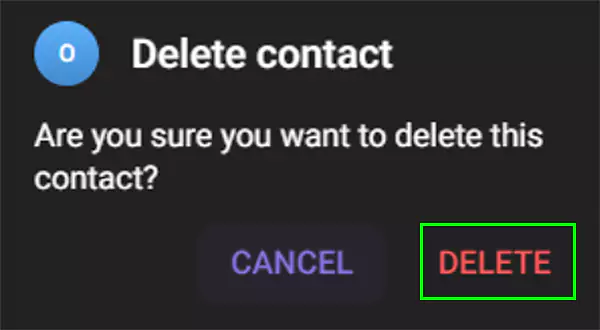
If you don’t want Telegram to keep syncing your contacts in the future, you can disable it.
Let’s take a look at the process of how to disable syncing on Telegram using iOS and Android devices.
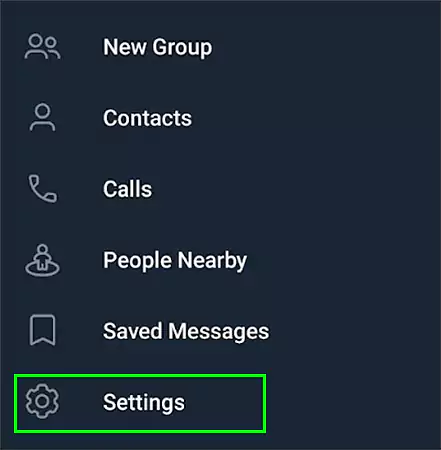
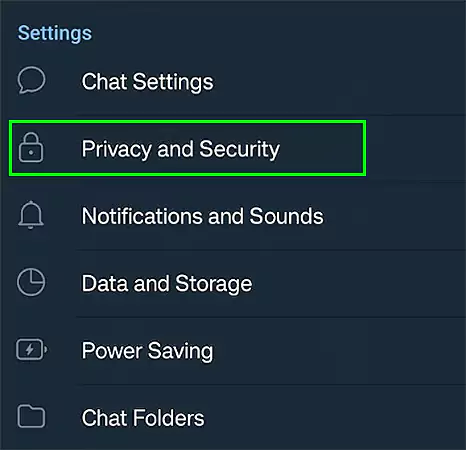

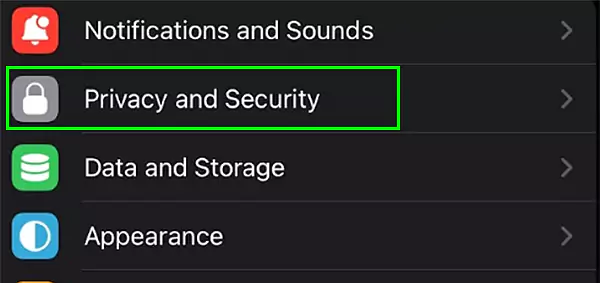
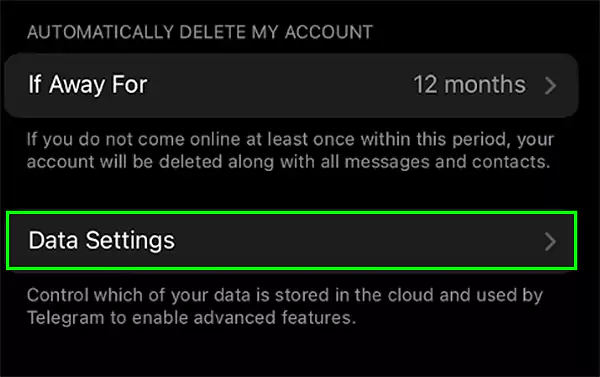
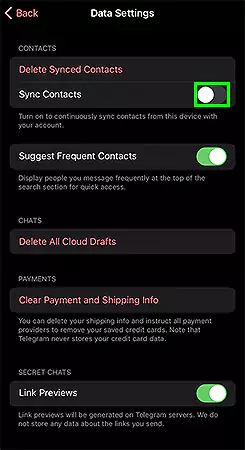
From now on, you don’t have to delete telegram contacts frequently. For a better user experience, try logging in to your account on selected devices.
Each contact in your account can be deleted at any time. After deleting the contacts, you have to add them manually if you want them back in your Telegram account list. Note that keeping inappropriate contacts can be harmful to your privacy, so consider updating your contact list regularly.
For ideal use of Telegram, try disabling the automatic syncing of contacts.
Yes, the number linked with your Telegram account will be visible to your phone contacts lists.
To delete multiple contacts, go to the Telegram app>> Hamburger menu>> Settings>> Privacy and Security>> Delete synced contacts>> Delete.
If telegram deleted contacts are coming again, you need to toggle off the syncing feature.
