Have you ever noticed most of the troubleshooting solutions include clearing the cache of that particular app or software? And the interesting part is it helps 90% of the time, so does that mean if we keep on clearing caches from our most used apps like Facebook, we won’t be facing much trouble? I guess so.
But the question is, how to clear the cache on Facebook? Well, that’s what I’m here for. To help you clear cache on iPhone for Facebook and on other devices.
How does clearing the cache on Facebook make any difference?
App cache is like a hidden repository of all your app activity; it has details of everything, from links clicked to pages liked and their details too. So too much-cached data can slow down your app and your device too.
Most of the apps that you use store cache files on your device to prevent high data usage and to load the home feed quickly every time you launch the app. The same goes for the Facebook app. With this cached data being stored on your device, the app doesn’t need to connect to the company’s server to fetch the latest data each time you launch the app. It’s basically for a better experience only.
It even uses the cache to store your search history. Because of this much-stored data only, you are able to operate the Facebook app smoothly. So when you delete your Facebook cache, the app will load all of your content from scratch, and you may notice the app operating quite slowly, but as soon as it gathers all the information back, it will be working as smoothly as it was.
Now that you have quite understood what the cached data is and what difference it can make if we keep on clearing it from our mobile devices at regular intervals, it’s time to solve the how-to-clear Facebook cache Android query. Let’s have a look.
Here’s a step-by-step guide on how to clear the cache on Facebook on an Android device:
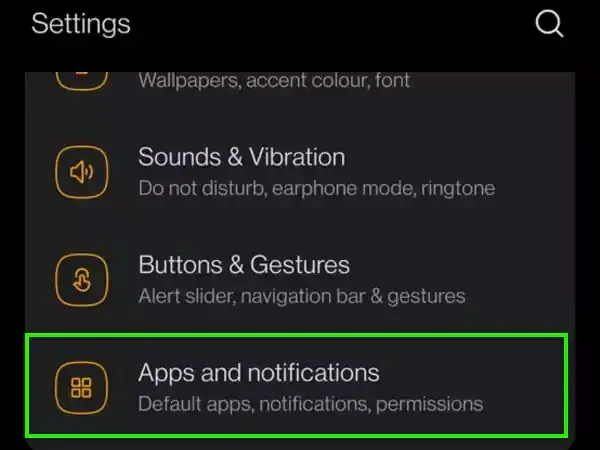
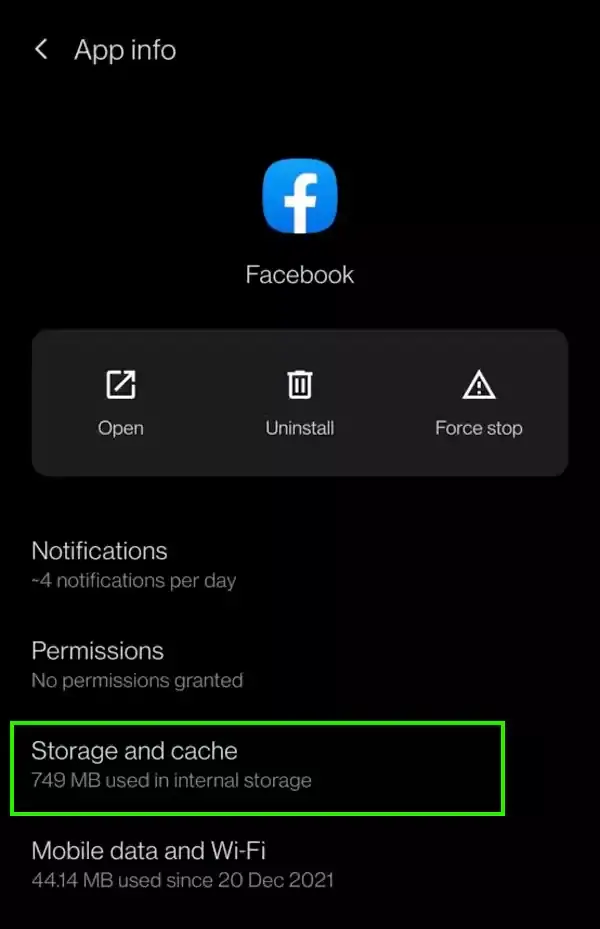
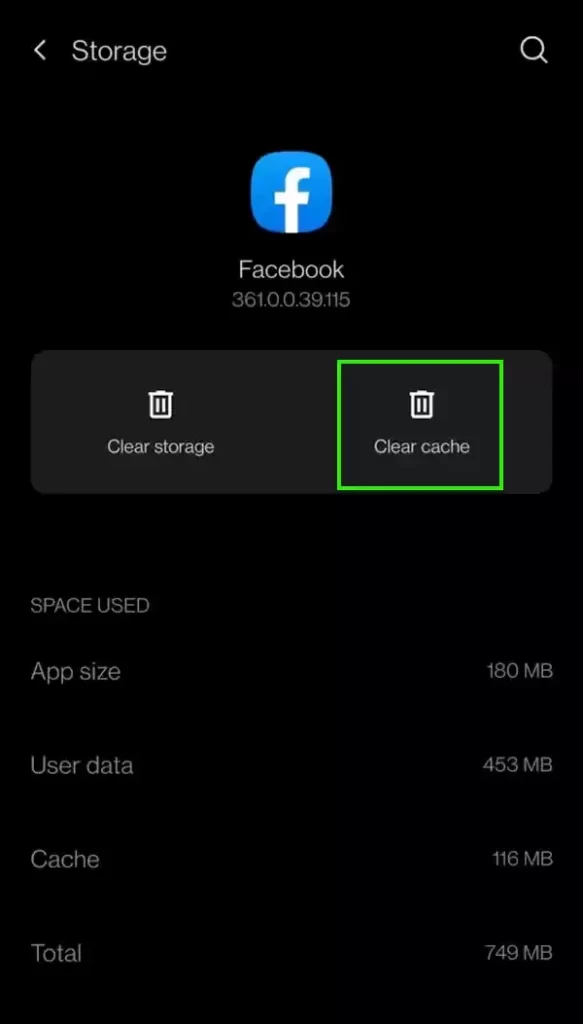
So this was how to clear Facebook cookies on an Android device, let’s now move ahead and learn about clearing the Facebook cache on iPhone.
Follow the below-given steps to learn how to clear FB cache on your iOS device:
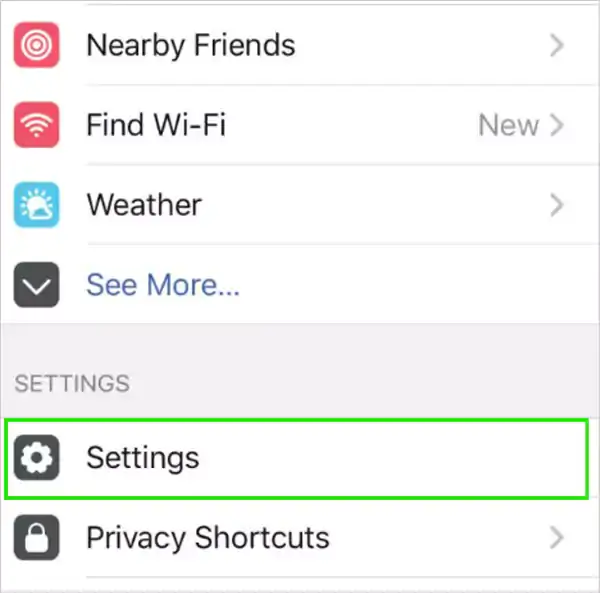
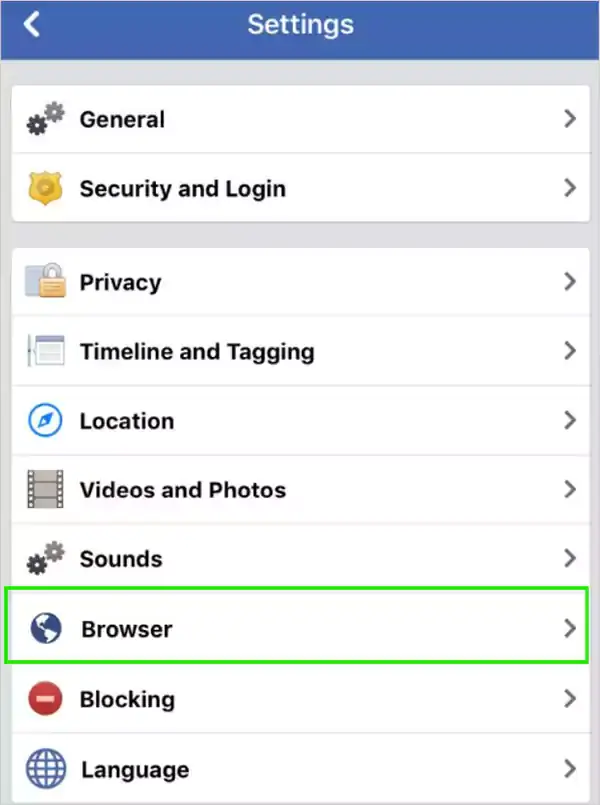
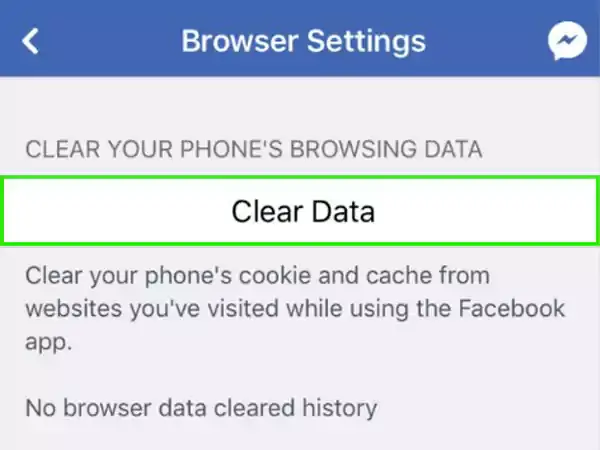
And you are done, I guess that solved your query about how to clear cookies on Facebook on both devices; Android and iOS.
Now that you have already cleared the Facebook cookies on your devices, are you wondering if you did the right thing? Do you feel that something’s odd with your app now? Let’s get this answered.
Yes, it is absolutely okay to clear data and cache on your Facebook or any app on your device. In fact, it is even recommended to clear the cached data at
Regular intervals as it helps in keeping your storage free, hence, preventing the app from slowing down.
Not just that, most of the time it is the remedy for various issues that the app has been causing lately like the Facebook app not working on iPhones or Android. So why wait for the app to indicate when we can do that regularly? Plus, your Facebook profile won’t be affected in any way, so there’s literally no harm in it.
Visit the Settings & Privacy section of your Facebook app> click on Settings) Browser> and Clear Browsing Data.
Go to the Settings section of your device) click on Apps & Notifications> locate the Facebook app there) tap on Storage> and then on Clear Cache.
It basically resets the app, removes some basic information from your device, and helps in the smoother running of the app.
