Since TikTok has updated its privacy policy and guidelines to restrict minors under the age of 16 and prevent them from accessing harmful content, changing the age on TikTok has become a complex task.
However, if you are searching for how to change age on TikTok, you can do that by submitting a request to change your birthdate via contacting TikTok’s customer support team.
Quick Answer
You can not manually change your age on TikTok, as they have removed the option to change the birthdate from their platform. While you can easily change your TikTok username, changing your birthdate requires approval from TikTok’s customer support team.
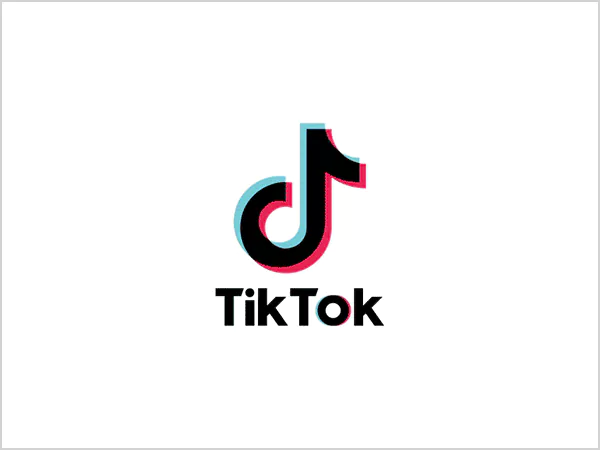
Since TikTok changed its privacy settings in 2021, it has implemented strict guidelines by removing the capability to alter your age and change your date of birth. They also made the accounts private for those who are under 16 years old.
However, if you are wondering about how to change age on TikTok if you have accidentally entered the wrong date of birth while signing up, you can do that by contacting the customer support team for correction. To assist you, we have listed the detailed steps below.
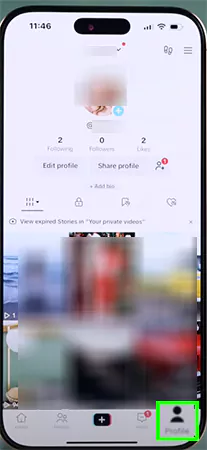
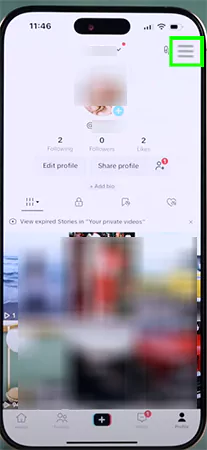
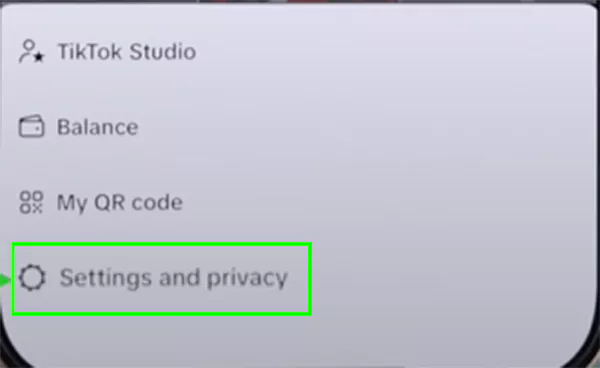
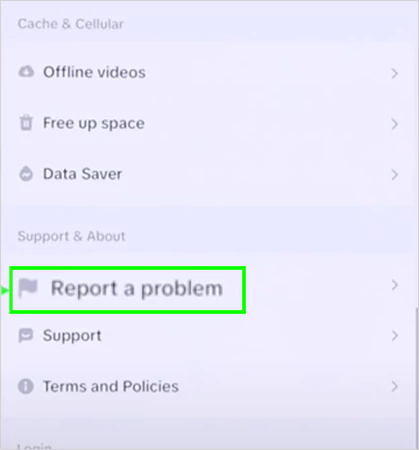
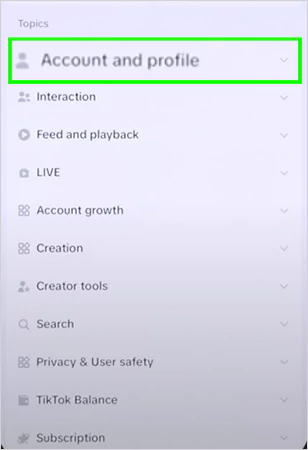
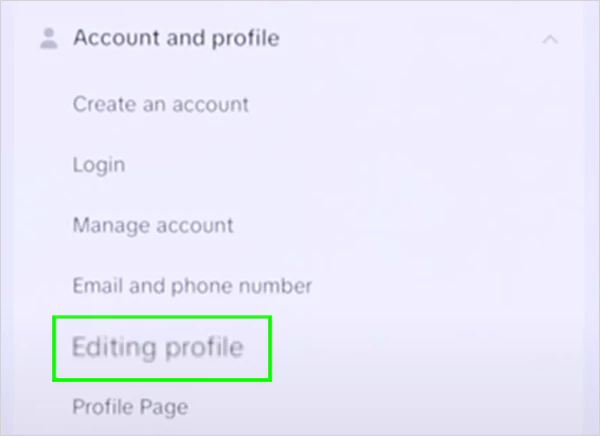
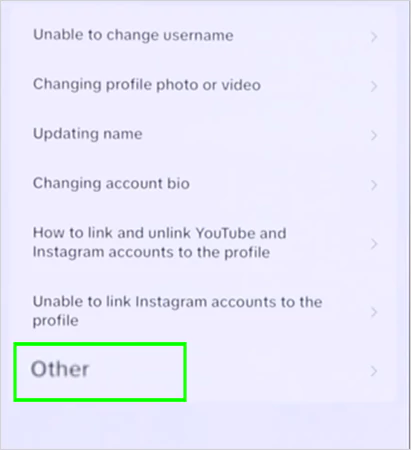
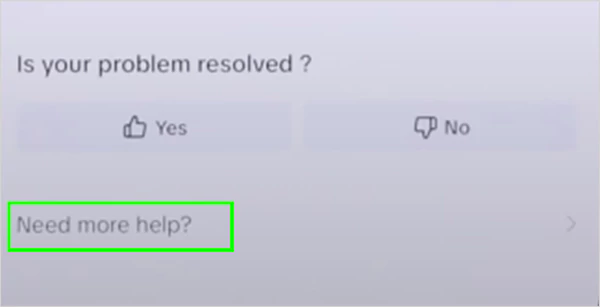
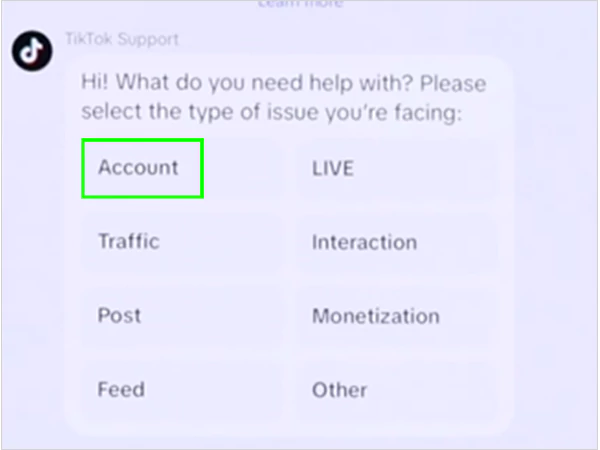
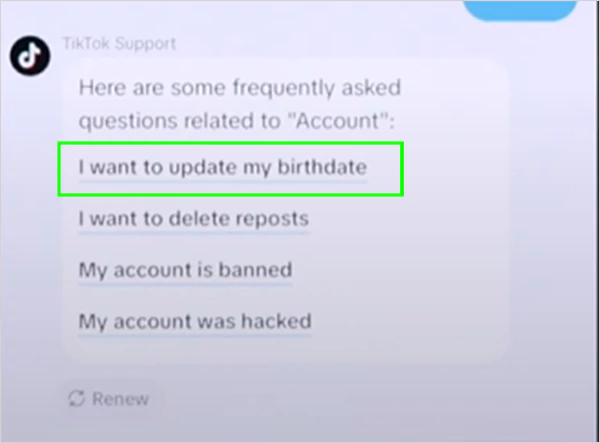
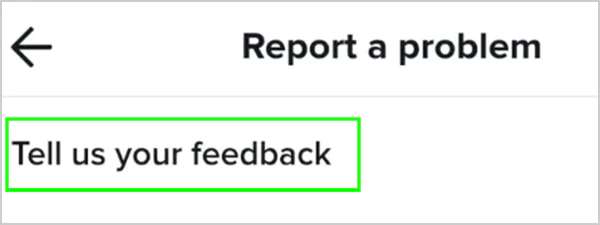
While you can’t change age in TikTok manually, you can easily contact the customer support team by following these easy steps to change age on TikTok. However, you can also write an email to infocontact@tiktok.com for such a request.

While there is no guarantee that TikTok’s customer support team will accept your request, you will receive an email response from the TikTok customer support team if they accept your birthdate change request.
However, they will demand a government-issued ID for your age verification. To understand how to change age on TikTok account and submit an identification, you can follow these easy steps listed below.
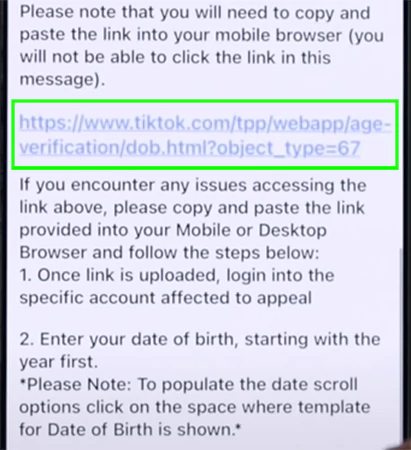
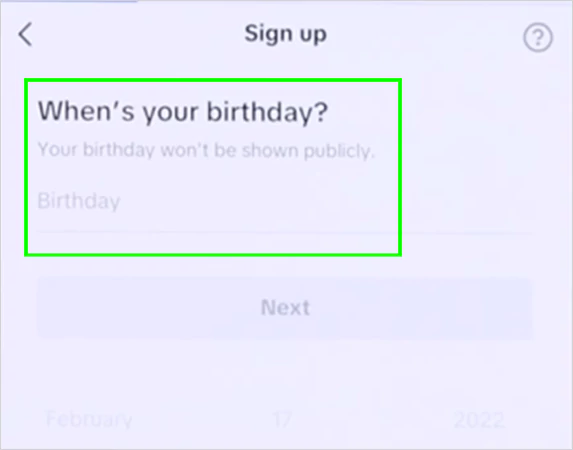
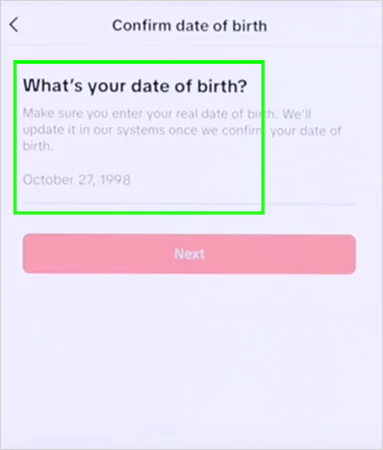
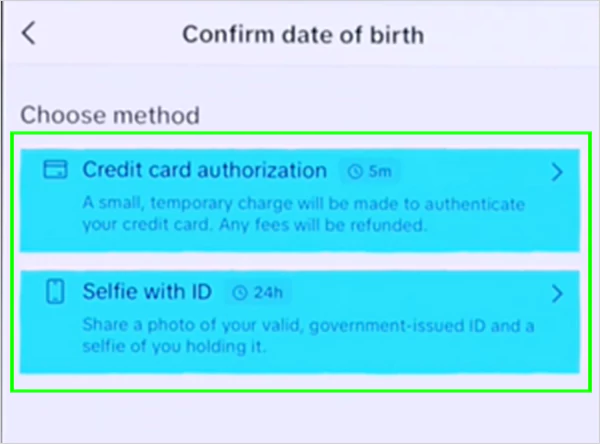
After you have verified your age by doing either of these options, the TikTok customer support team will update your age on your profile according to the birthdate that you have mentioned.
Since TikTok has banned children under 13 years of age while making accounts private for under-16 teens, they all ask a common question: how to change age on TikTok?
While you can’t change the age manually on the app, you can always contact their customer support team and submit an age change request. However, we advise not to fake your age on TikTok and to be cautious about the recommended content.
Yes, you can change your age on TikTok; however, you can not manually change your age, and you have to contact the customer support team.
To access the 18+ content, you have to configure the audience control settings of TikTok by selecting Profile> Settings and Privacy> Audience Controls.
Since you can not manually change your birthdate on the app, you have to submit a change of date of birth request to TikTok’s customer support team through Profile> Settings and Privacy> Report A Problem.
You have to disable the restricted mode on TikTok to access the unrestricted content by selecting Profile> Three-line icon> Settings and Privacy> Content Preferences> Restricted Mode.
To simply verify your age on TikTok, you have to click on Profile> Three-line icon> Settings and Privacy> Account> Verification and then verify your age through a selfie holding your Government-issued ID.
