Undoubtedly, we all are aware of Facebook’s ease of use and convenient features. Facebook is the world’s biggest social media platform with billions of user bases. But nowadays, the security of users’ information and accounts has become very critical due to ever-increasing hacking attempts.
Sometimes, as a result, you may face the “Facebook is temporarily locked or accounts disabled” problem.
In that case, read this article to know why it happens, how to fix a temporarily disabled Facebook account, and what precautionary measures to consider.
First of all, when you get this “your Facebook account temporarily gets disabled” message, it must indicate a community guidelines violation, unauthorized access, or hacking attempts. To recover your Facebook access you’ve to submit an authorized identification document and verify your mobile account.
If this does not help, you can further follow the Facebook guidelines and seek help from the Facebook help center as well. It is very crucial to keep your Facebook account secure against malicious activities and keep it away from outlawed activities such as harassment, hate speech, copyright etc.
However, there are various security measures adopted by Facebook to protect user’s security and privacy. Users have trust in Facebook as it is improving its security protocols and protecting users’ privacy. So, it is important to get “your account is temporarily disabled” to take essential steps to get your Facebook account back through a secure online process.
When your Facebook account gets locked, you will get a warning message stating “For security reasons, your account is temporarily locked”.
To get rid of this annoying situation, the platform provides you with a list of options for “how to unlock your temporarily locked Facebook account”. Try underneath options below to prove and unlock your temporarily locked Facebook account.
Once your account gets locked, don’t open it for up to 96 hours. Before logging in to the FB account, try to clean the browser history and cache or use a different browser to open the Facebook account that you would normally use.
If your account is still disabled or locked even after the specified period, possibly the account was blocked due to suspicious activity or violation of terms.
In such conditions, you need to confirm your ownership of the account. You can verify it using the mobile number on which you will get the code, and you need to enter it into the verification page or FB sign-in page. Once you have confirmed your identity, you may be able to recover your hacked Facebook account.
If you think your account has been locked by mistake, you can submit an appeal to Facebook.
To submit an Appeal, follow the steps given below:
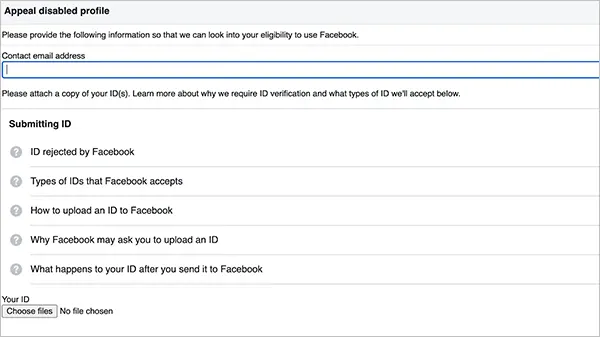
This way, you can send an appeal to recover the locked or disabled Facebook account.
If you get the message that “For security reasons, your account is temporarily locked”, follow the steps given below:
A locked account can now be fixed using the “Report a login issue” form which is mainly designed to fix the accessing issues that FB users encounter, and a locked account is one of them.
This form will ask you to provide a detailed explanation of the problem along with an email address for the FB team to reach you. If possible, you can attach the screenshot of the error screen, as it will help FB officials comprehend the issue better. After the submission, Facebook will take 1-10 business days to respond.
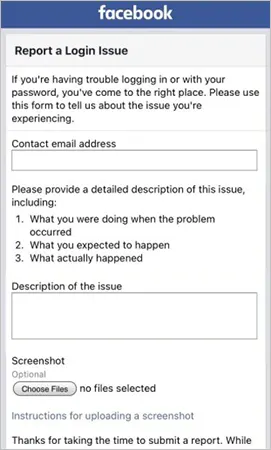
If you are not able to sign in to your account due to the security checks because Facebook is repeatedly denying Facebook security codes, you can report this to officials using the “Security checks preventing login” form.
In this form, you must explain what issues you are facing and mention your email address to contact you. Also, mention that you mention your concern i.e. “you are unable to receive security code”.
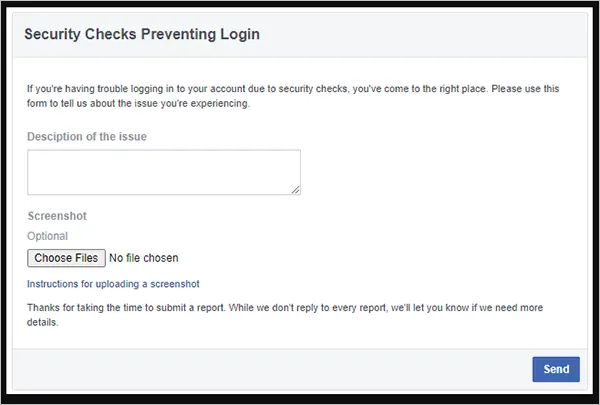
There might be several reasons for “Facebook has temporarily locked my account”. Let’s have a quick look at the possibilities that can be responsible for a locked or disabled FB account.
To remove fake accounts or clear duplicate profiles, Facebook updates the database at regular intervals. Unfortunately, if your account comes under this process, it will possibly get locked.
Possibly somebody reported your account as a fake account or requested Facebook to block it. However, the account doesn’t get locked with a single report. But if it happens on a mass level, it will get penalized.
Whenever you do anything illegal or try to do something that is against Facebook norms, you will get a warning. But even after getting the warning multiple times, you still carry on doing the stuff. However, it could be possible that Facebook has spotted suspicious activity and to protect your account, it has temporarily suspended the account.
Your account may get locked if you are adding unknown or random friends on Facebook. Also, sending friend requests in a large number can cause a locked account. Facebook will consider you a spammer or a robot, hence, disable or lock the account.
The time duration for a locked Facebook account is at least 24 hours to 48 hours. You can instantly recover it if prompted, or wait for a day or two to get it back. However, during this time, your friends can still see and access the posts that you have posted in the past. Facebook does this to add a layer of protection to your account, and the authorities of Facebook confirm this by saying:
“After you’ve completed a security check, Facebook unlocks 24 hours to log in to your account. During this time, the profile will still be visible to your friends on Facebook, but you won’t be able to access it. This waiting period is an extra security precaution we set up to protect your account and the information in it. We appreciate your patience with this security measure.”
A social media profile on Facebook is one of the crucial things for a person. Here you can make friends, share things with others, and do a bunch of other activities. But issues like the Facebook account being temporarily locked or blocked can be quite a disaster.
Facebook has become more advanced than ever before, so if you want to use this platform without any problem, look at the listed preventive measures that would help you run your account securely and safely.;
You should check out the terms and conditions of Facebook. It gives an overview of activities that are restricted on Facebook, and also you get to be aware of your rights on your account.
Never use the proxy servers, it can hamper the safety of the Facebook account. The thing is; proxies are unknown to Facebook and it may disturb the security network.
Try to escape from using too many devices for your Facebook account. Before it was not the issue, but as per the latest security system, it comes under threat. Hence, try to avoid it.
Facebook has developed a strong security system that senses even minor stirs and suspicious activity on any of its user profiles. Whenever it happens, Facebook will notify you and ask for the authentication of ownership. Hence, hackers and spammers also get penalized with the help of this latest-developed policy.
Due to this, some other users can suffer from a Facebook account temporarily locked issue. Hence, it can be resolved by following the above-mentioned solution with ease of time.
However, when nothing works, consider contacting customer support for better assistance and fix “Facebook has temporarily locked your account” issue.
Facebook temporarily blocks accounts for some reason that last from a few hours to a few days. So, you need to wait for some time.
The temporary Facebook account lock stays for 24 to 48 hours. Your account will then be unlocked automatically after the mentioned period. In case you haven’t received the security code, you can raise your issue with Facebook.
Yes, you can unlock a locked FB account by using several ways, such as verifying identity, taking customer care assistance, and more.
If you post content that goes against the platform’s terms and policies may lead to a blocked account.
