When left with no option, you always prefer to screenshot the content on Instagram that has lured your mind to save it for future reference on your phone. But while doing it suspiciously, somewhere your instinct begins to question you, does Instagram notify when you screenshot a story?
So to resolve these mysterious doubts related to screenshotting the stories, posts, and DM’s, delve into the article and secure yourself from getting embarrassed.
Quick Answer: The short answer is NO. Instagram does not notify them (other users) when you screenshot their story.
Coming straight to the point, Instagram does not alert or notify the other user when you screenshot or screen record their story, including the photos and videos. But the query was somewhat justified. Back in 2018, Instagram experimented by notifying users when someone attempted to capture a screenshot. But as results were not seen in favour, IG dropped the feature shortly.
But as this feature has been implemented once, it is safe to keep an eye on the platform’s community guidelines to check the latest updates.
Another doubt that can also might have sparked a curiosity is does IG alerts when you take a snapshot of a close friend’s story, often referred to as the IG green circle story. Well, the answer remained the same, no it does not alert the user.
Needless to say, once in your life you might have come across the content or a quote that has captured your attention in seconds, and you ended up wanting to keep it saved in your gallery for future review.
Hence, there are many reasons behind screenshotting the Instagram story. A few of the common are mentioned below:
Unfortunately, IG does not provide a direct way to determine who has taken the screenshot of your story. Along with that, there is no such reliable third-party app or feature that claims to provide deep insights about the snapshot-related activity followed on your story.
Hence, the only possible way to track the activity is to keep an eye on your IG story viewer order and determine whether they have made the same feed post or uploaded a replica of your story anytime. Ahead, if they are raising any threat to your privacy and security, consider restricting them on Instagram.
Regardless of the story or post, the answer is still No. You can openly take a screenshot of any post of your choice that comes your way while scrolling on the friend’s feed or explore page.
Alternatively, you can also save the public posts in your saved section of the IG. The process to perform this task is pretty straightforward. You are just required to find the post, tap on the bookmark icon in the right bottom corner, and save it in your preferred collection.
Yes, the platform notifies you when you screenshot a DM, but only in some specific cases. You won’t receive a screenshot notification for every snapshot or screen record you make in the direct messages, but in a few conditions, it will alert the user with a comment or other signs.
There are 2 prime conditions in which the alert notification appears:
Vanish mode on Instagram helps to clear the conversation automatically, once it’s disabled. Indeed, the process is pretty simple, swiping up the screen turns it on, and swiping down turns it off.
So in any event, if you take a screenshot in the vanish mode, a pop-up saying “You took a screenshot” will appear in your chat window and “(Username) took a screenshot” in the other one’s chat feed.
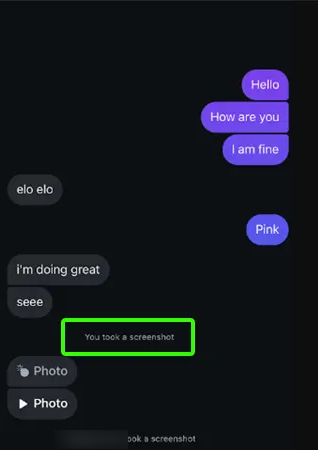
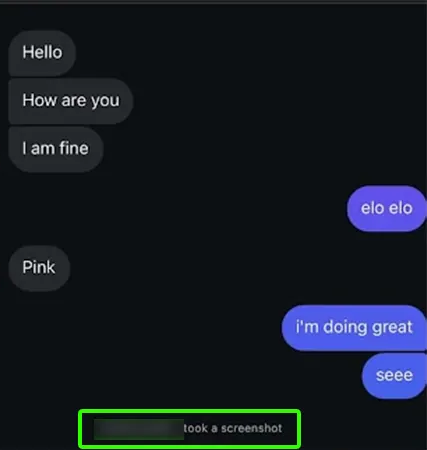
Disappearing media refers to a message that includes photos and videos that aren’t saved to chat and are restricted by the sender to be seen once or twice only. So, when someone tries to capture the vanishing content, the IG notifies the user with a tiny starburst icon next to the content and a screen notification.
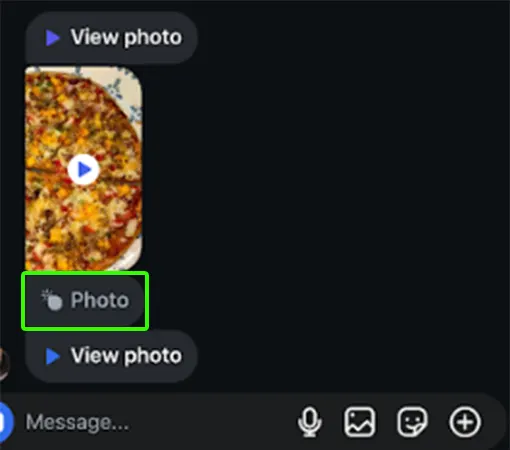

Out of the following, the above-mentioned two cases are the exceptional ones that will push a screenshot notification alerting the user regarding privacy concerns.
Being one of the largest social media platforms, IG allows users to engage in fun, entertaining and newsworthy content and interact with their loved ones over direct conversations, comments, posts, and stories. At the same time, a few things can grab your attention, forcing you to capture the snapshot to keep it safe and handy in your phone for future review.
So, taking a screenshot of the posts, profile, and story is not a threat to push any notification, until you perform the same in DM’s vanish mode and disappearing media.
No, you will not be able to know if someone screenshot your IG profile.
Many third-party platforms available online claim to give you detailed insights into the screenshot-related activities. Hence, using them can threaten your privacy and the security of personal data.
There are no direct ways or built-in features on the platform that can help you prevent someone from taking screenshots of your shared content. However, to maintain privacy you can limit user interactions by hiding the stories, turning off the comments, and switching your account to private.
No, the platform will not notify you if you attempt to screen-record the normal messages of the conversations until the vanish mode is enabled.
