Comcast.net didn’t take long to establish itself in the email world. With a wide range of advanced features and ease of functionality, it perfectly fits individual or professional purposes.
Unfortunately, Xfinity, the company behind Comcast, discontinued its mobile app. So, it’s common for users to wonder how they’ll access their Comcast.net email account from both PC and mobile.
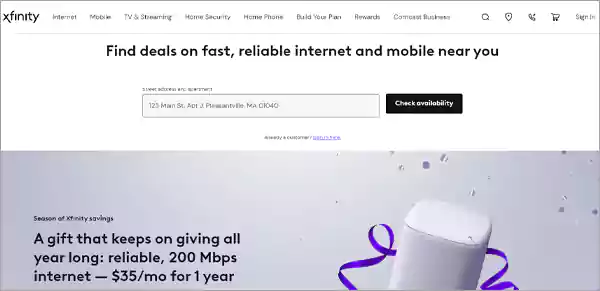
If you’re also seeking an explanation for that, reading this write-up in its entirety can surely help.
Must Read
To log into a Comcast.net account, you must have your Xfinity ID and access to the Internet. Without an ID, you won’t be able to access the emails.
Being a subscriber to Xfinity services, you’ll receive a unique customer ID number. This unique ID is used to access and manage all the online services offered by the platform. So, it also includes the Comcast.net email, and you won’t be able to gain access to your account until and unless you provide your Xfinity ID.

So, if you have that, you can proceed further to the next section, which shows the steps for the www.comcast.net email login.
It is pretty easy to log into your Xfinity account and Comcast.net email through a web browser. Just make sure the internet is working.
To begin with the comcast.net email login, follow these steps:
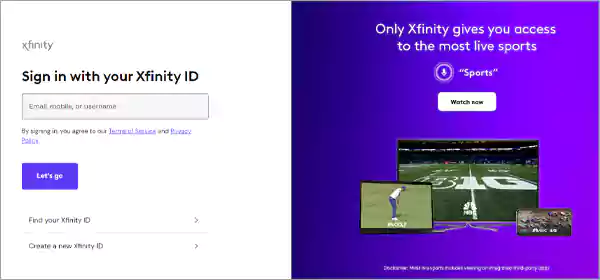
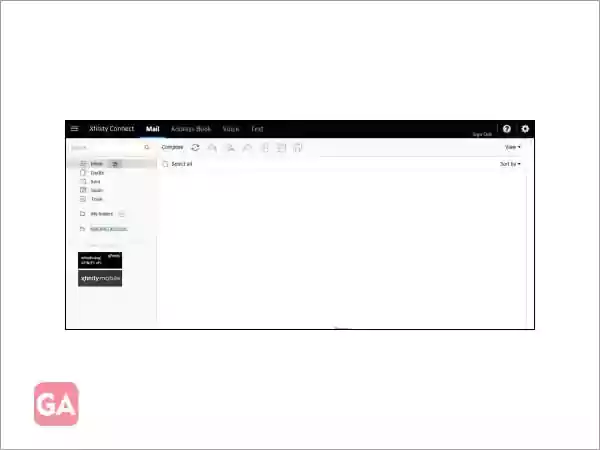
That’s it. Now, you can start sending emails by clicking on ‘Mail.’ Moreover, for voicemail, click on ‘Voice,’ and to use text services, click on ‘Text’.
Once you complete the Comcast net email sign in procedure, checking out the features could be a worthwhile decision. To save your time, we have enlisted some of the features below:
Hence, with these features, you can surely enhance the way you access and manage your emails.
When you subscribe to Xfinity Internet Services, the primary username gets created which is the administrative user of your Comcast account. A primary username can be used to create six more usernames that can be used by any of your family members or friends.
These other usernames are defined as secondary usernames, and you can only get a secondary if you create a primary first. However, if you don’t have any of these, just go to the Comcast.net log in page i.e. https://login.xfinity.com/login, and click on ‘Create a new Xfinity ID.’
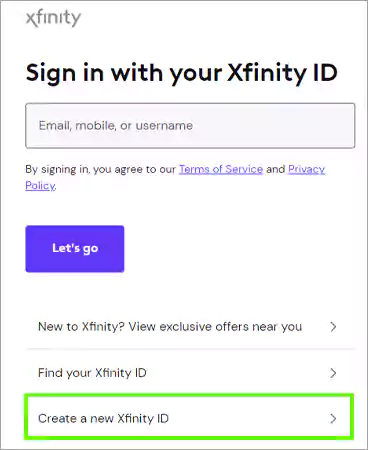
With this new ID, you can continue enjoying the email services.
If you are unable to complete the Xfinity email login for any reason or don’t remember the username or password, you can easily recover it. Just follow these steps:
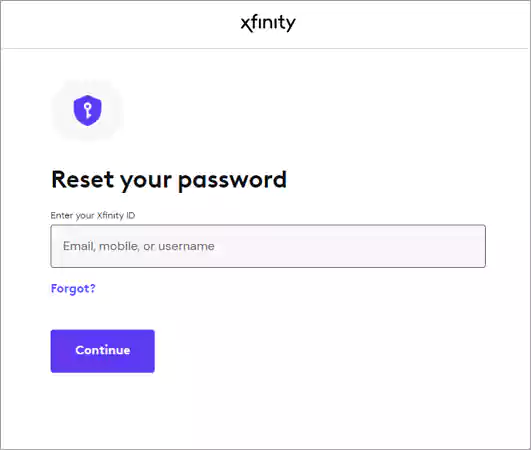
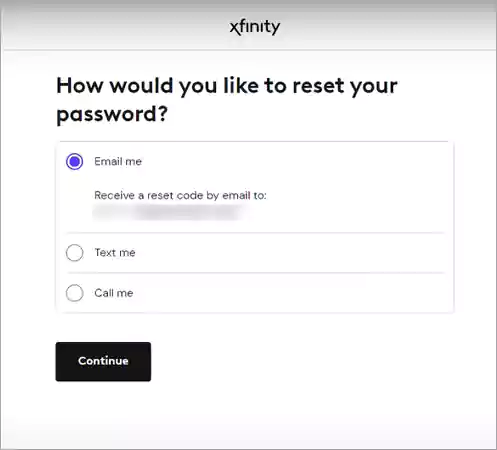
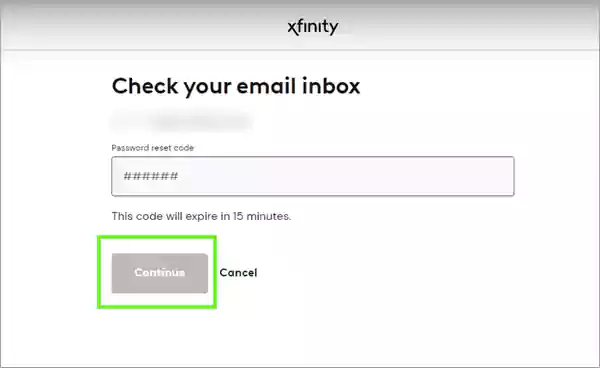
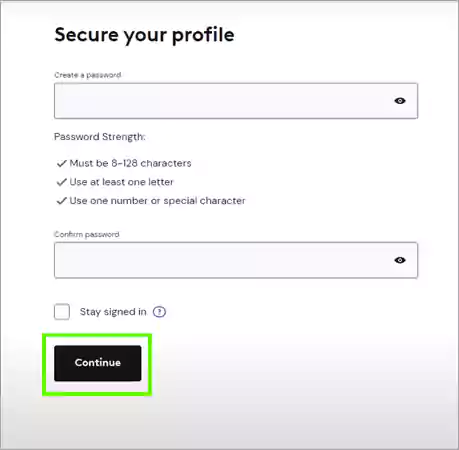
That’s it, you can use your new password to log in and access your emails with ease.
You may have to deal with a few Comcast.net login issues. So, if that’s the case, here are the troubleshooting tips that you can look forward to:
With the troubleshooting methods given above, you can easily use the platform without going through any trouble.
As you can see, the whole login process of Comcast net log in email takes only a few seconds to complete. Despite the fact that there’s no official app for smartphones, the platform is still pretty popular among users.
You can also use multiple usernames and follow a simple process in case you forget the username or password.
To check the Comcast.net email, you need to visit connect.xfinity.com on your device and enter the required details to log in.
No email service provider is completely safe. However, Comcast and Gmail are equally safe and come with almost the same security risks.
You can call Comcast at 1-800-Xfinity (800-934-6489) to report an issue or get an update on its new or existing services.
