Traveling gives immense pleasure and joy until you get a notification of additional data roaming charges. But what is data roaming, and can it be avoided or not?
Meanwhile, data roaming allows you to make calls, send text, and use the internet by crossing the barriers of the network boundaries. However, if not managed properly, you may end up paying heavy charges.
With that in mind, delve into this article to understand the concept of data roaming for both Android and iOS and conveniently plan your next trip.
Data roaming refers to the network that gives you access to make phone calls and texts and allows you to operate your cell phone smoothly apart from your home network when you are traveling abroad.
When you leave behind your home network (mainly during travel), you will be asked to connect to the secondary network to operate the basic functions of your phone, and data roaming is the cure to your problem. With the use of the additional network, you may have to pay extra charges depending on the data plans you opt for and the data usage.
You might never look for what does and why you need data roaming frequently. But yes, it becomes crucial when you travel outside your home country. Suppose you are planning a vacation overseas. The moment you reach there, you will arrive with no network coverage.
While you will be able to connect to the hotel’s Wi-Fi, you will feel helpless while exploring the city, as there will be no public network available in some places. Under such circumstances, data roaming can give you comfort, especially when travelling.
You also might be looking for the correct answer to whether data roaming should be turned on or off. Fortunately, the answer is that it should be toggled off all the time and switched on when in absolute need to avoid the additional charges. Under such circumstances, you should always make inquiries about the service plans and the network coverage area.
To avoid the additional charges without your knowledge, check out the step-by-step instructions on how to turn off data roaming on iOS devices.
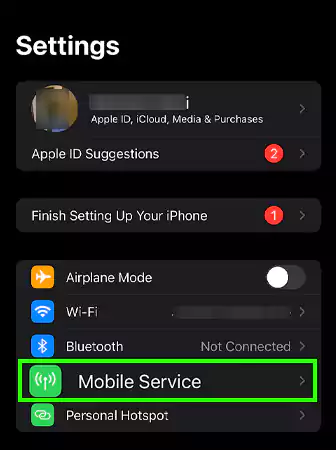
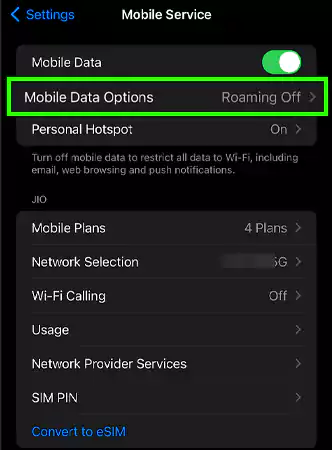
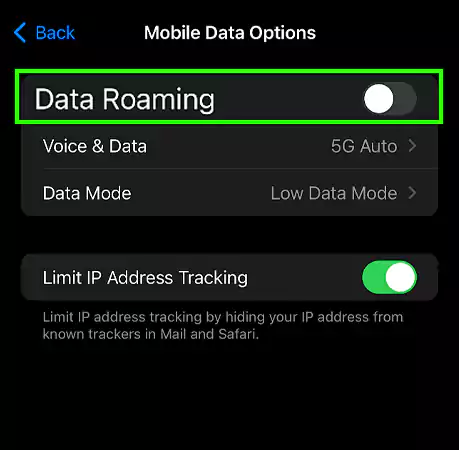
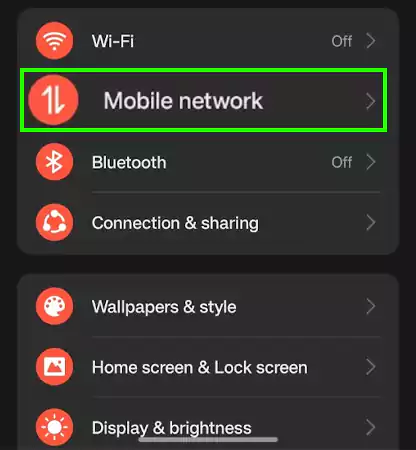
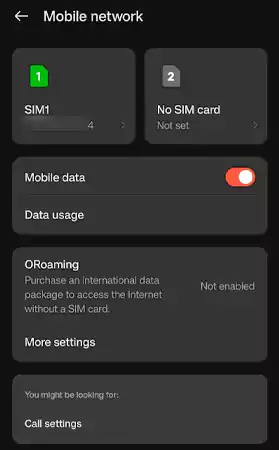
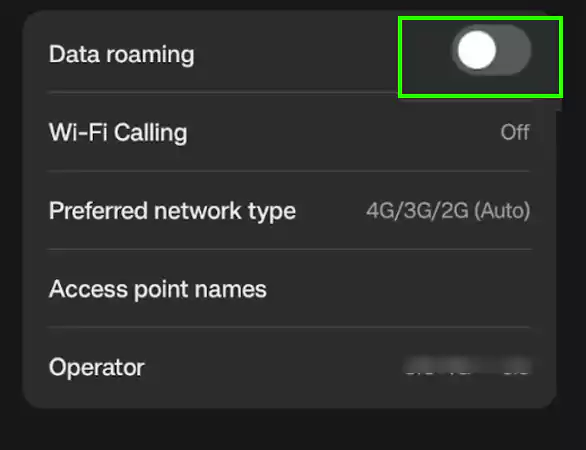
Data roaming charges can be heavy on your pockets. So, by adhering to these practices, one can save money and effective data for a trouble-free long vacation.
While travelling worldwide, you come across numerous public hotspots to connect and surf seamlessly. So to avoid the data roaming charges and penalties, you can rely on the Wi-Fi and for the overall operations. But keep in mind, that you may also need a VPN for online activities and safely browsing foreign services.
The best and most convenient way to reduce interruptions, in your trip experience is to buy a local SIM card in the country you are visiting. Activate it on your mobile phone for calls, texts, online payments, and, most importantly, the internet.
If you are travelling for work purposes, the portable hotspots feature can allow you to safely travel with laptops, tablets, and more because they ensure access to multiple internet devices.
For hassle-free travel, some mobile network providers offer international SIM cards to access data services in multiple countries. Additionally, the phone integrated with the eSIM, which contains a private 5G mobile network, does not require any physical charges, a roaming plan is all you need for effortless web browsing.
Data roaming has both positive and negative sides. Consider noting both to make an informed decision.
Needless to say, travelling gives you a stress-free environment. So to keep up with that, follow the tips and tricks mentioned below to avoid any extra charges and manage your data.
Before leaving for the journey, make sure to update your phone software and applications to avoid any unnecessary updates during the journey. Hence, restrict the automatic app update feature until you get back to your home network.
The heavy load of apps may end up exhausting the data. So for better connectivity, download travel maps, offline apps, translation apps, navigation tools, etc. that work offline or use partial cellular data that can work reliably.
Depending on how long you are planning your work or peace travelling, accordingly, carry your spare phone to remain secure against theft. Distribute the social media application on both phones to manage the data flow.
When you have limited available data, it is better to monitor your data usage regularly to save your data for a longer time. Use some tracking tools and set a daily limit to stick to for an extended period of usage.
Hence, take these precautions and make unforgettable memories on your way.
Having a stable internet connection while travelling is essential for creating unforgettable memories and journeys. That is why, data roaming is effective for optimizing data services and usage to the minimum.
For a seamless experience, it allows you to access text, calls, internet services, and more no matter whether you are travelling in any corner of the globe.
But for safer use, make a detailed decision on using the data roaming and double-check you turn it off until emergency events.
Most cell phones pop up the visual indications and notifications when your data roaming is activated. But every device has different features, so consider checking it manually.
To turn off the auto updates on your iPhone, go to Settings>> General>> Software Update>> Turn Off Automatic Updates.
In case you leave the data roaming on coincidentally, you may experience additional charges and data may drain extremely quickly.
