We are living in a world where connectivity is paramount, and ensuring the safety and proper registration of SIM cards have become crucial. The SIM Card Registration Act in the Philippines requires all users to complete their TM SIM registration process, to improve security, prevent fraud, and verify each SIM card user’s identity.
This article will walk you through the importance of TM SIM card registration, the step-by-step process, the documents required, and the rewards. So let’s get into it!

TM is a telecom company that stands for Touch Mobile. It was previously known as Islacom, Republika NG TM, and TM Tambayan. Globe Telecom is one of the biggest telecommunications companies in the Philippines and is the owner of TM SIM.
TM SIM by Globe Telecom is the most popular SIM card used by the people of the Philippines. Now that you’re introduced to TM SIM, let’s go ahead and discuss why it is important to register the card.
With the rise of Legal Identity Identifier Registration and the positive changes it has wielded, SIM card providers have also adopted the registration process to keep track of users’ legal identity. The SIM Card Registration Act in the Philippines now requires TM SIM card registration.
This legislation aims to improve safety, combat deception, and guarantee the identification of every SIM card user. Given that people with multiple cards run numerous online scams, the government has made it necessary that each card be assigned to individuals with legal identities.
Let’s go ahead and discuss the SIM card registration process in the subsequent section.
Registering your TM SIM online is a straightforward process. Here are the steps you need to follow:
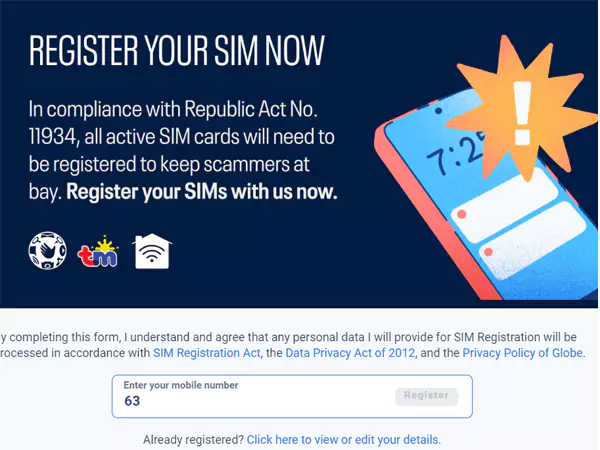
You can take a screenshot or note down the number as proof of TM registration.
If you already use the GlobeOne app to pay bills, it can now be utilized even for SIM card registration. Here are the simple steps for SIM card registration TM via the GlobeOne mobile application:
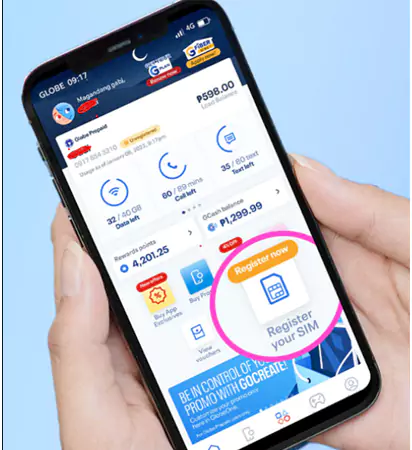
The reference code will be reflected on the screen after the registration is done. Take note of it for future reference.
So this is how easily you can register a SIM card TM online by using the GlobeOne mobile app.
There are certain requirements that one needs to fulfill to register SIM TM. Let’s discuss that here:
As a Filipino, you must provide the designated information and paperwork to register your TM SIM card.
Non-Filipino people are required to submit the following documents:
To register a TM SIM card under a company name, a designated representative must be ready to provide:
So these are the list of documents that you need for the SIM card registration process.
When going forward with the SIM card registration process, here is the list of identity documents that are accepted:
Now that you’re aware of this, you can simply go ahead and follow the steps for TM SIM registration that we have written in the previous sections.
People often face a tough time while registering their SIM card. It is due to some common issues which thankfully can be resolved quickly.
These simple tricks will surely resolve the issue, and then you can proceed with the SIM card registration TM process.
If you are struggling with the registration process or are unable to get the TM registration number, you need to contact the officials to look into the matter. You can contact them anytime at 808- (02) 7730-1500.
After you have registered your SIM card, you will receive numerous rewards. Here’s what you can claim:
These are the exciting rewards you get upon registering your TM SIM card.
So this was all about the TM SIM registration process, the documents required, and the rewards. We hope this blog will help you complete the process easily. Share it with your friends and family to make them aware as well.
To get the OTP, log in to your modem dashboard and click on the SMS tab.
Access your MyFi dashboard and refresh the GUI SMS section to receive the OTP.
No, TM SIM can not be registered under the name of minors. Parents and legal guardians need to fulfill the registration formalities under their name.
Visit the TM SIM registration link online, enter your registered number, and you’ll receive a message if your number is registered or not.
Yes, registering your SIM card is completely free.
