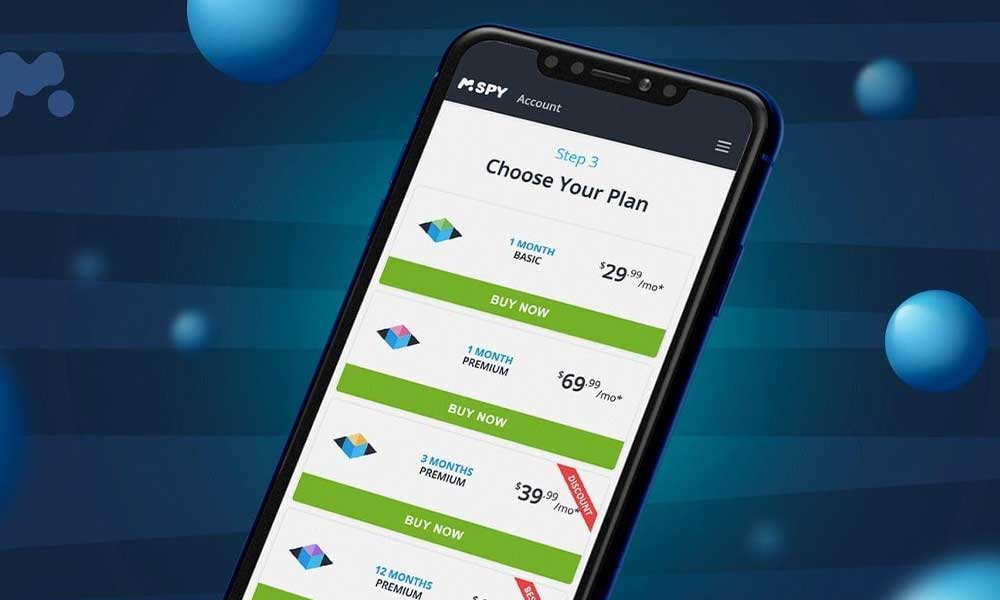
Using mSpy is very easy, and it can be installed on any type of phone, including jailbroken phones. Once installed, it is possible to monitor every text message and WhatsApp conversation, as well as GPS points and internet history.

The main benefit of mSpy is that you can view the target phone’s history for up to 24 hours. If you want to monitor every application on the target phone, you can upgrade to the premium version.
To install mSpy, first, you must confirm your mSpy subscription and confirm your payment. You can then proceed to install the application manually on the target phone. After installation, you can check the details and activities on the target phone in real-time.
You can even choose which activities to record and when to monitor them. mSpy is a powerful monitoring app that allows you to spy on any smartphone.
Once you’ve registered, you can download the software from the website. You will need the target phone’s iCloud credentials and an internet connection. To install mSpy on an iPhone, follow the instructions.
You’ll be prompted to accept the User License Agreement and provide the reason for installing the app on the target phone. You can even install it remotely, without touching the target device.
The app has two ways to be installed on a target phone. To do so, you will need to have access to the target phone. You can use either an internet connection or a VPN connection to install mSpy. You’ll also need to enter the password for the target iCloud account. Once this is done, you will be able to access the target phone’s apps.
Once you have registered, you’ll receive an email containing a registration code and a download link. Make sure the target phone is jailbroken to install mSpy on it. To jailbreak an iPhone, open the Cydia App. You’ll need to enter the iCloud account information of the person you’d like to spy on. You’ll need the iCloud password to install mSpy on an iPhone.
Our tech consultants note that, for iOS devices, mSpy is available through the iCloud account of the target person. Unlike other programs, mSpy is installed remotely on an iPhone.
mSpy is undetectable on the target iPhone. It’s a small program that masquerades itself as an “Update service” and hides in the app drawer. Once installed, mSpy will be installed on the target phone and give you full access to the device’s data. mSpy is designed to work on any device but is especially useful on iPhones.
To install mSpy on a target phone, you’ll need to have access to the device’s settings. For iPhones, you can do this by using the “settings” app in the device’s settings menu. Once this is done, mSpy will be installed on the target phone. To install mSpy, you must provide the target phone’s model and name.
After installing mSpy on the target phone, you must allow the spy app to access all the targeted phone’s files. mSpy is compatible with iPhones and tablets. You must also have physical access to the device to install mSpy. Once the app is installed on the target phone, you need to enable it on the target device. If you’re monitoring the text messages, you’ll need to root it.
