Hulu, the leading premium streaming service that has been around for a decade now, is owned by The Walt Disney Company. From on-demand TV shows, news, sports to movies, everything is available on Hulu with and without ads.
To get access to Hulu’s huge library of on-demand streaming content, you need to be signed in to your Hulu account on the device that you are going to stream Hulu on. If you are confused about the sign-up or log in process of Hulu for different devices, this guide is going to be your savior.
Before you get started, you need to check out the Hulu plans and know which one is for you before you sign up for Hulu. You can navigate the official help page of Hulu to get the right information about its subscription plans- https://help.hulu.com/s/article/how-much-does-hulu-cost
Once you have selected the plan for you, here is how you can create your Hulu account:
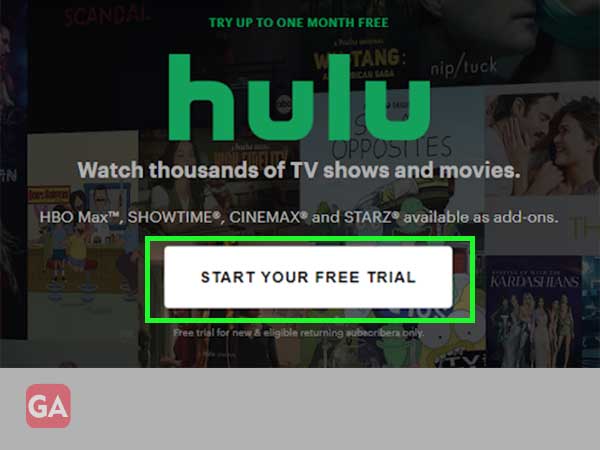
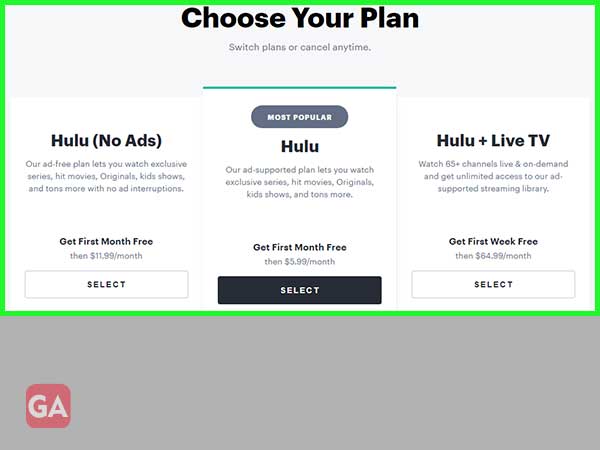
Once you have signed up for Hulu and have downloaded the app as well on your supported device, the only step left to stream your favorite shows and movies is to log in to your Hulu account. The steps might vary a little depending on the device you are using, so to get the straightforward login instructions, refer to the steps given below as per your device.
If you want to stream Hulu from your computer or laptop, then be ready with your email address and password to sign in to your Hulu account as follows:
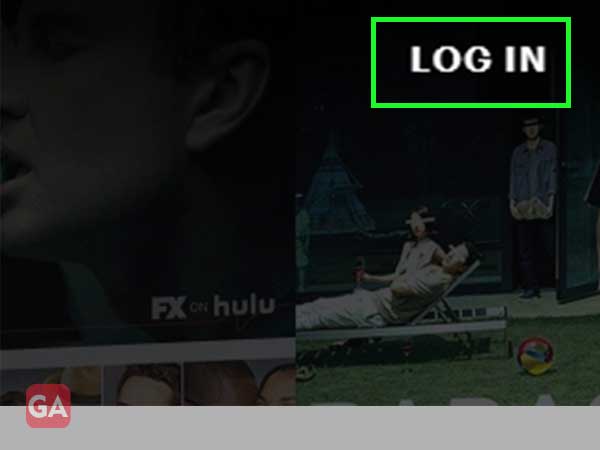
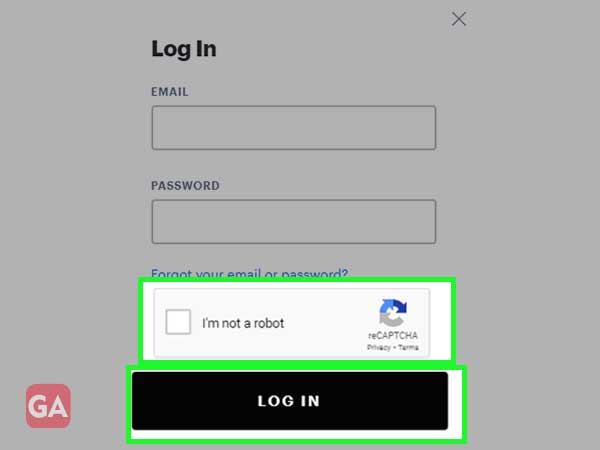
To login on to a TV-connected device, here are the steps you need to follow:
To log in to your Hulu account on your mobile device or tablet, make sure you have installed the Hulu app and then follow the steps further provided here:
Hulu is one of the largely preferred video-on-demand services with a lot of useful features, but it doesn’t give you any assurance that you will not encounter any issues while using this service.
Most of the Hulu users have complained about not being able to log in due to multiple reasons. If you are one of them, the following list of Hulu login issues along with their solutions will surely help you out:
This error message- ‘Your login is invalid. Please try again’ is enough to tell the story. This message appears when you have entered incorrect login credentials, i.e. either ‘email address’ or ‘password’.
First of all, manually ensure that you have typed the correct email address or password.
If you pay for Hulu using a third-party app such as Amazon, Apple, Roku, Spotify, etc., then you should try logging in using the email address and password that you use for their services. Your login credentials for Hulu may be the same as these third-party services.
Apart from that, you can try to recover your email address or reset your Hulu password as per your situation using the information given further.
If you have forgotten the email address that you have used to log in to your Hulu account, you can use Hulu’s Official Account Recovery Tool– https://auth.hulu.com/account_recovery
You will be given three attempts to enter the requested information correctly and if you are able to get it right, your login email address will be revealed to you.
If you know the email address that you have used to sign up for Hulu but have forgotten the password, you can reset it using the given instructions:
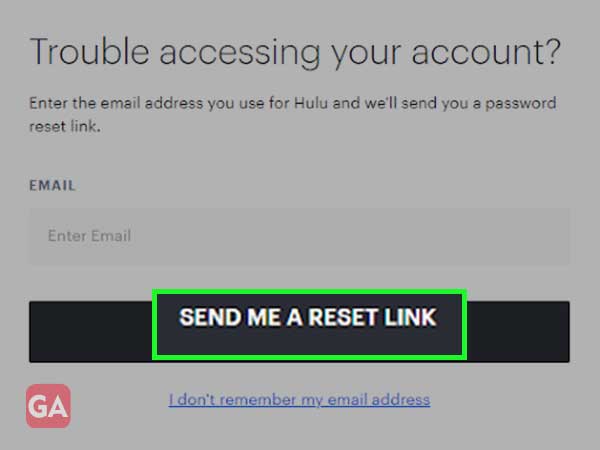
If you are able to log in on hulu.com but not on any other device, there might be an issue with your account. Check the status of your subscription from your account page. If your subscription has expired, you will need to update your payment method. After that, check if you are able to log in to your Hulu account on all your devices.
If you are still blocked from logging in to your Hulu account due to some technical complexities, you can follow some basic troubleshooting steps listed below:
| References:https://help.hulu.com/s/article/how-much-does-hulu-costhttps://help.hulu.com/s/article/log-in-outhttps://help.hulu.com/s/article/cant-login |
