Subscribers on social media platforms act as your biggest cheerleaders. For that, you may want to take a glimpse of your subscribers on YouTube, who are your long-time loyal fan base.
Considering the curiosity to know your audience in real-time, this article unveils the methods for how to see your subscribers on YouTube via desktop or mobile phones.
Social media is all about number games. Whether you have a verified account on YouTube or you just enjoy blogging, a subscriber base can be beneficial in every aspect. YouTube’s engagement metrics can be analyzed through likes, comments, subscribers, and the most controversial feature dislikes on YouTube, which have vanished from the platform.
Besides that, YouTube offers some channel analytics and subscriber insights, in which you can access the number count and the list of real names with the date that subscribed unless they choose to keep it private.
Now that you know YouTube allows you to see the subscriber count and list, let’s move on to how to see who subscribed to you on YouTube in the next section.
Are you curious to know who has subscribed to your channel to get instant notifications for your new videos?
We have outlined the steps on how can I see my subscribers on YouTube using the desktop browser.

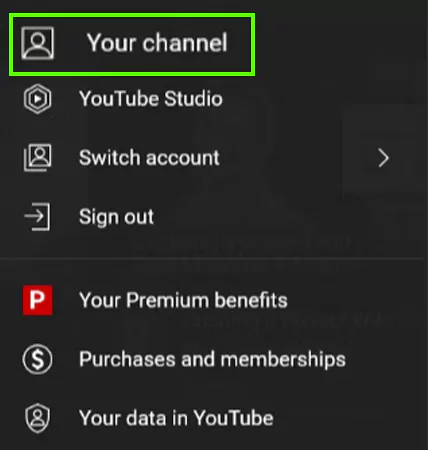
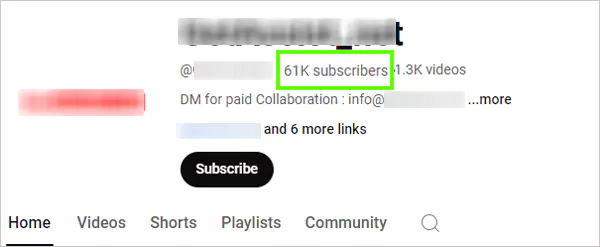
That is all for how to check your YouTube subscribers. Therefore, if you encounter a YouTube offline error during the process, consider troubleshooting the glitches by using some solutions.

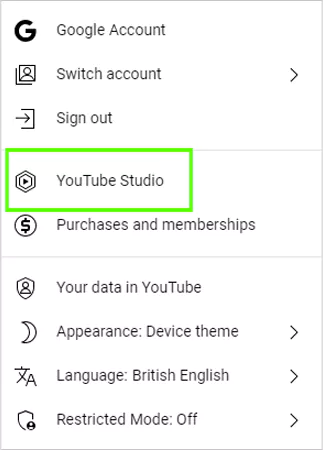
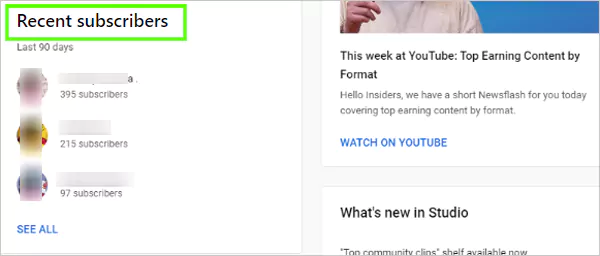
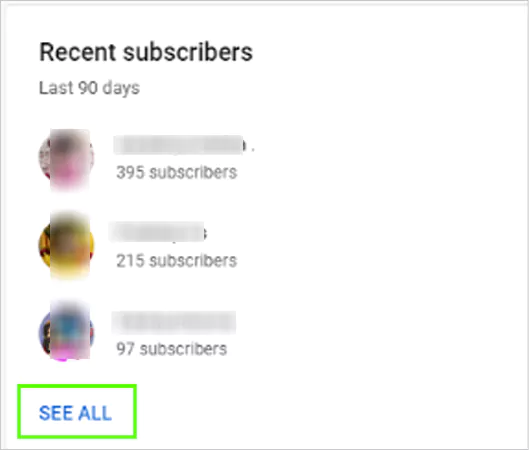
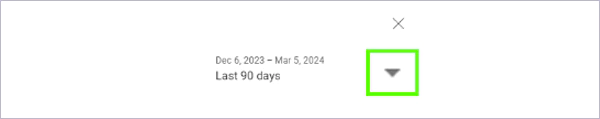
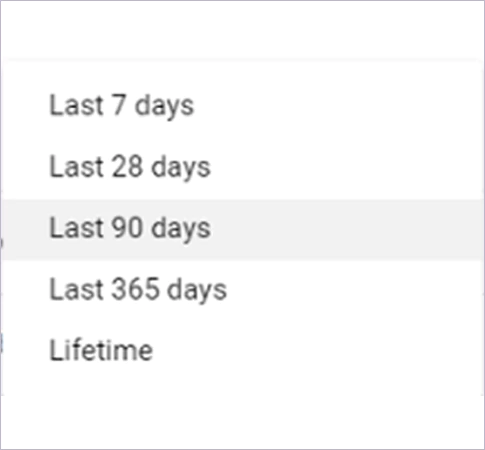
That’s all for how do you see who your subscribers are on YouTube. However, the names of those subscribers will not be included in the list who have kept this feature private from their end.
To your knowledge, you can only see the count of subscribers through your YouTube mobile application. So to learn how to see your followers on YouTube, follow the instructions described below:
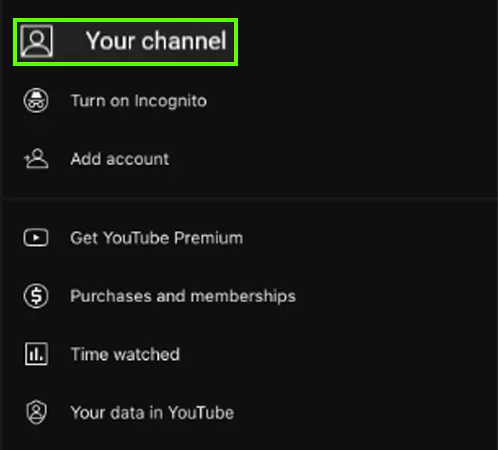
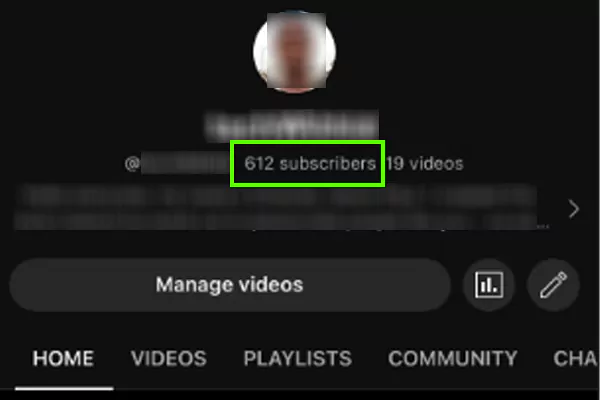
To get a more detailed overview of the subscriber’s growth rate over the timeframe, you can opt for YouTube Studio to monitor everything related to your channel through your phone.
We all know that understanding the pattern of YouTube subscribers is crucial for planning your next move. Here are the assured benefits of analyzing the subscriber’s insights.
Along with subscriber growth, it is beneficial to monitor YouTube performance by using YouTube Analytics to enhance your overall strategy and maximize your reach.
Lastly, to sum up, these are the instructions that you can use for how do I see my subscribers on YouTube to catch a sight of your channel growth.
To check the subscribers, open YouTube>> YouTube Studio>> Recent Subscribers>> See all.
Yes, YouTubers can see the recent subscribers from the YouTube studio.
Since July 2022, YouTube has announced that hiding the subscriber count for every channel will be restricted.
