“Connecting the world’s professionals to make them more productive and successful.”
With a slogan like that, expectations go over the roof, and that is exactly what LinkedIn offers in a professional setting. This brilliant platform is used by more than 690 million users from different parts of the globe for job exploration and to interact with individuals from the same field.
Users get the option of adding new skills to their resume by taking tests, interacting and connecting with people of influence, and following leaders on the platform up close to learn key things.
Recently, a couple of questions resurfaced on the internet and people have been looking for answers to the same. How to see who viewed your LinkedIn profile without premium? This has become the center of attention for every LinkedIn user, free or premium.
In case you are also curious to know who visits your profile to keep tabs or to hire you, follow this blog till the end to know how to do the same without breaking a sweat.
No matter how many articles you read and how many tutorials you watch, this will always be the first thing that comes up. It won’t matter if you are the best in the business or the most professional individual to ever exist unless you have filled your profile thoroughly. There might be other factors, but keep in mind that this is the most important one for all the recruiters and managers out there.
According to stats, profiles with a good picture get up to 21 more views than the profiles with no pictures. The best way to come up with a good profile picture is to make it a professional one while making it friendly at the same time.
Below are some tips that can be used to come up with the perfect profile picture;
Having a good headline is the absolute necessity for every user, as this is the first thing that a recruiter tends to look at. It simply conveys the fact that who the user is and how they are, in a pretty clear and short manner.
Keep in mind that the title should convey the primary keyword that simply explains what you do. Also, keep in mind to ignore the less descriptive titles as much as you can.
These are some of the things that one should put in their LinkedIn summary to stand out from the crowd.
As you already know, having all the right keywords is the best thing that one can have, since having the right keywords simply indicates that the LinkedIn algorithm will think of your profile as relevant.
In case you are into digital marketing, here are the keywords that one can add to their profile;
LinkedIn automatically generates a link for your profile, but it can be a bit clunky at times. Users can make up a more professional custom URL on their own.
Here are some simple steps that can be used to change the URL with ease;
Once you have followed the steps in the correct order, enter the first name and the last name to finish the process.
Worked on a super cool project? Flaunt it off. Showing off simply implies that you have a lot of experience in the work field. Simply move forward with the addition of a “featured” section.
Can you see who views your LinkedIn profile? Contrary to popular belief, there are a couple of options, using which a user can access the option of checking who viewed their LinkedIn profile.
In simpler terms, yes, LinkedIn does show who viewed your profile unless the user has turned private mode on or in case they have access to a premium account.
Here is a simple way to check who viewed your profile on LinkedIn in the last 90 days or 3 months.
Solution Synopsis- Login< profile icon<view profile option<access analytics tab<view who visited your profile
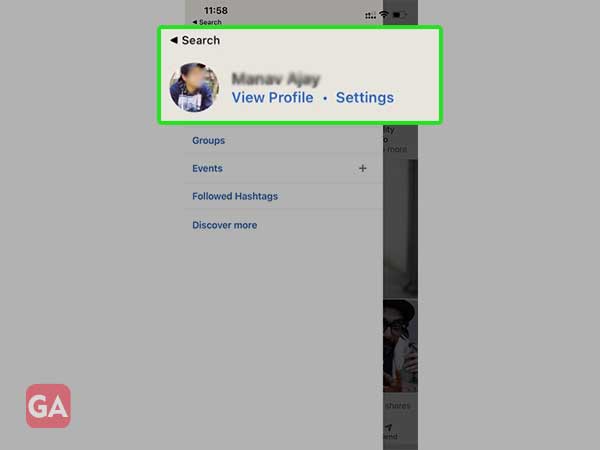
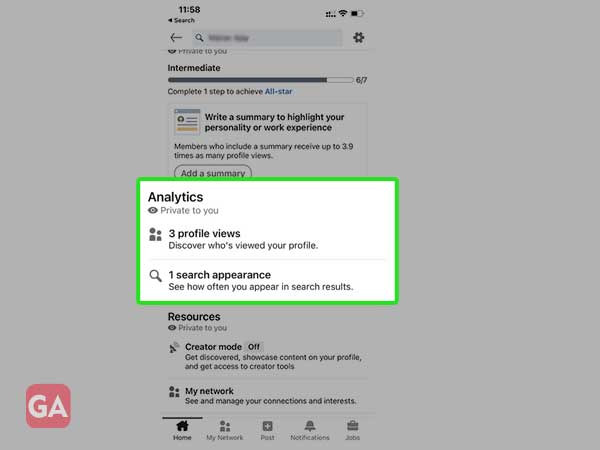
As we have mentioned in the note above, users can make good use of the private window feature to stop other users from knowing they visited their profile. Think of it like this, if I turn on the private mode, others won’t be able to know if I visited their profile but at the same time, I also wouldn’t know about the person who viewed my LinkedIn profile.
According to stats, almost 93% of all recruiters and managers make use of LinkedIn. The platform gives you the option of building an online brand that makes it possible for decision-makers and people of influence to see who you are and what you can bring to the table.
Having a LinkedIn not only helps your chances of getting noticed by hiring managers and recruiters, but it also gives you a chance to research different companies, hiring managers, recruiters, etc. which can come in pretty handy in case you are looking to submit an application, so you can better research about your interviewer and other important things.
A LinkedIn profile says a lot about who you are in a professional setting, and it further allows the recruiters to know the kind of deal you bring to the table in your designated position once they view your profile on LinkedIn.
How great would it be if someone else puts in a good word for your past deeds and all the hard work that you have put in? Whenever someone on the platform endorses your profile, it simply goes to show that other experts on the platform back you and that you possess certain skills. This can further help an individual to form great connections.
And as for the credibility, that is built by the reviews and the endorsements that your contacts plainly leave on your profile.
As compared to traditional job opportunities, LinkedIn offers way more, even some that may not even exist in the former option. On the platform, a user can directly apply for job roles, save specific job searches, and can even pitch to recruiters that are willing to hear about the opportunities.
Looking to meet people from the same profession or people who share similar goals and interests? Start joining groups on LinkedIn to connect with people who are either pursuing or already working in the same industry as you. Being in a group makes it possible for you to become a part of healthy discussions, and also to ask questions and showcase your knowledge to people who are working in the same industry and are of influence.
If you are looking for a way to know more about a company and the employees that work there, there is no better place than LinkedIn for you. This can further be used by you to target the people that work for specific organizations where you want to apply.
Enough about all the perks that LinkedIn has in store. Let us now shift our focus to the elephant in the room, or to the one that stalks the roommate, that is to see who viewed your LinkedIn profile.
One can say that the profile views feature on the platform of LinkedIn is pretty accurate unless the viewer has turned private mode on or in case they have access to a premium account.
Yes, you will be able to know about how many times a person views your profile since a separate notification pops up every time someone visits your profile unless they simply reload the page instead of visiting it again.
Although there are no clear methods, one can look for common names and can even conduct an image search on Google to see if the user is authentic or not. The same can be checked for a company and if it is not registered with the district or the national government, safe to say that it is a fraud through and through.
