
It might have taken a global medical emergency to hammer the point home, but employers acknowledge remote work as a viable and beneficial alternative to the conventional office slog. 13% of the American workforce now works from home full-time, while almost 30% do so part-time.
Remote workers have the potential to be happier and more productive than their office-bound colleagues. However, they need a safe, comfortable, and well-organized workstation to realize it. Here are some proven practical tips on upgrading your workstation and your remote working experience in general.
Before anything else, you’ll want to make sure that any remote work goes through secure channels. Home networks are better secure than public ones, yet they don’t provide anonymity or comprehensive protection when researching or handling sensitive business information.
A dedicated proxy is a straightforward solution that adds an extra security layer during browsing. Proxies are servers that place themselves between yourself and the internet at large.
By making requests through them, hardly anyone can tie your IP address or identity to your internet activity. A proxy also may help stop advertisers from tracking your movements. Conversely, it’s the ideal tool for marketing pros who want to check how their campaigns unfold in different regions of the world.
For comprehensive protection, one might consider using other tools like VPNs or encrypted browsers in conjunction with proxies.
FUN FACT
This interesting graph shows the percentage of employees that agree to the benefits of having a remote workstation.
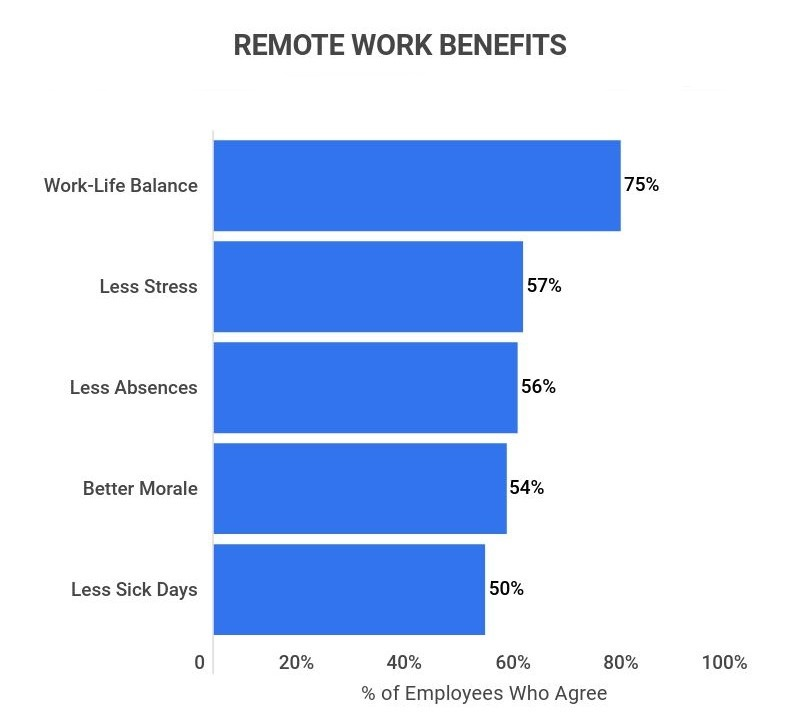
Remote work involves a lot of sitting and long stretches of inactivity. Both are long-term health hazards the modern workspace needs to have answers to. You’ll want to start by getting a good chair. It needs to be a breathable and ergonomic model you can sit on for long stretches without getting tense or sore.
Whereas the better ones are expensive, a standing desk should become a part of the office. They’re sturdy yet adjustable, allowing them to work when standing or leaning and then sit back down every so often. Adjusting the monitor to maintain proper posture along with having a clear line of sight is necessary too.
Too many cords tying you down? Consider wireless alternatives to the peripherals for a tidier workspace. Plus, they’ll make it much easier to use that standing desk seamlessly. Wireless technology has advanced so much that cordless keyboards and mice feel as responsive as their wired counterparts. Their batteries can last 100+ hours if you leave the RGB bling off.
While you’re at it, consider investing in true wireless headphones for a completely cord-free experience. They won’t tangle, yet audio fidelity remains superb. The noise-canceling feature will let users hear others better during conference calls and can drown out ambient noise. It’s a no-brainer if you live in a busy household, especially with children present.
Setting up an area you’ll only use for work is among the most major steps to setting yourself up for WFH success. Reasons for this abound but boil down to blurring the line between environments and associated behaviors. For example, working from the bed can lead to trouble sleeping and decrease in productivity.
Ideally, you’ll want a separate room you can work in undisturbed. If that’s not feasible, set aside some space at the kitchen table or transform a nook inside the living room into a work area. The trick is to get rid of all potential distractions and still make the space pleasant to be in for hours at a time. Try to find an area with access to fresh air & sunlight to maintain high energy levels & motivation throughout the day.
When starting to work remotely, some people have a hard time adjusting to their new circumstances. There’s no manager to look over their shoulder, whereas snacks & family members are a short walk away.
Creating and sticking to a routine will quickly get into work mode again. Since there are no coworker distractions or commutes to worry about, soon you’ll achieve more and spend less time on activities that don’t advance further goals.
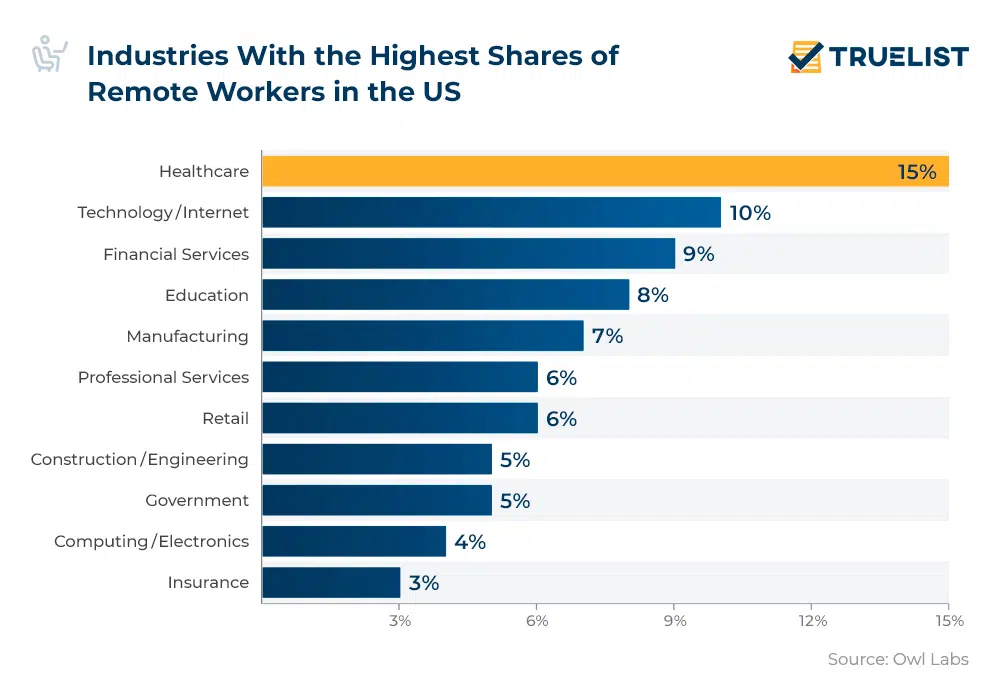
It is an interesting fact that Healthcare is the biggest industry with the highest shares of remote workers in the USA.
Cleanliness and productivity go hand in hand. Keeping your workstation clutter-free will help you focus, but it doesn’t mean the space needs to be devoid of all personality. Apply the same logic to your digital spaces as well. Organize your files, stick to sensible naming conventions, and keep backup copies you can access in case of computer failure.
Working from home is now a global phenomenon gaining traction despite the end of the pandemic. Tech businesses know the trend and offer numerous solutions that help remote workers achieve more.
For example, you should look into calendar & time-tracking apps. The former is an excellent tool for structuring the whole day and keeping track of obligations. The latter is indispensable for billing work hours and justifying the time spent with the clients. Moreover, tracking time delivers a breakdown of activities. Analyzing that may reveal inefficiencies you could skip or automate.
Speaking of automation, it’s incredible how much busy work can be delegated during the time focusing on meaningful tasks. There are services that let you schedule social media posts weeks in advance or send follow-up emails at just the right time to turn curious visitors into new customers.
Finally, digital tools are indispensable for coordinating tasks with coworkers. Communication apps and Kanban boards make task delegation and tracking easier than ever. Meanwhile, video call software has become an adequate replacement for tedious meetings that effortlessly connect the team even if members are a world apart.
Taking breaks is an integral part of keeping productivity up during the day. Whereas some people find the WFH transition hard, some can spend hours engrossed in their work now that coworkers aren’t interrupting them constantly.
Take the dog out for a walk or do some five-minute stretching & breathing exercises. The work won’t go anywhere, and you can tackle it vigorously when you return.
