There are so many games developed by Tencent, AAA Games, NFT Games, and others that you can play to make your boring days interesting. But can you trade items on these platforms that are no longer needed? Obviously not.
But Steam is one such great platform that also lets you trade items such as games, gift cards, coupons, etc., and get the required items in return. In this quick and easy guide, we will show you how to trade items on Steam, along with some tips to make the trading process easier.
Steam is a digital distribution platform developed by Valve Corporation. It was first released in 2003 as a way to distribute Valve-developed games. Steam has since expanded to become one of the largest digital platforms for PC gaming, with over 150 million active users. In addition to games, Steam also offers other content such as software, movies, and TV shows. Steam is also a popular platform for trading items.
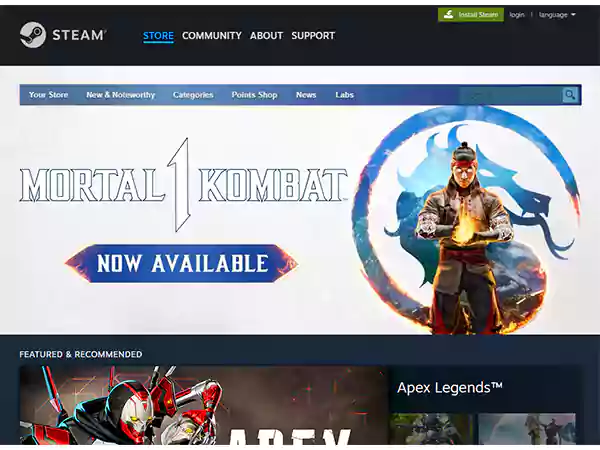
Trading, on the platform, lets you get something valuable and useful in exchange for duplicate items or items that are no longer needed. This is a fun activity where everyone tries to get maximum benefit through negotiation.
Items that can be traded on Steam include:
It is advised to check the items available to trade by visiting the item/game/coupon card and checking its Tags.
Yes, it is possible to trade CSGO skins on Steam. However, due to Valve’s new Trade Hold policy, CSGO skins can only be traded after they have been held for a period of seven days. This is to prevent scams and fraud. You can trade skins CSGO with SkinsMonkey, which is considered to be the best trade bot for Steam items.
Trading items on Steam is relatively simple and only requires a few steps, which are given below:
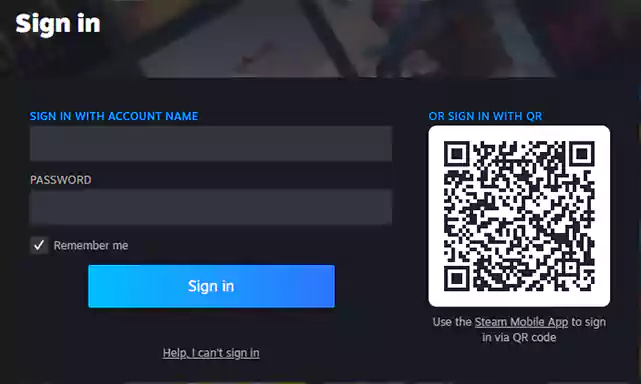
Alt tag: Enter your login credentials

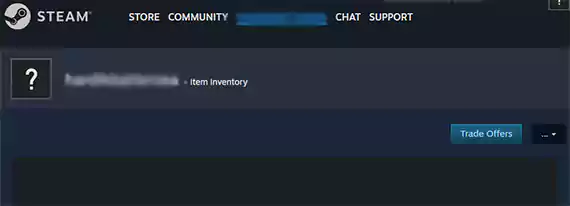
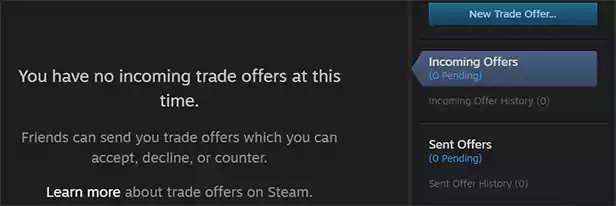

If there is not any person in your friends list with whom you can trade, simply use the built-in search function or join a trading community where you can find an appropriate person. After finding one, add him as a friend on Steam by sending the request. Once, the request is accepted, the person will show up in your Friends list, and then you can continue with trading.
You can also change or counter an offer on this platform. Here is the process to do so:
The counteroffer has been sent as per the changes.
It is a holding period after the trade has been accepted by both parties, and the items are held by Steam before the delivery. This period may last up to 15 days, depending on several factors. It protects you from malefactors. If the users are friends for more than a year, items are held for 1 day only.
Here are some tips that can make your trading experience amazing:
These tips make trading a healthy practice on the platform and by applying them you can get a good offer.
Trading on Steam is generally safe, but there are always risks involved. Before trading with someone, be sure to check their reputation and feedback. Only trade with people who have a good reputation and feedback score. In addition, only trade items that you are willing to lose. Trading items can be a bit risky, so always use caution when trading with others.
Trading items on Steam can be a fun and easy way to get new games, skins, and other in-game items. The trading activity also reflects the importance of games in learning as they let you learn some negotiation and business skills.
By following the above given simple steps, you’ll be able to trade with other players in no time! Have you ever traded items on Steam? What was your experience like?
