AI video generators can automatically create videos from inputs like text, images, or audio without requiring any technical skills. Whether you are a beginner or a busy content creator, these AI tools enable you to skip complex editing and directly create professional-level videos for social media, presentations, or marketing.
However, there are many types of AI video creators in the market—some have limited free features or complicated steps. How to pick the right one and use it to generate videos? Learn more details from the post now!

An AI video generator enables users to easily make videos from various inputs, including text scripts, images, photos, and even short audio clips. It takes over time-consuming, complex editing tasks (e.g., clip cutting, transition adding) and streamlines the process, letting users make polished videos without prior technical training or mastery of professional editing tools.
| Reasons | Description |
| Simple to use | Most have “one-click generate” features and intuitive interfaces—no need to learn editing steps. |
| Pre-made Templates | Offer ready-to-use templates so that users only replace the default material with their own, no design skills needed. |
| No Pro Software Required | Low-cost, no need to install expensive professional tools (e.g., Premiere Pro). |
| Auto-Handled Details | Automatically adds subtitles, background music, or transitions—users don’t tweak these manually. |
Picking the right AI video generator boils down to three key steps: aligning with your needs, checking user-friendly features, and verifying reliability through testing. Here’s how to break it down:
If you’ve been searching for an AI video generator, EaseMate AI stands out as a top choice. The platform has integrated with many powerful AI video models, such as Veo 3.1, Sora, Wan 2.2, Runway, Midjourney, Kling, Hailuo, etc.
With its AI video maker, you can turn text descriptions or images into polished clips with a single click. More importantly, it allows users to generate realistic videos for free online, perfect for beginners, social creators, or small businesses wanting quick and professional videos without hassle.
As discussed above, EaseMate AI offers free access to its core video generation features—no hidden fees or mandatory sign-ups. Users can turn text, images, or short audio into high-quality videos without watermarks.
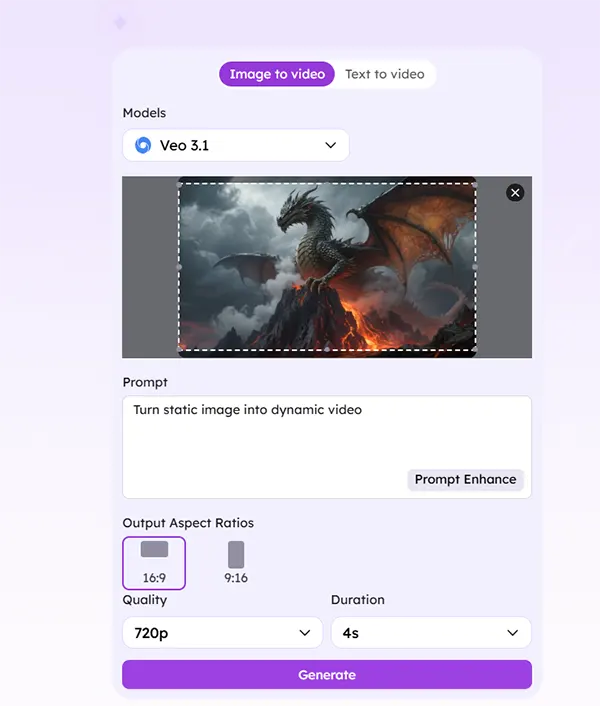
Using free AI video generators well means balancing their feature limits with quality outputs. Focus on clear prep work, smart input tweaks, and post-checks to get polished videos without tech skills or extra costs.
After walking through how to pick, use, and apply best practices for free AI video generators, I believe you’ve found the right one for your needs. For “no-tech” users, EaseMate AI can turn video creation from a tricky task into a simple process. Now, you can go ahead and start making your first AI-generated video with confidence!
