Ever wondered how the weather app on your phone shows the latest data and social media apps pop up the latest content the moment you open it? Meet the handy feature: Background App Refresh, which enables the apps to run in the background, ensuring you always stay on-loop.
While this makes your digital life better, is it good for the battery, data plan, and overall performance of your device? Let’s find out the answer.
Read this blog to know what is the background app refresh, how to enable and disable it, and its benefits and drawbacks.

Background app refresh is a smart feature in mobile phones that enables all the apps to automatically stay updated by fetching new data when not actively in use. In simple terms, the applications complete the tasks in the background and present the latest data the moment you open it.
For example, you are using any food ordering application and the news or weather application sends you an updated report in notification because of running in the background.
This feature has its own set of benefits and drawbacks, which we have discussed in the next sections.
This feature is available on Android and iPhones, both, and provides distinct advantages. Let’s discuss them here:
These are certain benefits you can utilize when the background app refresh feature is working on your smartphone.
Despite having lots of benefits to its name, there are some potential downsides that you must know about:
Considering these downsides, you can disable the feature anytime you want. We have explained the step-by-step process of turning off background app refresh on Android and iPhone in the coming section.
Are you disturbed by the slow speed of your Android phone? Background running apps might be a significant reason for poor performance. This feature stores a cache of apps like Facebook, which requires manual clearing. However, if you turn off the feature, an extra load will be taken from your device.
Note that the term background app refresh is only for iPhones; for Android, you can simply disable the notifications and alerts for any application.
Follow the steps written below for the same:
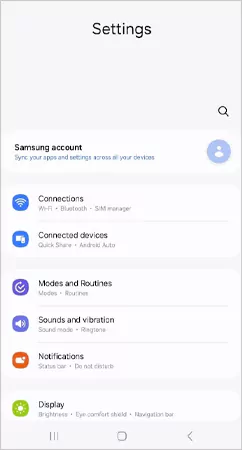
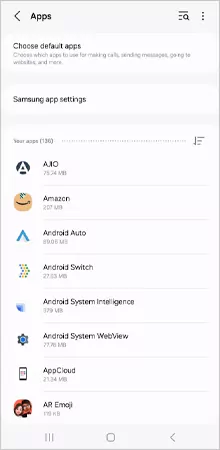
Once you do the steps, the app will stop updating itself and sending notifications.
To turn on the background app refresh on Android:
Go to Settings<<Connections<<Data Usage<<Mobile Data Usage<<Allow Background App Refresh
Apple mobile devices generally require a lot of battery optimization to keep their health in check, and background app refresh can be a negative contributing factor. In such a situation, it is best that you turn off background apps iPhone. Here are the steps for the same:

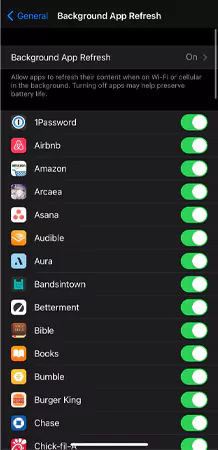
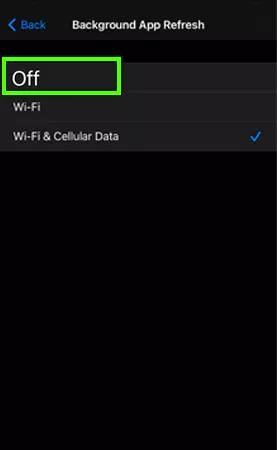
That’s it, the background apps will stop running in the background entirely.
To turn on the iPhone Background App Refresh again:
Go to Settings<<General<<Background App Refresh<<Turn the toggle to green for the application.
Though the background app refresh feature is convenient, it can hamper the performance of your device. It allows all the apps to function idly even when you aren’t using it.
So should you disable background app refresh or not? Well, turning off the feature will save battery and improve speed and device performance. But if you hate waiting for a few minutes for the apps to fetch updated data, in such a case the best thing is to prioritize.
You can consider turning off the feature for:
And, you can leave it on for important ones like:
This way you will optimize your device even while not disabling the feature entirely.
Well, background running apps aren’t the only factor causing a drop in battery level. You need to keep your phone updated and clear cache from apps like Instagram, Snapchat, etc. to optimize for better functioning. Here are a few helpful tips for saving battery:
These simple hacks will save you multiple minutes of battery time.
So this was all about what does background app refresh do, how to turn it off on Android and iPhone, and its benefits and drawbacks. This blog has covered all the necessary points that will help optimize your mobile device. Make sure to share the tips with other people too!
The background app refresh works when an app is being used extensively. It clears out the cache and sends notifications.
It is a smartphone feature that lets apps update the content and send notifications even when you’re not using them.
The background app refresh feature always works if you turn it on. It keeps the apps updated but drains the battery of the smartphone.
