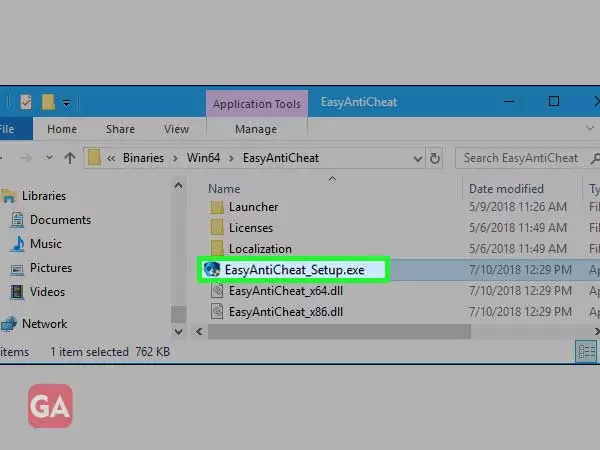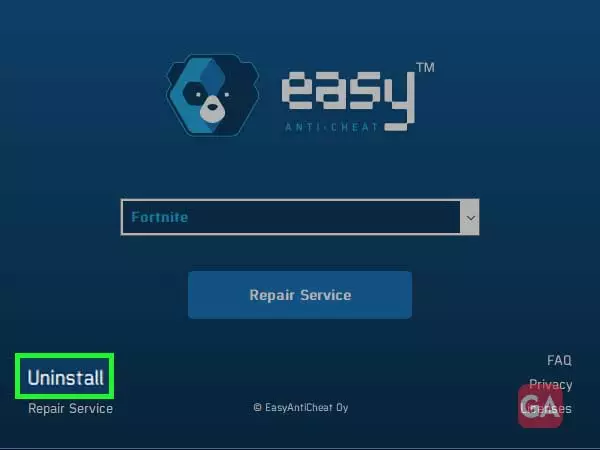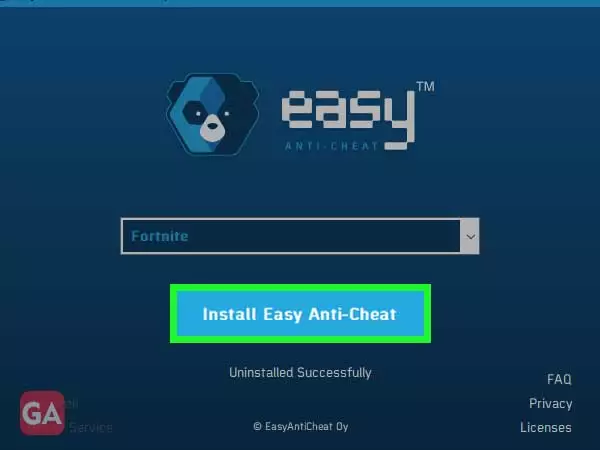Have you ever tried to use cheats in a game and have failed to do so? It is because EasyAntiCheat is doing its job and is stopping you from using illegal ways to get ahead in the online game you are playing.
If you are asking who installed EasyAntiCheat in your PC or how to uninstall or disable easy anti-cheat, this guide has all the answers for you. We will look into each of your concerns one by one.
Let’s start.
Those who are into games like Fortnite and other online games must be familiar with EasyAntiCheat. It is a tool that keeps an eye on your PC while you are playing any game and stops the cheats from working. Not only this, but it can also get you banned from an online game for not following the guidelines.
This anti-cheating program has been developed by Kamu in order to keep a tab on cheaters in online multiplayer games. Moreover, it runs in the background while you are playing an online game and works on both Windows and Mac devices.
The focus of EasyAntiCheat makers is on making cheats not work at all and not just banning cheaters. Hence they work to remove the root cause of cheating rather than looking for cheaters and ban them from the gaming website. That is the reason, they haven’t explained how EasyAntiCheat works as the cheaters will find a way out for that too.
As per their marketing team, “they use a hybrid approach powered by driver code and machine learning.”
Moreover, if you will look into their support document, you will get to know something about its functioning. It searches for unknown game files, untrusted system files, corrupted memory, debuggers, and other similar things.
However, EasyAntiCheat may not work if security features like driver signature verification and kernel patch protection are disabled for your operating system. Normally, users won’t notice the tool running unless they experience a problem. You will find it in the task manager by the name of “EasyAntiCheat Service” or “EasyAntiCheat.exe”.
EasyAntiCheat.exe runs when you play the games that require it otherwise it will not run in the background.
As and when you launch an online game that uses it, EasyAntiCheat will start running in the background and will stop running as soon as you stop playing that game. If you are wondering which games use this tool, let me tell you that it has become popular among most of the online multiplayer games. There are some games that use different cheat solutions such as Steam’s built-in Valve Anti-Cheat System (VAC.) while others use their own anti-cheating programs and features.
EasyAntiCheat website covers most of the popular games such as Fortnite Battle Royale, Tom Clancy’s Ghost Recon: Wildlands, Far Cry 5, Rust, and Watch Dogs 2. If you want to know which game you have that uses it, check out this list provided on the official website- https://www.easy.ac/en-us/partners/. If you have any issues or queries regarding the Easy Anti Cheat tool, you can visit their official support service page.
It is obvious that no one would want to know how to install EasyAntiCheat; instead everyone is interested in knowing how to disable, remove or uninstall it from your PC and get back to using cheats to win a game.
As you know that there is no need to download easy anti- cheat and it gets automatically installed whenever you play a game that uses it, so there is no way you can get rid of this tool. However, you can manually uninstall easy anti-cheat but you won’t be able to play the game that requires it and if you will download the same game again, the tool will ask for a reinstall.
Let’s take the instance of the most popular game that uses it i.e. ‘Fortnite’.
If you install Fortnite, it will install Easy Anti-cheat and when you will uninstall the game, Easy Anti-cheat will be automatically uninstalled.
Still, if you need the steps, here is how to manually uninstall Easy Anti-Cheat: