YouTube Ambient Mode is a graphical visual effect that casts a soft, glowing tint around the video to match its colors, making your viewing experience engaging and smooth. Remarkably, this automatically turns on when you enable dark mode and is also accessible on both mobile and desktop.
So, if you are interested in knowing more about “what is ambient mode on YouTube?” and “how to turn ambient mode off and on?”, keep reading this article.
Every time I clear my cookies I am reminded that ambient mode is a thing on youtube pic.twitter.com/AtiSc6tuRV
— ًLorsh (@LorshZontek) May 1, 2023
The YouTube ambient mode is a feature that gives you a gentle glow around the video player. It matches the color tones of whatever content you are playing on the screen, delivering an impressive effect as if the video is melting into the background.
This effect makes your viewing experience more pleasant and is easier on the eyes, especially when you are using your device in the gloom. Notably, it is available in a dark mode and supports all devices.
Therefore, simply put, YouTube ambient mode adds an extra cinematic touch to your viewing experience on the platform.
Whether on a computer or a mobile device, the process of turning on YouTube ambient mode hardly takes 2–3 minutes of your time. Accordingly, check out the upcoming section to know the steps precisely.
Adhere to the steps mentioned below to turn on this feature on your mobile.
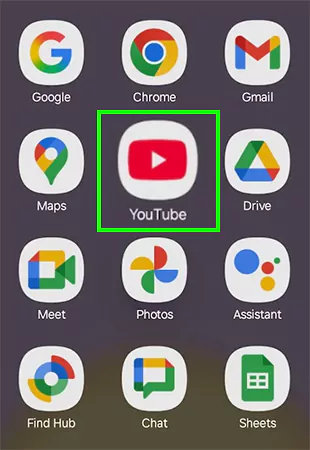

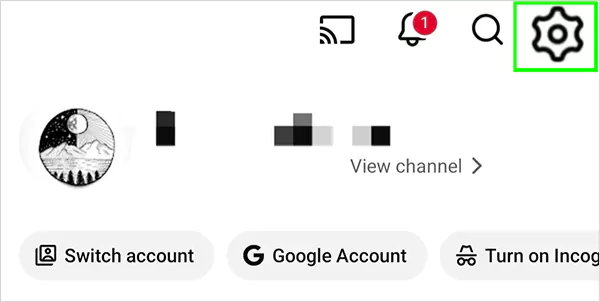

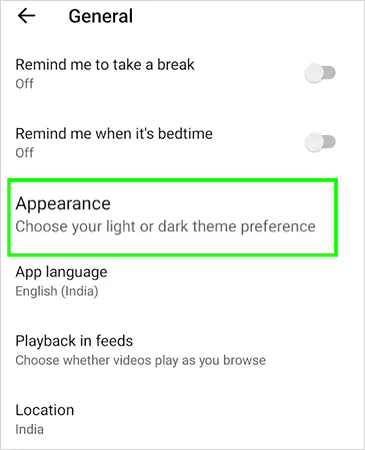
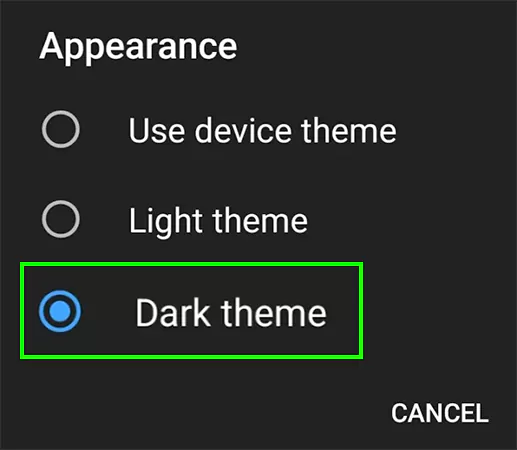

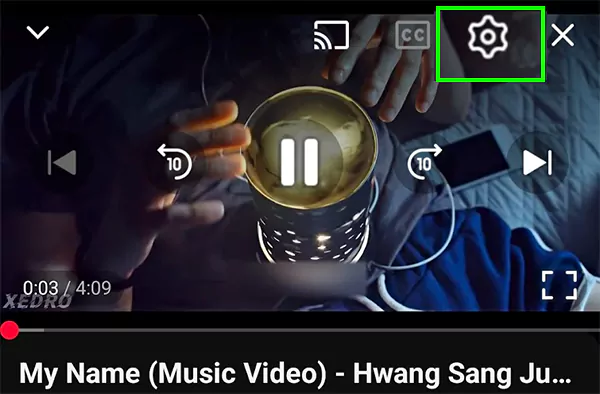
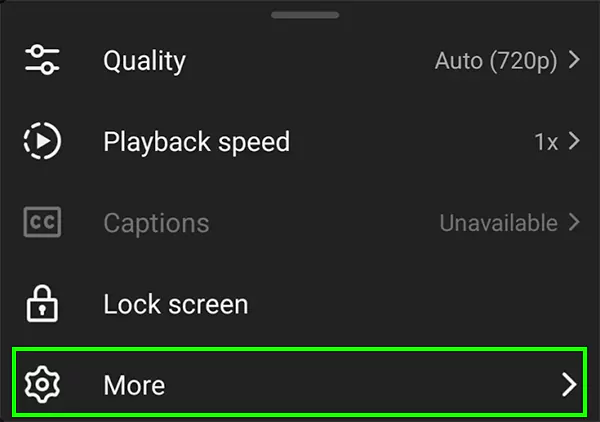

Thus, by following the aforementioned steps, you can easily turn on this amazing YT feature on your device in a few minutes.
Here, we have illustrated the steps of how you can easily turn on YT ambient mode on your computer. Check them out.
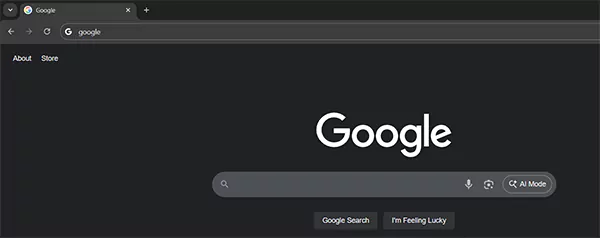
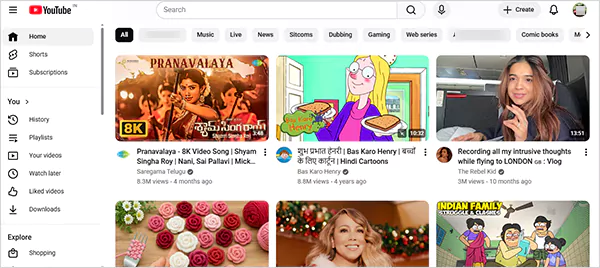

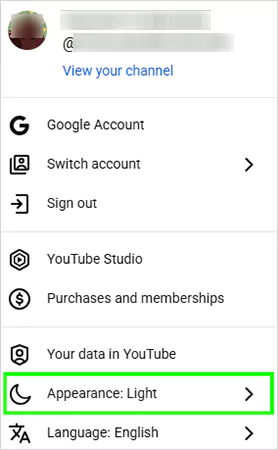
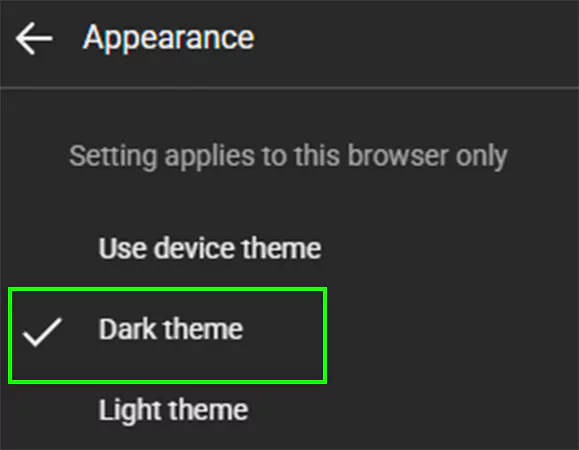
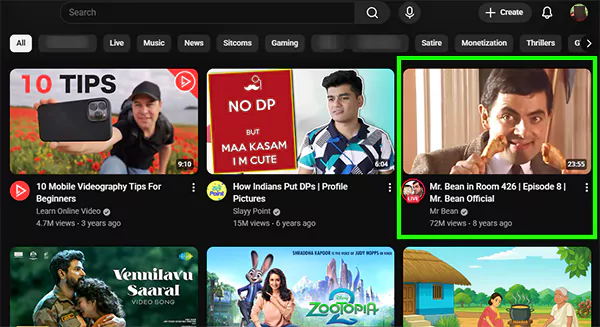

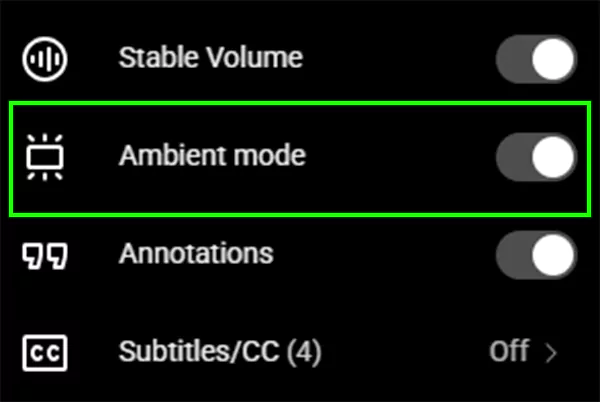
Remember, when you switch your YT screen to light them, this feature will automatically get disabled. But if you wish to turn ambient mode off in your dark mode theme, adhere to the steps mentioned below.
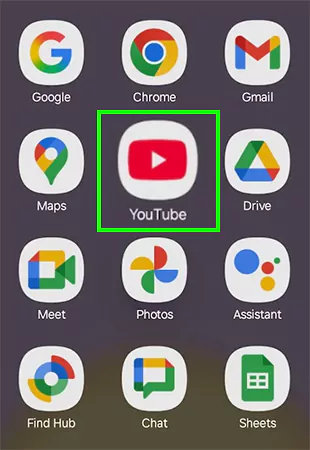

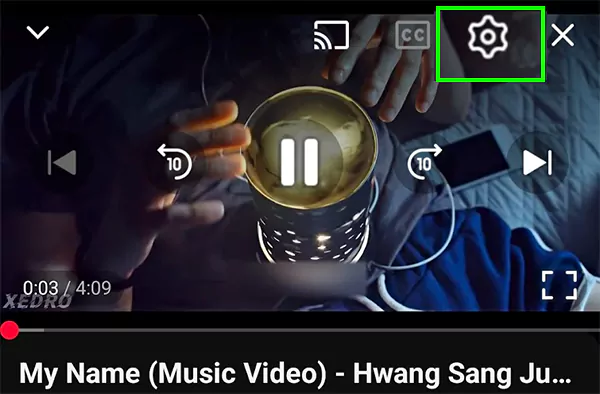
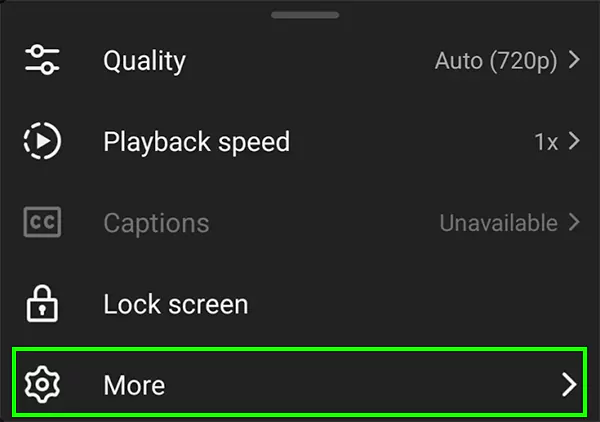

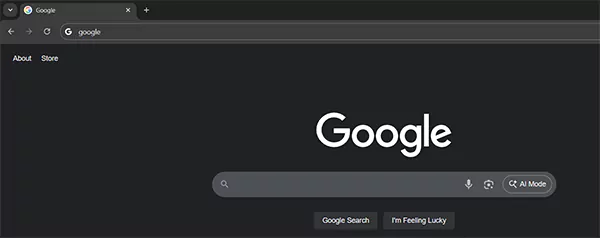
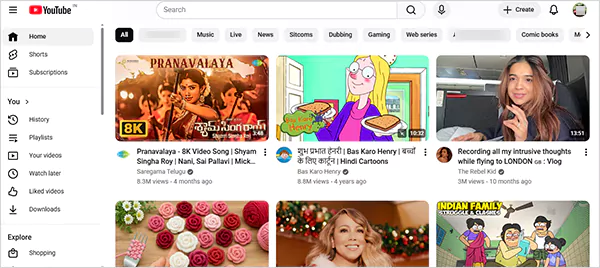
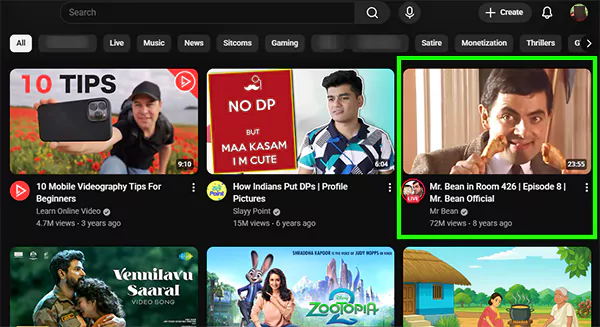

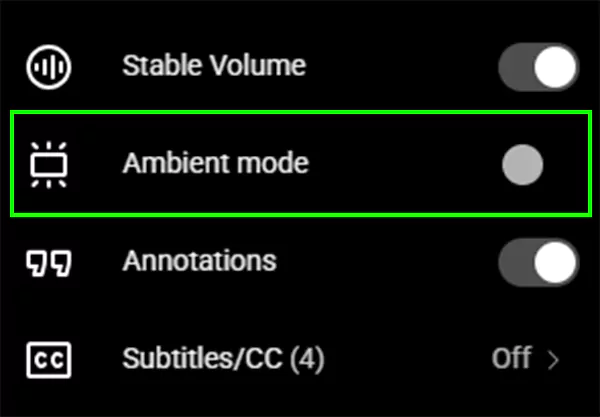
If your ambient mode is not working as expected, below we have some useful solutions for you. Take a quick look.
In a nutshell, now that you know what is ambient mode on YouTube and how to manage it, you can streamline your streaming sessions according to your preference.
So, what are you waiting for? Go to YT now and start enjoying your favorite movie or drama with a more cinematic touch!
This is a visual effect that delivers a softness and a tone color glow in the background of your video. It merges the screen and the video player to reduce the density of the lighting and enhance your viewing experience.
Yes, this feature is especially introduced to reduce the strain on the eyes while enjoying video content on the YT.
Yes, this mode drains the device’s battery life because it often keeps features like displays and sensors active.
No, it does not impact the video quality. In fact, this mode adds an extra touch of cinematic smoothness to your viewing experience.
