If you are a rider or driver, who has had their account disabled by Uber and don’t know why, then we have got you an all-out easy guide. You will be able to understand what happened and how you can get your account reactivated.
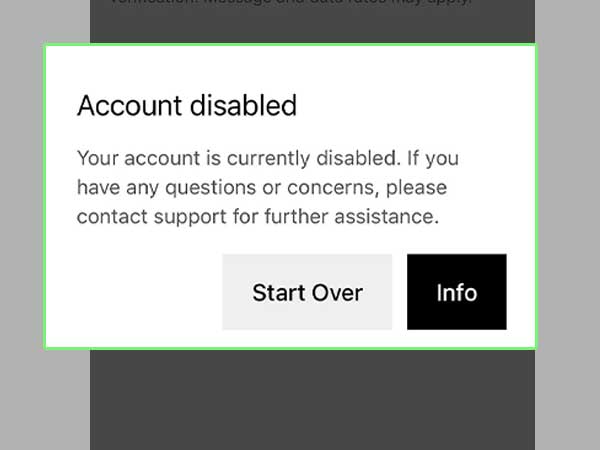
It can be troublesome if the above message prompts saying “Account Disabled” when you rely on Uber for traveling or earning. And it can be even worse when you are not sure of the reason. But looks like there’s really always a solution for everything and since you are here, you will get the fixes you’re looking for. These days it seems as if Uber has become a go-to for many.
In this article, we will briefly discuss the possible reasons why your account was disabled and how you can recover it back or get it reactivated.
Uber goes with the motto of Safety and Respect for All. For a driver or a passenger, if Uber has disabled their account, the possible reason for that can be a violation of Uber’s community guidelines. However, most importantly, not following the three major guidelines can cause disabling or deactivation of an Uber account. And breaking those guidelines can even lead to permanent deactivation. Let’s see what those guidelines are set by Uber and how they work:
Apart from these guidelines, there are some more reasons which can lead to the deactivation or disabling of your Uber account. They are given as follows:
Uber doesn’t always provide an explanation in the case of deactivation and so if you think your account got deactivated without any reason, you can do the following to clear your query:
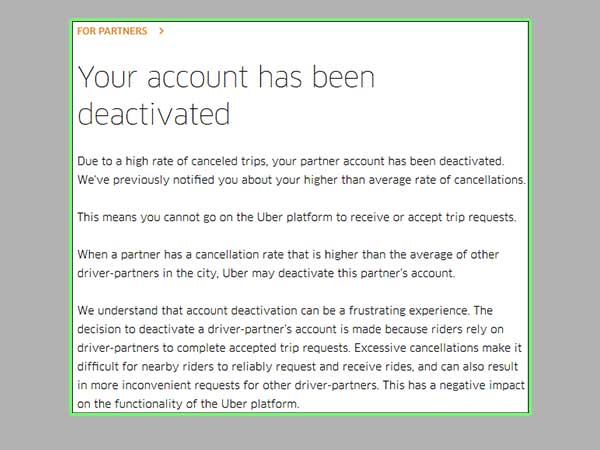
Even though there is no surety whether you will certainly get your account back or not, you can raise a query to Uber if you think you haven’t violated any terms and conditions or community guidelines of Uber. However, if you have got it deactivated because of your own fault, then there will be no way of getting your Uber account back. If your account has been deactivated, it will look something like this:
To start with the process and try to get your account reactivated, then follow the given steps:
Now, here are some easy tips which might help you in the reactivation of your Uber account:
Tip 1: Go to Uber’s Help Page and enter your query with information.
Tip 2: Reinstall the Uber app and enter your account’s login details.
Tip 3: Create a new Uber Account using a new number.
Tip 4: Select the query “I can’t sign in to my account” and you might be able to get your account reactivated this way.
Tip 5: Leave your account idle for 2 months and log in again using the same number.
Nobody wants to get their Uber Account disabled and in order to not let that happen, one has to follow and maintain the terms and conditions and guidelines set by Uber. If you want to prevent the disabling of your account, then make sure that you follow the points given below:
One of the main reasons that get your account disabled or deactivated by Uber is not being able to maintain a good rating – both as a passenger and as a driver. If you are wondering how you can improve your rating as a driver or a rider, then the first and foremost thing you can do is to follow the set of rules and regulations set by Uber. There are some ways how you can improve your Uber rating:
These are some common and basic ways by which you can improve your ratings on Uber whether you are a driver or a rider.
Your account gets automatically suspended if you were logged out or not online for 90 days. However, you can log in to Uber again whenever you wish to come back for taking rides.
Your account has been temporarily deactivated due to unusual activity on your profile.
