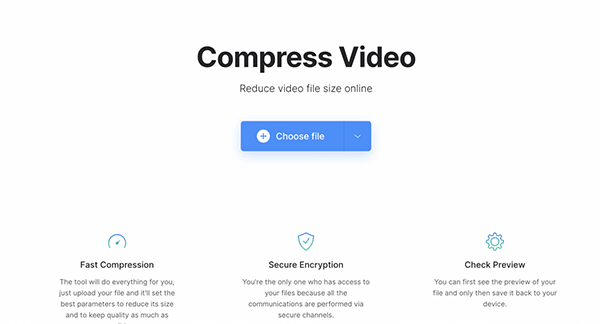In multimedia systems, where bandwidth is still a critical asset, video compression techniques are of prime importance for lowering the amount of data required for a frame sequence without losing much of its quality. And the continued evolution of video content and resolution over the past decade has sparked breakthroughs in video compression methods, leading to the birth of many video compression software. Thus, in this post, we compiled the ten best free video compression software featuring the most up-to-date compression algorithms with the maximum compression efficiency for you to leverage.
Equipped with a Max-Quality Compression Engine, VideoProc Converter, a one-stop solution to video processing for Windows and Mac, enables you to free compress large video files with the highest image quality retained. Incorporating a high-tech coding algorithm, the video compressor is armed with all compression options, including decreasing GOP, bitrate, and frame rate, downscaling the resolution, converting to a more aggressive codec, etc. You can shrink your video over 90% of the original size with a few simple clicks while maintaining the maximum file data.
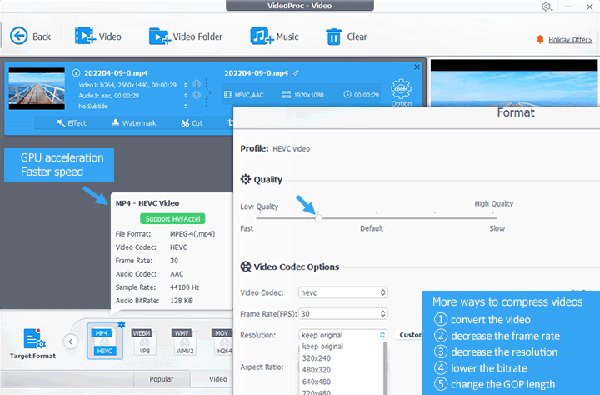
Features:
Originally crafted for ripping DVDs on Mac, HandBrake has infiltrated the PC market and has pushed forward its ability to expand into new fields, with one being video compression. Incorporating some of the leading-edge compression techniques into its design, HandBrake allows users to compress video in all popular codecs like MP4, AVI, MOV, H.264, HEVC, etc., and reduce the video to over 80% of the original without compromising much data. But a steep learning curve is required to get hold of the customized compression settings, and thus it is suggested that beginners go with the preset options for the direct compression output.
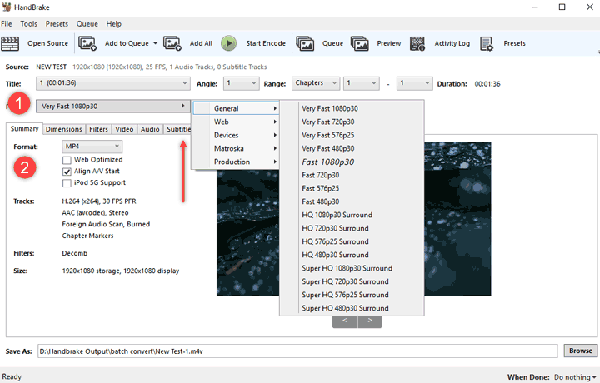
Features:
Featuring the capabilities to convert, compress, and edit videos on Windows only, Freemake Video Converter can handle up to 500+ formats and quickly reduce video files like MKV, MP4, H.264, etc. Packed with versatile compression presets, you can compress your video file to the desired size without further adjustment. Yet, the video compressor has stopped renewing the service since the last update in December 2020 and thus is short of some trending compression techniques.
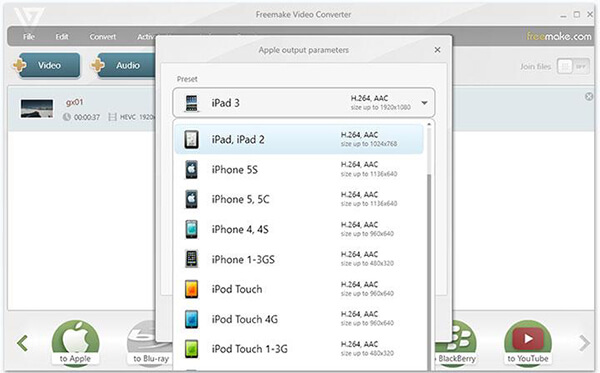
Features:
Programmed as a free and open-source media player, the VLC media player supports a load of audio and video compression methods and file formats. The interframe & intraframe coding algorithm enables you to cut video size up to 80% off with imperceptible quality loss by downscaling bit rate, frame rate, video resolution, downsizing audio, and more, with ready-make presets to streamline the compression workflow. But note that the sophisticated interface might not be a preferred option for the beginner.
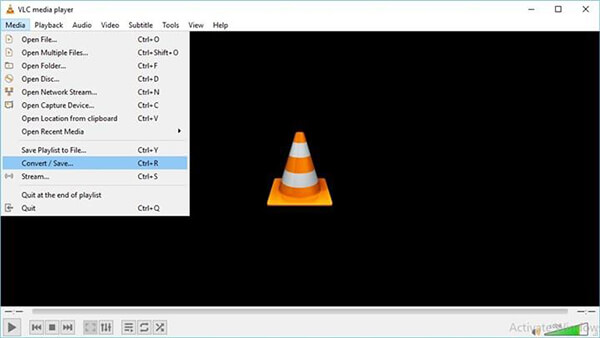
Features:
As a free and open-source software project with a suite of libraries to handle video, audio, and other multimedia files, FFmpeg encompasses a collection of video and audio compression algorithms and features multiple switches to customize output bitrate, video codec, etc., which allows you to reduce video size from GBs to MBs without losing much quality. At its core is the command-line utility, part of the workflow of many other compression software like VLC and HandBrake. It is also included in core processing for YouTube and Bilibili.

Features:
Designed as a limit-free professional video converter, Shutter Encoder, though lacking the one-click compression feature, allows you to use its all-round parameters to adjust settings for resolution, bitrate, file size, resolution, and more to shrink video files over half to 90% of the original with sounding output quality. Better yet, developed based on FFmpeg, the tool packs an impressive amount of formats, including AVI, HEVC, VP9, and GoPro CineForm, able to handle almost everything you throw at it.
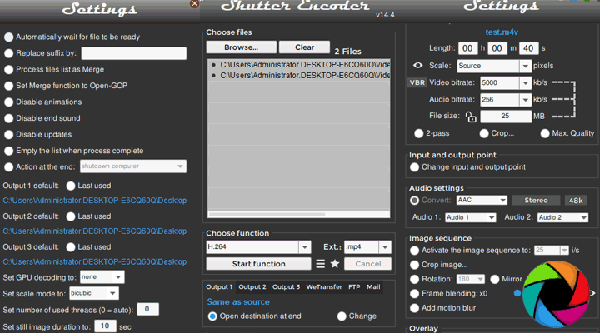
Features:
As a web-based free video compressor, FreeConvert enables you to free-reduce video files to around 45% of their original content while retaining large amounts of the image data. Integrating a basket of compression options, the tool allows you to adjust the size, change the maximum bitrate, tune the picture quality, and more to shrink your video file to the wanted height. But the compression ratio leaves much to be desired, and you are not permitted to compress a size larger than 1GB.
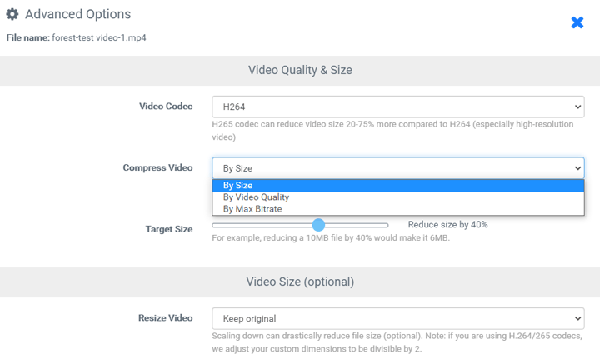
Presenting itself as the Swiss army knife for all document and file online conversions, CloudConvert is also characterized by its ability to compress video, removing redundant and unnecessary data. The straightforward user interface makes it easy to upload a video file and reduce file size without installing any extra video compressor software.
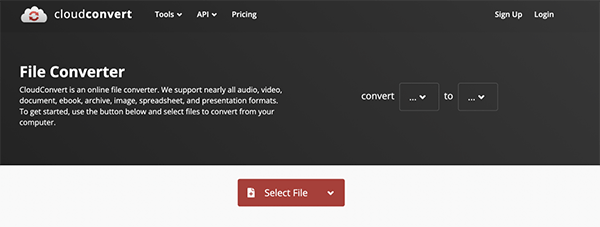
But note that the program supports only up to 1GB in its free version and restricts the number of files you can process in a row. And a subscription must be made to unlock its unlimited potential.
Zamzar, one of the leading web-based file conversions, is also capable of compressing video with only up to 50MB free compression size, or a subscription fee is requested to make. With an easy-to-navigate and ads-free interface, you must import your video file, click on the compression button, and then leave the rest to the program. But what seems to be a little irritating is that the service gives no extra control over the compression settings, which may not be a preferred option for users after a specific compression size.
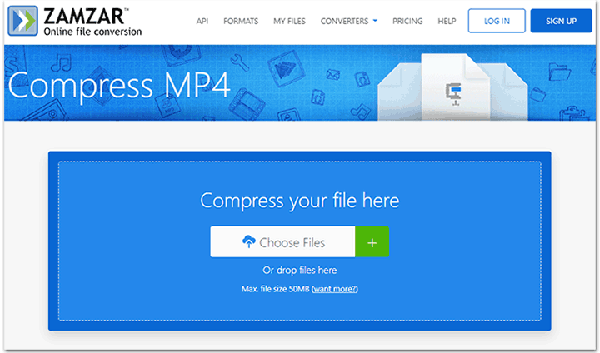
Claimed to be the top online compressor, Clideo lives up to the exceptions from the followers. With simple clicks, you can reduce your video file size by up to 20% and keep the quality as much as possible before sharing it on WhatsApp or other social media platforms. But a watermark is inserted in the compressed video.